Google Grants Beta A BEGINNERS GUIDE User Manual
Page 6
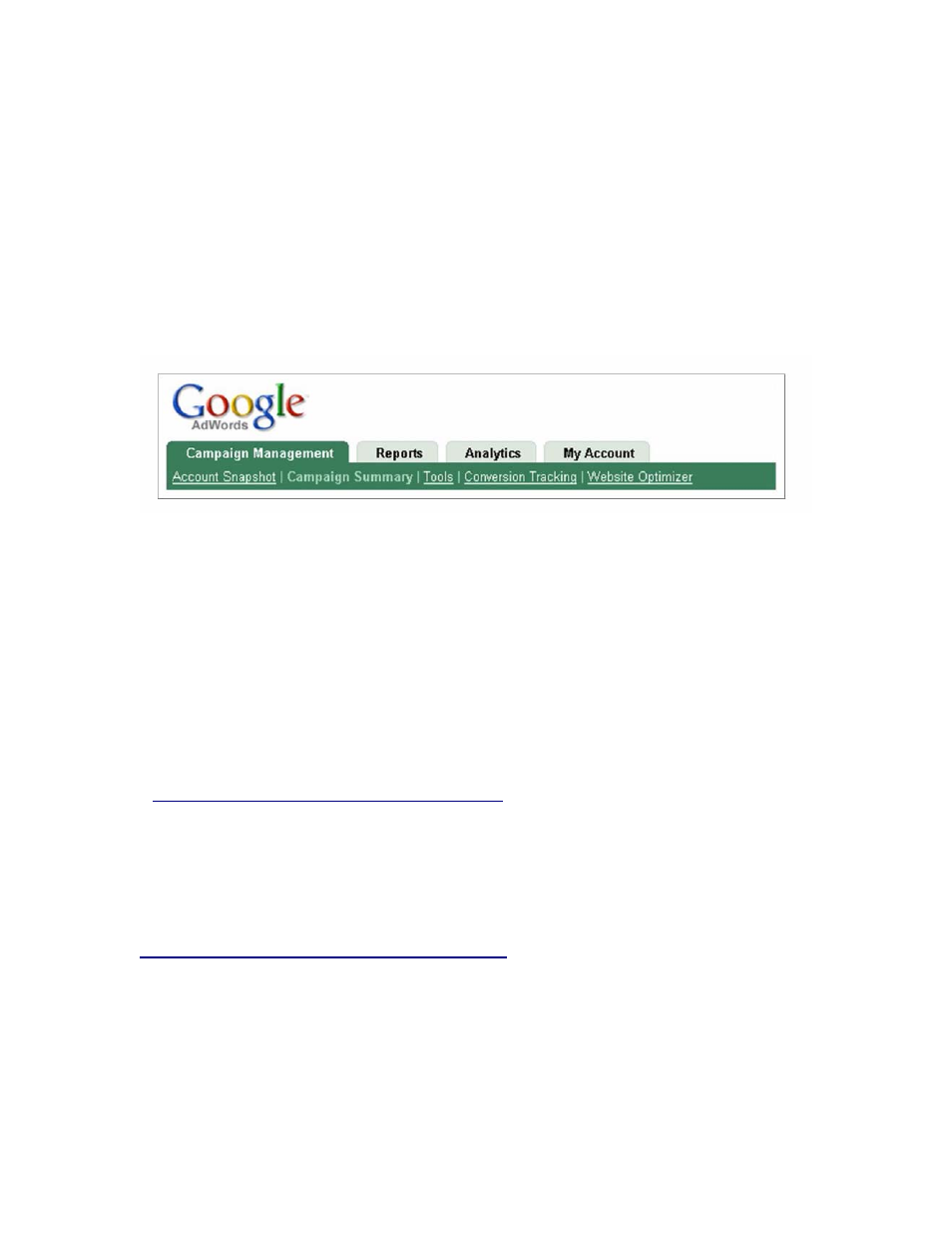
6
Managing your account – Useful
tools & navigating your account
I. Navigating your AdWords Account
Within your account, you have one or more campaigns, and in each campaign you can have
multiple Ad Groups. To make this easy to navigate, your AdWords account has different
compartments or ‘tabs’:
• Campaign Management. This tab is where you control your account, campaigns, Ad
Groups, and keywords. The top level shows your performance information for different
campaigns. Clicking on a campaign shows Ad Group performance information, and clicking
on an Ad Group shows keyword performance information.
• Reports. This tab lets you create customized and detailed reports by keyword, ad text,
account, and other variables. You can experiment by running different reports to find the
ones most useful for you. Google store up to five reports in your Download Center, or you
can have them automatically emailed to you.
• Analytics. The Analytics tab provides you with advanced tools to track your campaign
results and other data. You will need to set-up a free Google Analytics account, if you
would like to take advantage of this tracking tool. To learn more, visit
• My Account. Use this tab to control your personal information, such as your login and user
preferences. We highly recommend inviting others at your organization to your AdWords
account. There should be at least one active contact at your organization for the length of
the award.
You can find more detailed information on navigating your account at
