Layout options (text documents) – I.R.I.S. Readiris 14 for Mac User Guide User Manual
Page 99
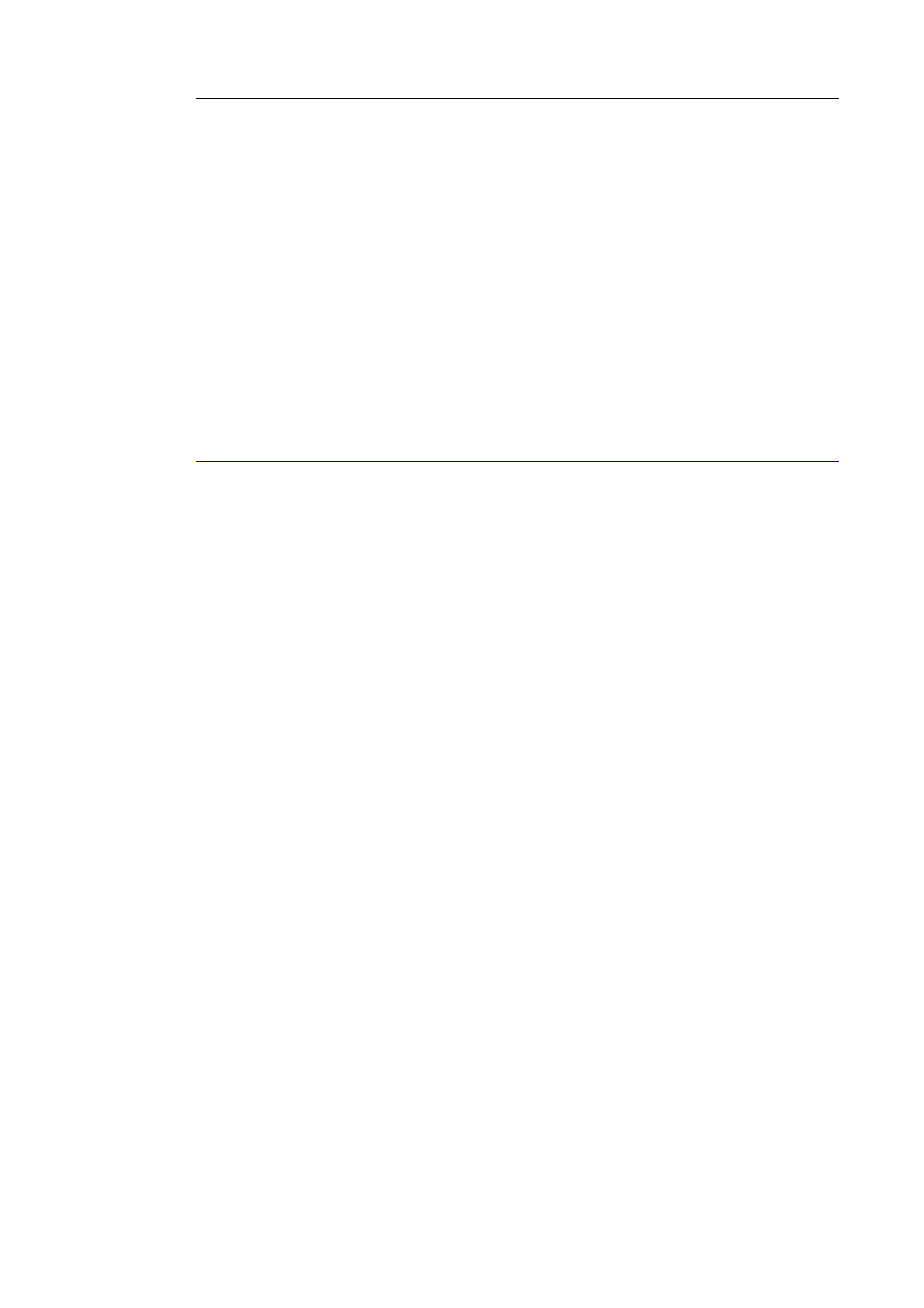
Section 8: Saving Documents
94
PDF Options
When generating PDF documents, only the specific PDF Options
are available. These include bookmarking, iHQC-compression and
password protection.
See the sections PDF Options and PDF Passwords for more
information.
L
AYOUT OPTIONS
(T
EXT DOCUMENTS
)
The Layout Options play an important role when generating Word
processor documents (.docx, .rtf, .odt), Spreadsheet documents
(.xlsx) and Web page documents (.htm). They determine for a large
part what your final documents will look like.
Below you find a description of what each Layout option does and
examples of real documents. The specific Layout options for
Spreadsheet documents are discussed in the section Layout
Options Spreadsheet Documents.
Note: the Layout Options tab is of course unavailable when you
select PDF or image files as output format. PDF is a fixed-layout
format and by default re-create the original layout of the document.
Note: if any Layout option is unavailable for the output format you
selected, this means the option in question is not supported.
The option Create body text generates a continuous, running
line of text. The result is a document without any formatting. The
formatting is to be done manually, by the user.
