Advanced recognition options, Interactive learning, Font dictionaries – I.R.I.S. Readiris 14 for Mac User Guide User Manual
Page 59
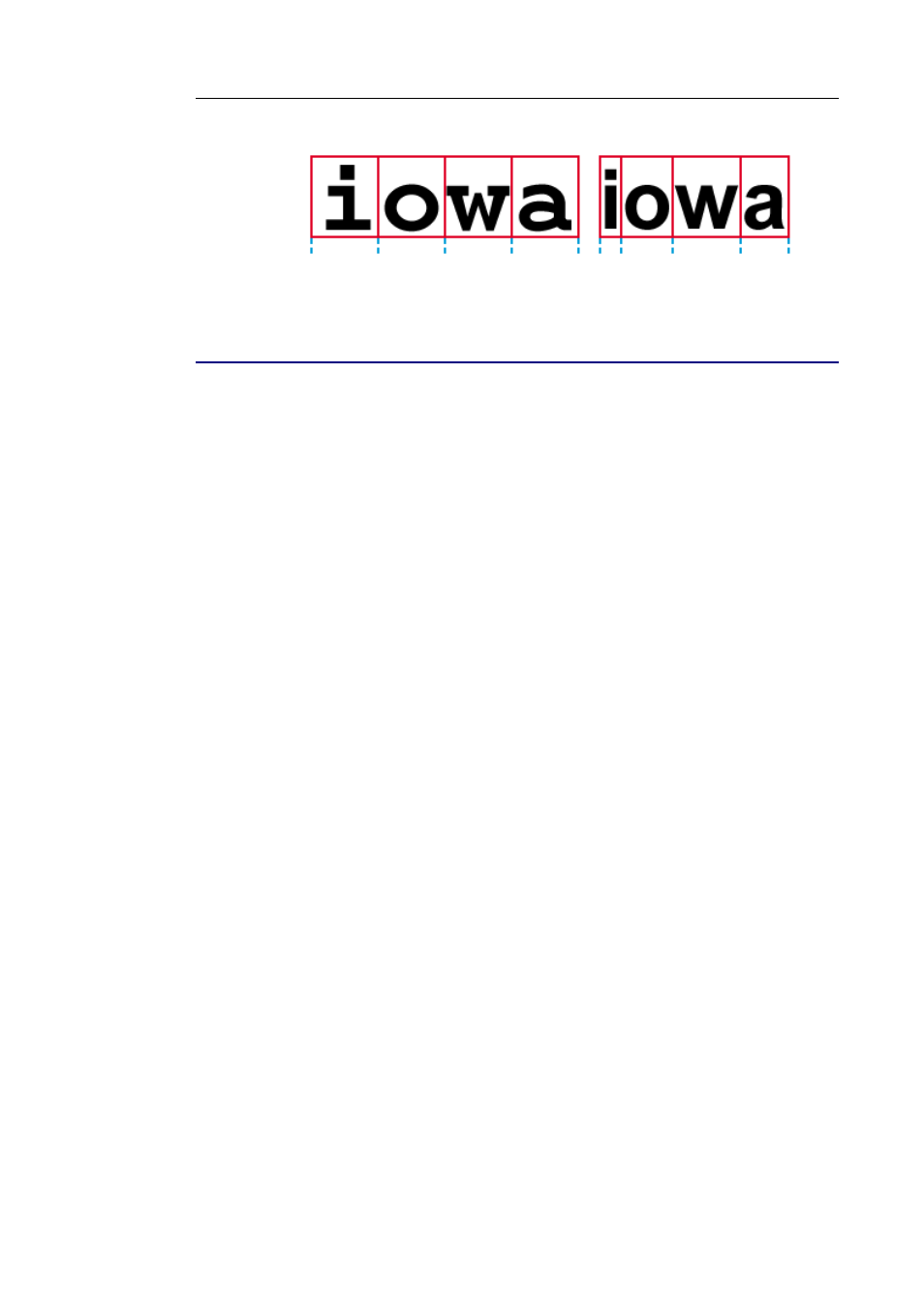
Section 5: Selecting the Recognition Options
54
A
DVANCED
R
ECOGNITION
O
PTIONS
Besides the regular recognition options, Readiris also offers several
advanced recognition options:
Interactive Learning
By means of Interactive learning you can train the recognition
system on fonts and character shapes, and correct the OCR results if
necessary. During interactive learning, any characters the
recognition system isn't sure of are displayed in a preview window,
in combination with their parent word and the proposed solution.
See the section Using Interactive Learning for more information.
Font Dictionaries
When scanning many documents of the same type, font quality and
printing quality, you may not want to repeat the learning process
every time. Therefore, it is useful to use font dictionaries. Font
dictionaries contain font information learned during interactive
learning and can substantially increase the recognition results.
See the section Using Font Dictionaries for more information.
