Layout options (spreadsheet documents) – I.R.I.S. Readiris 14 for Mac User Guide User Manual
Page 102
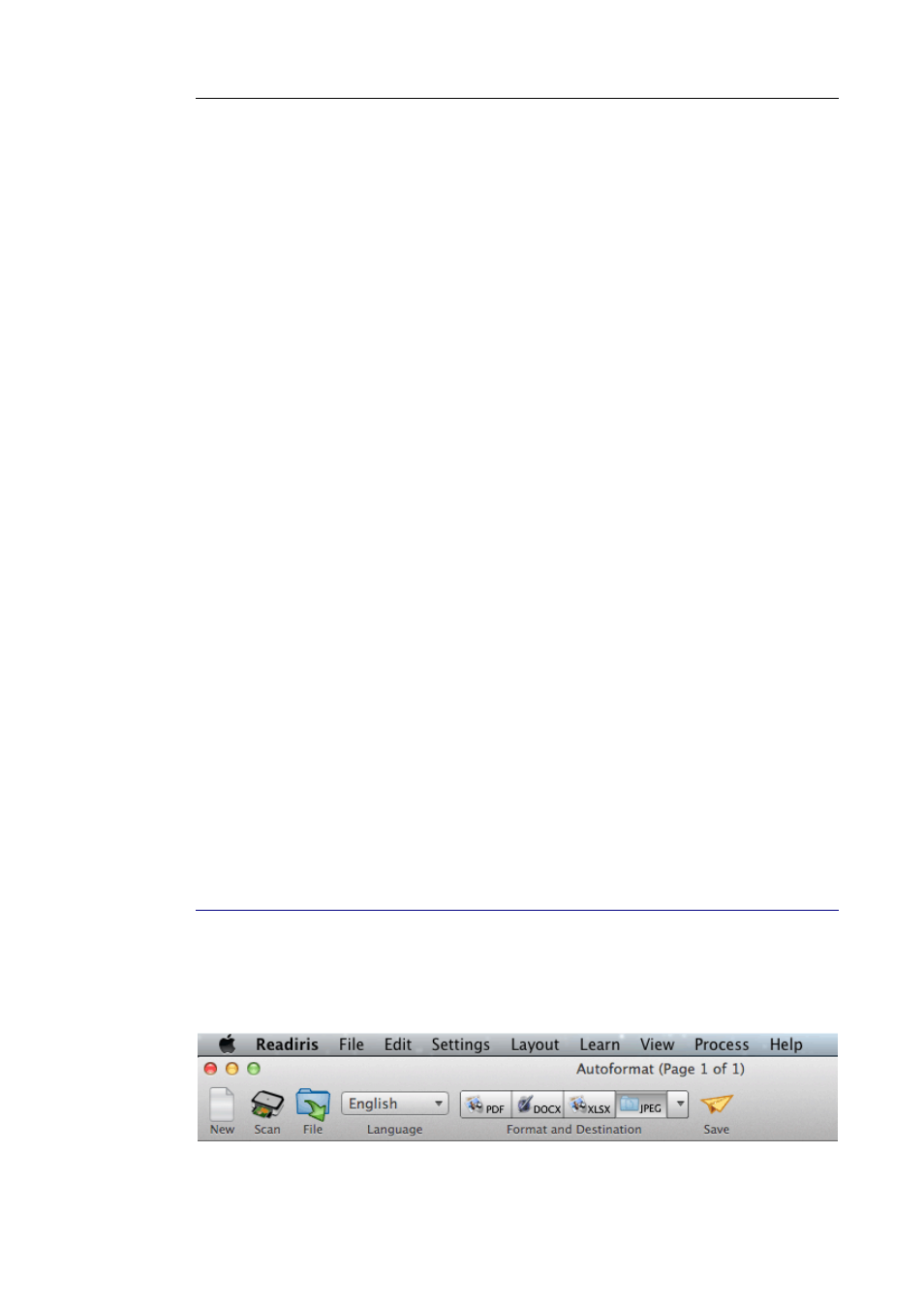
Readiris
TM
14 – User Guide
97
o
The option Add image as page background places the scanned
image as page background beneath the recognized text.
Note: this option increases the file size of the output files substantially.
The format PDF Text-Image modifies PDF files in the same manner.
To avoid the file increase discussed above, select the option Maintain
colors of background. This provides a similar but less drastic, more
compact alternative.
The option Merge lines into paragraphs enables automatic
paragraph detection.
Readiris wordwraps the recognized text until a new paragraph starts,
and reglues hyphenated words at the end of a line.
The option Include graphics includes images in your output
documents.
Clear this option in case you only need lay-outed text.
The option Maintain colors of text keeps the original color of
the text in your source documents.
The option Maintain colors of background recreates the
background color of each document.
L
AYOUT
O
PTIONS
(S
PREADSHEET
D
OCUMENTS
)
The following Layout Options are available when you select .XLSX
as output format from the Format and Destination group.
