JLG 800A_AJ Service Manual User Manual
Page 348
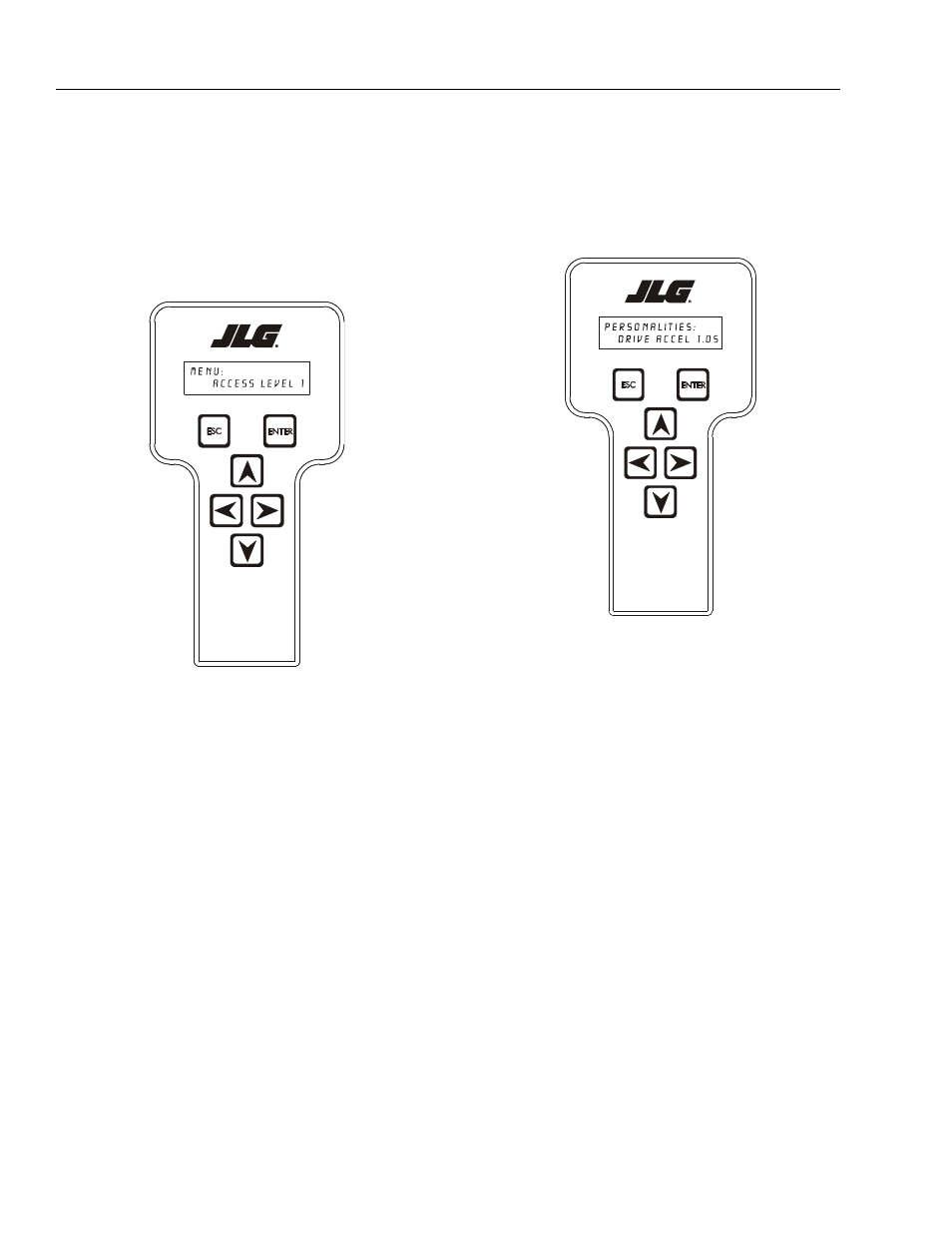
SECTION 6 - JLG CONTROL SYSTEM (S/N 0300065534 TO PRESENT)
6-16
– JLG Lift –
3120858
Then using the RIGHT arrow key, position the cursor to
the right one space to enter the second digit of the pass-
word.
Use the UP or DOWN arrow key to enter the second digit
of the password which is 33271.
Once the correct password is displayed, press ENTER.
The access level should display the following, if the pass-
word was entered correctly:
MENU:
ACCESS LEVEL 1
Repeat the above steps if the correct access level is not
displayed or you can not adjust the personality settings.
6.6 ADJUSTING PARAMETERS USING THE
HAND HELD ANALYZER
Once you have gained access to level 1, and a personality
item is selected, press the UP or DOWN arrow keys to
adjust its value, for example:
PERSONALITIES:
DRIVE ACCEL 1.0s
There will be a minimum and maximum for the value to
ensure efficient operation. The Value will not increase if
the UP arrow is pressed when at the maximum value nor
will the value decrease if the DOWN arrow is pressed and
the value is at the minimum value for any particular per-
sonality. If the value does not change when pressing the
up and won arrows, check the access level to ensure you
are at access level 1.
