Product description, 1 features, 2 delivery package – Eppendorf BioPhotometer Data Transfer User Manual
Page 6: 3 system requirements, Product description 2.1, Features, Delivery package, System requirements, 2 product description, Product descriptio n
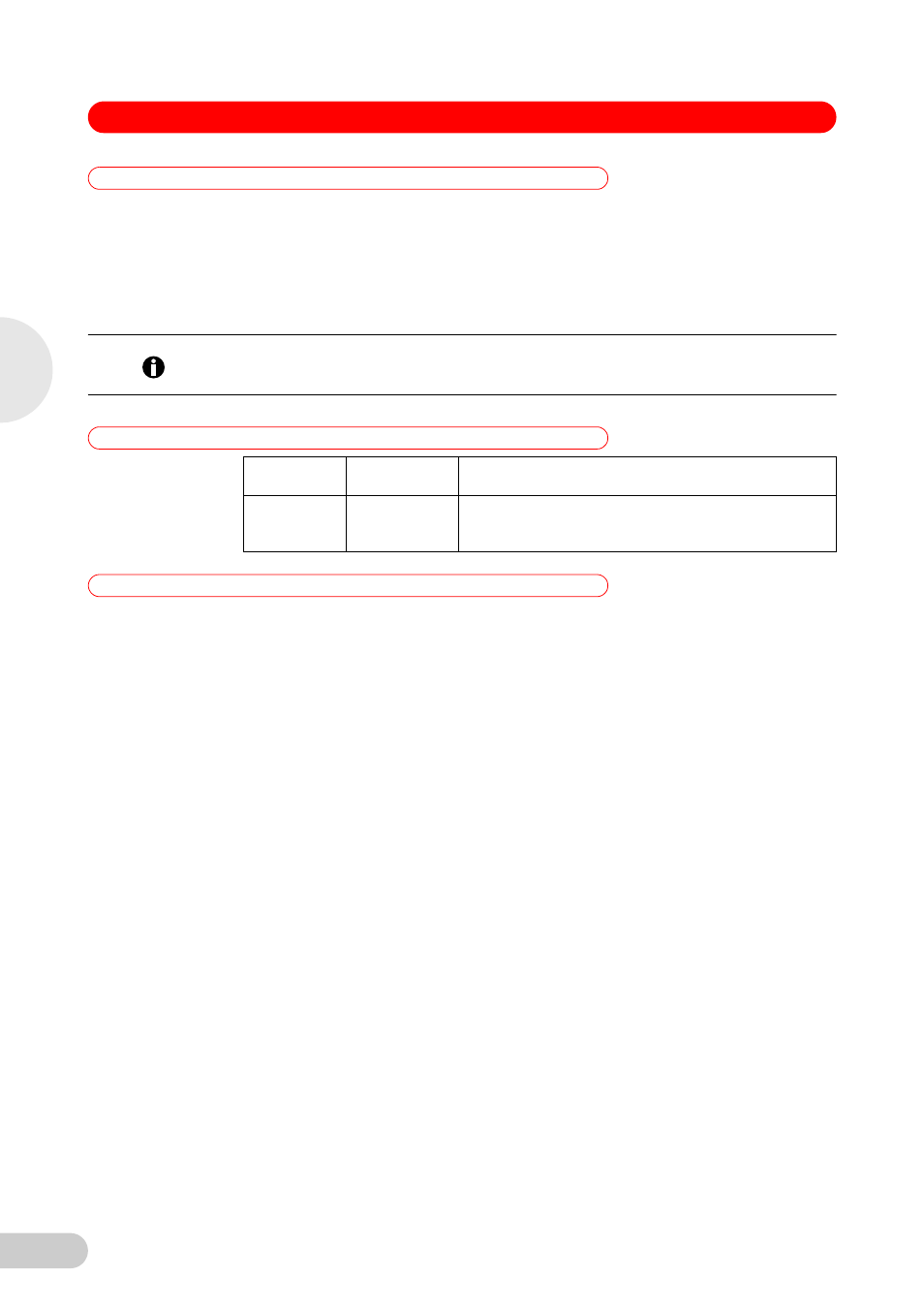
2 Product description
BioPhotometer Data Transfer Software — Operating Manual
6
2
Product description
2.1
Features
The BioPhotometer Data Transfer Software is a PC software for measurement data transfer from
BioPhotometer plus to the PC.
The received data can be saved in CSV format, opened and edited with calculation programs.
The data in CSV format is directly opened in Excel on a PC with Microsoft Office version 2000 or
higher.
With the BioPhotometer Data Transfer Software routine application results can be displayed
simply, archived and printed.
2.2
Delivery package
2.3
System requirements
Hardware
•
Pentium III 1.0 GHz or higher
•
> 1 GByte RAM free main memory
•
Serial interface (RS232)
Alternatively: at least one USB Port to use a USB-RS232 adapter
•
CD-ROM drive
Software
•
Microsoft Windows XP SP2 or Windows Vista
•
Microsoft .NET Framework 2.0
•
Optional: Microsoft Office version 2000 or higher
BioPhotometer plus
•
The menu language of the Biophotometer plus is set as LANGUAGE ENGLISH or
LANGUAGE U.S.ENGL.
Hint!
The BioPhotometer Data Transfer Software can only be connected to one BioPhotometer plus or
one BioPhotometer.
Order No.
(International)
Order No.
(North America)
Description
6132 854.007
952000500
BioPhotometer Data Transfer Software
incl. null modem cable and CD with software and operating
manual
2
Product descriptio
n
