2 csv export from the archive area, Csv export from the archive area, 6 operation – Eppendorf BioPhotometer Data Transfer User Manual
Page 21
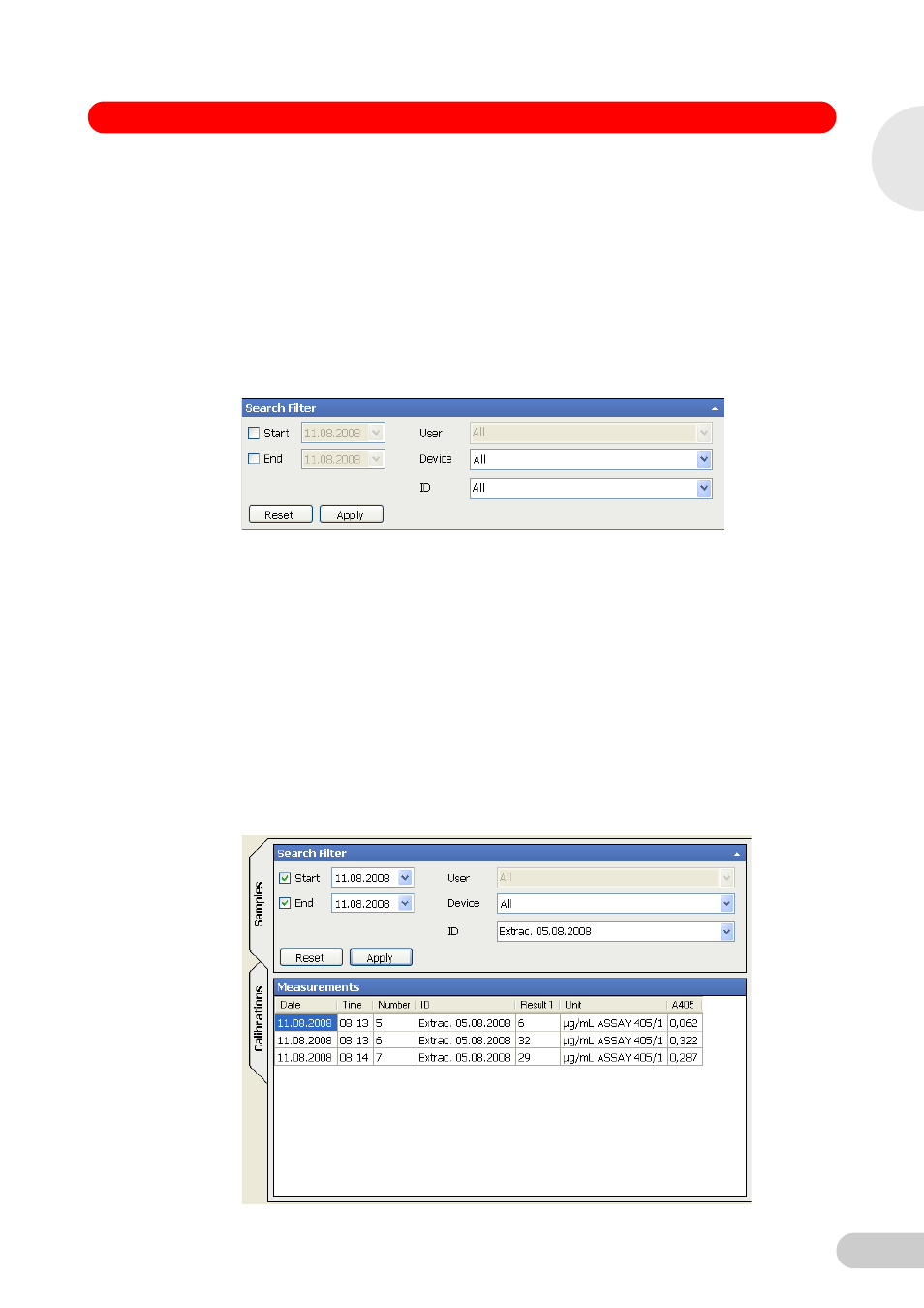
21
6 Operation
BioPhotometer Data Transfer Software — Operating Manual
6.8.2
CSV Export from the Archive area
Select the method
Select the corresponding method from the method list.
Select measurement data
You can filter measurement results from one method for specific criteria. To do this you need to
use one or various filters.
Proceed as follows:
1. Click on Search Filter.
The following window opens:
Filter for date
•
Start: activate and select start date.
•
End: activate and select end date.
Filter for user (only with active user administration)
•
User: select user
Filter for device type
•
Device: select device type
Filter for identification code:
•
ID: select identification code
2. With reset you deactivate the adjusted filter.
3. Confirm your entries with Apply.
The searched measurement results are displayed:
6
Op
er
at
ion
