2 open closed archive file, Open closed archive file, 6 operation – Eppendorf BioPhotometer Data Transfer User Manual
Page 25
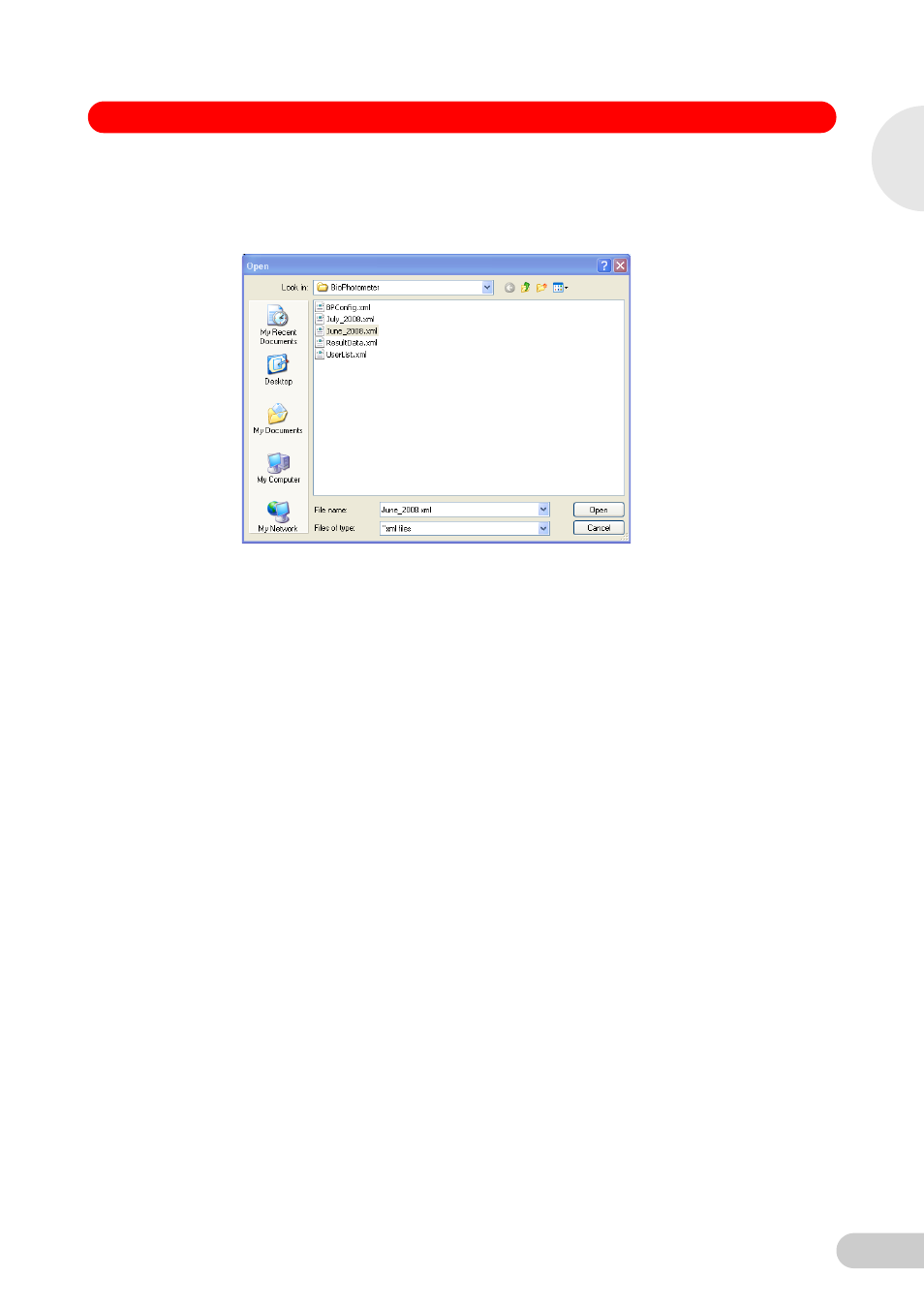
25
6 Operation
BioPhotometer Data Transfer Software — Operating Manual
6.9.2
Open closed archive file
1. Select Open Archive file in the Menu Archive.
The following dialog window is opened:
2. Check the default folder.
3. Select the corresponding archive file and confirm your entry with Open.
The archive file is opened in the Archive area. You can export or print the existing measurement
data.
6
Op
er
at
ion
