Eppendorf Biological Shakers Excella E-25R User Manual
Page 25
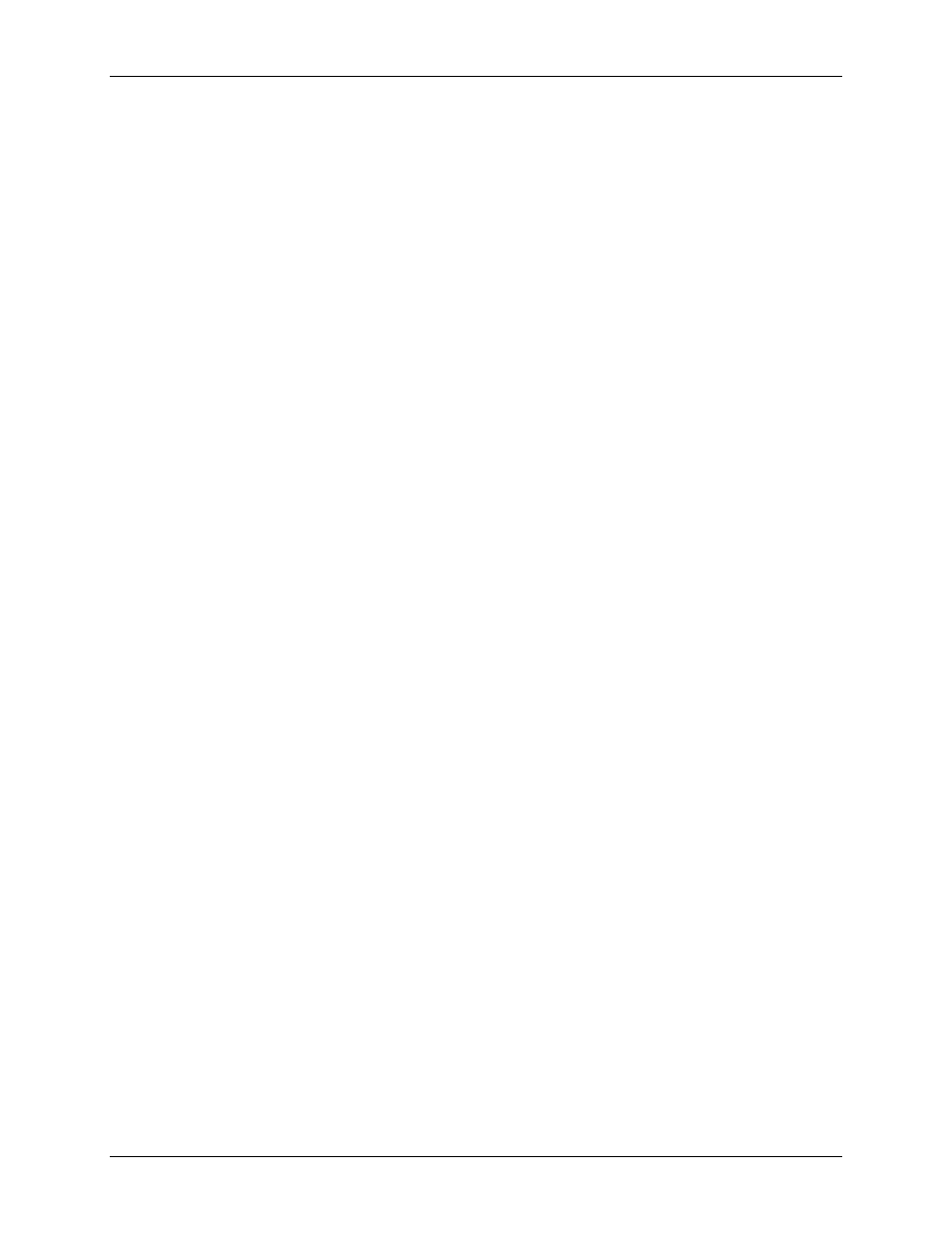
25
New Brunswick Scientific
Operating Manual
6.6 Temperature
Setpoint
Press the
SELECT KEY
until the function
C INDICATOR
illuminates. The temperature can
be set from 5
C above ambient temperature to 60C (non-refrigerated shakers) or from
4
C to 60C (refrigerated shakers). Increasing or decreasing the setpoint is accomplished
with the
(UP)
or
(DOWN) KEY
. Ambient temperature is measured one meter from
the front of the shaker.
During operation, if the temperature of the chamber is more than 1.0
C higher or lower
than the temperature setpoint, an alarm is triggered. This alarm consists of a flashing
C
INDICATOR
and audible beep. The alarm will automatically deactivate as the shaker
achieves the set temperature.
6.7 Temperature Offset Calibration
The temperature probe and the temperature controller are calibrated together at the
factory. The temperature probe measures the temperature of the air at the probe’s
location, near the heat exchanger return vent. The controller uses the probe input to
adjust air temperature, up or down, to match the temperature setpoint.
Depending on various conditions within the chamber, such as flask placement and size,
the heat produced by growing organisms, heat losses due to liquid evaporation from
flasks, etc., the display temperature may differ from temperatures within the flasks
themselves.
If you wish to have the temperature display (“Indicated Temperature”) match the
temperature at a given point, or match the average of a series of points within the
chamber (“Actual Temperature”), proceed as follows:
1. Let the shaker equilibrate at or near the desired temperature. Record the Indicated
Temperature.
2. Record the Actual Temperature.
3. Calculate the temperature correction value: Actual Temperature – Indicated
Temperature = Temperature Correction Value.
4. Press the
SELECT KEY
until the function
C INDICATOR
illuminates.
5. Simultaneously press the
(UP)
and
(DOWN) KEYS
. The display will indicate
CAL
.
6. Using the
(UP)
or
(DOWN) KEY
, enter the Temperature Correction Value
calculated in Step 3 above.
7. Simultaneously press the
(UP)
and
(DOWN) KEYS
to save the Temperature
Correction Value to memory.
