6 operation, 1 switching on or off the microinjector, 1 switching on the microinjector – Eppendorf FemtoJet 4x v.2 User Manual
Page 28: 2 switching off the microinjector, 2 switching on or off the standby mode, 1 switching on standby mode, Operation 6.1, Switching on or off the microinjector 6.1.1, Switching on the microinjector, Switching off the microinjector
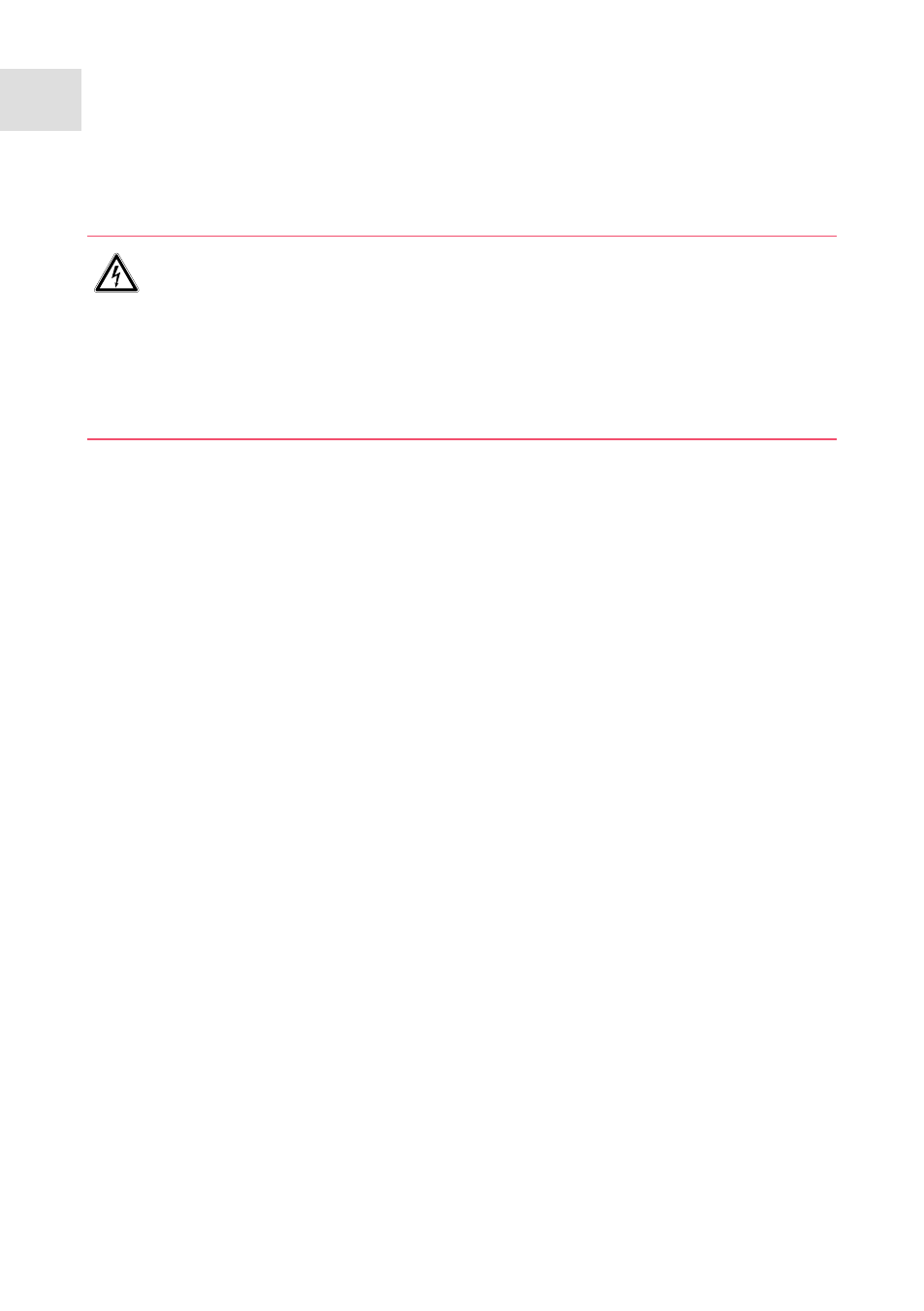
Operation
FemtoJet
®
4x
English (EN)
28
6
Operation
6.1
Switching on or off the Microinjector
6.1.1
Switching on the Microinjector
Prerequisites
• External compressed air supply is connected and ready for operation.
1. Take off the injection tube.
2. Switch on the Microinjector with the mains/power switch.
The Microinjector performs a self test.
The main screen appears.
6.1.2
Switching off the Microinjector
1. Switch off the Microinjector with the mains/power switch.
2. Close the external compressed air supply.
6.2
Switching on or off the standby mode
For short intermissions, you can use the standby mode. The Microinjector remains ready
for operation.
6.2.1
Switching on standby mode
1. Press the
standby
key.
2. Take off the injection tube.
The display shows
STANDBY
.
The operating controls are deactivated.
WARNING! Electric shock due to damage to device or mains cable.
Only switch on the device if the device and mains cable are undamaged.
Only use devices that have been properly installed or repaired.
In case of danger, disconnect the device from the mains supply by pulling the
power plug from the device or the mains socket or, by using the isolating
device intended for this purpose (e.g., emergency stop switch in the
laboratory).
