3 logging in and out as a user, 1 logging in as a user, Logging in and out as a user 5.3.1 – Eppendorf Mastercycler nexus User Manual
Page 37: Logging in as a user
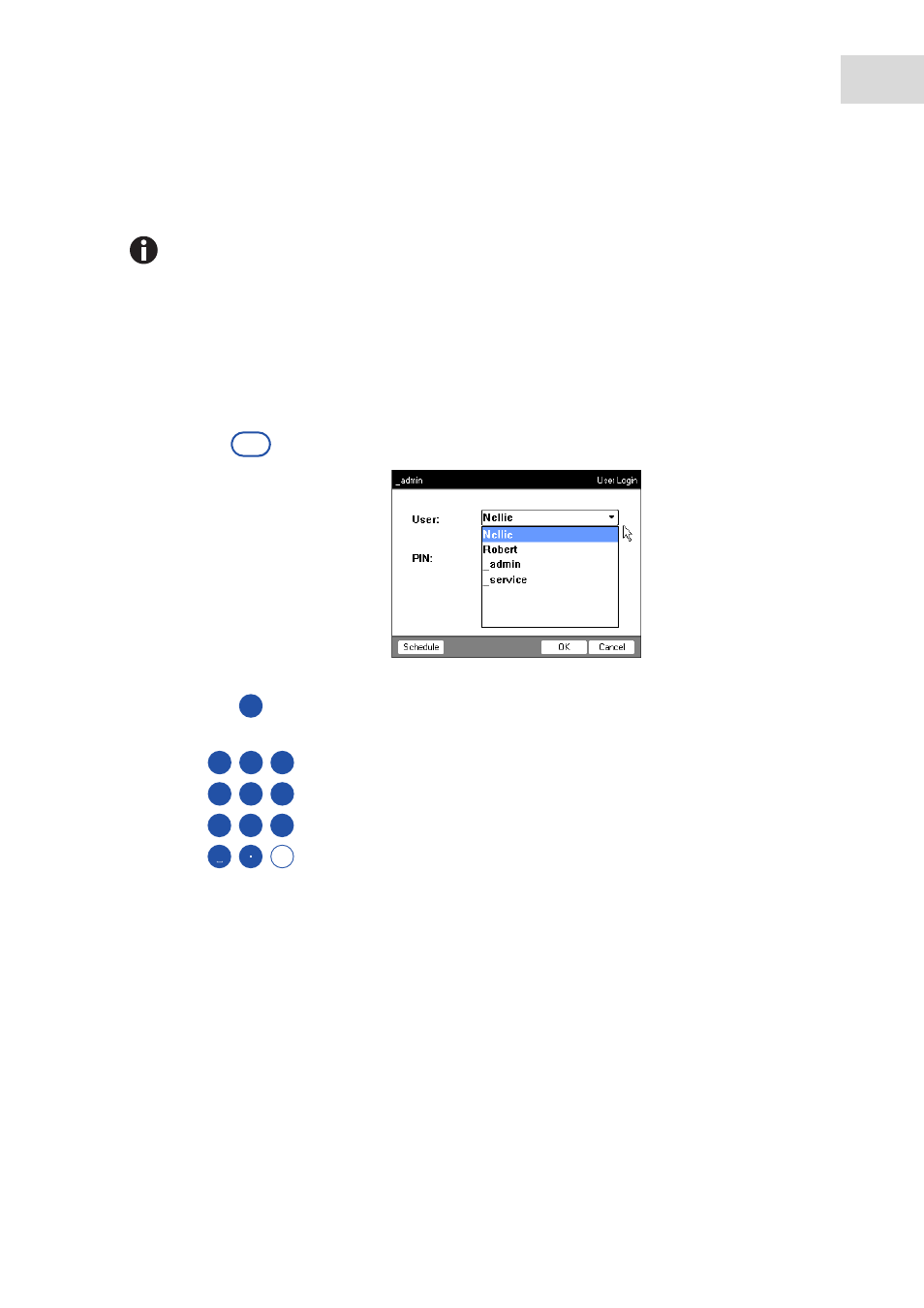
Operation
Mastercycler
®
nexus
English (EN)
37
5.3
Logging in and out as a user
5.3.1
Logging in as a user
To be able to log in with your user name, your administrator must have set up a user account for you.
Proceed as follows:
You are now logged in with your user name and can work with the Mastercycler nexus.
The functions described here are only available if the PIN function is activated (see System
settings on p. 70).
1. Open the list by pressing the enter key, and select your user
name.
2. Press the next key.
The cursor jumps to the
PIN:
field.
3. Enter your PIN via the numerical keys.
If the PIN is wrong,
Wrong PIN
appears. Press the
Login
softkey to return to the
User Login
window, delete the wrong
PIN entry with the
Delete
key, and enter the correct PIN.
4. Press the
OK
softkey to confirm.
The navigation tree is displayed.
enter
next
0
1
2
abc
3
def
4
ghi
5
jkl
6
mno
7
pqrs
8
tuv
9
wxyz
del
- epMotion 96 (76 pages)
- epMotion 5070 (100 pages)
- epMotion 5075 (130 pages)
- Centrifuge 5427 R (64 pages)
- Centrifuge 5427 R (104 pages)
- White Paper 14 (8 pages)
- Rolling Cabinet (34 pages)
- Mastercycler nexus (142 pages)
- Concentrator plus (New Design) (48 pages)
- Concentrator plus (43 pages)
- Easypet 3 (38 pages)
- Xplorer (74 pages)
- Xplorer Adjustment (26 pages)
- AF2200 Plate Reader (72 pages)
- AF2200 Plate Reader (78 pages)
- G0.5 µPlate (32 pages)
- BioSpectrometer basic (104 pages)
- BioSpectrometer kinetic (106 pages)
- BioSpectrometer fluorescence (102 pages)
- Micro Test Tubes (5 pages)
- Microplates (10 pages)
- PiezoXpert (34 pages)
- Eporator (38 pages)
- MiniSpin (20 pages)
- MiniSpin (25 pages)
- Centrifuge 5702 (32 pages)
- 5702 Centrifuge (27 pages)
- 5702 Centrifuge (32 pages)
- C5702 RH Centrifuge (32 pages)
- 5418 Centrifuge (80 pages)
- 5418 Centrifuge (48 pages)
- 5424 Centrifuge (44 pages)
- 5424 Centrifuge (71 pages)
- 5430 Centrifuge (88 pages)
- 5430 Centrifuge (130 pages)
- 5804 Centrifuge (95 pages)
- 5804 Centrifuge (127 pages)
- 5804 Centrifuge (129 pages)
- TransferMan4 r (102 pages)
- TransferMan4 m (96 pages)
- InjectMan 4 (100 pages)
- InjectMan NI 2 (60 pages)
- InjectMan NI 2 (16 pages)
- PatchMan NP 2 (13 pages)
