Brother FAX 255 User Manual
Page 84
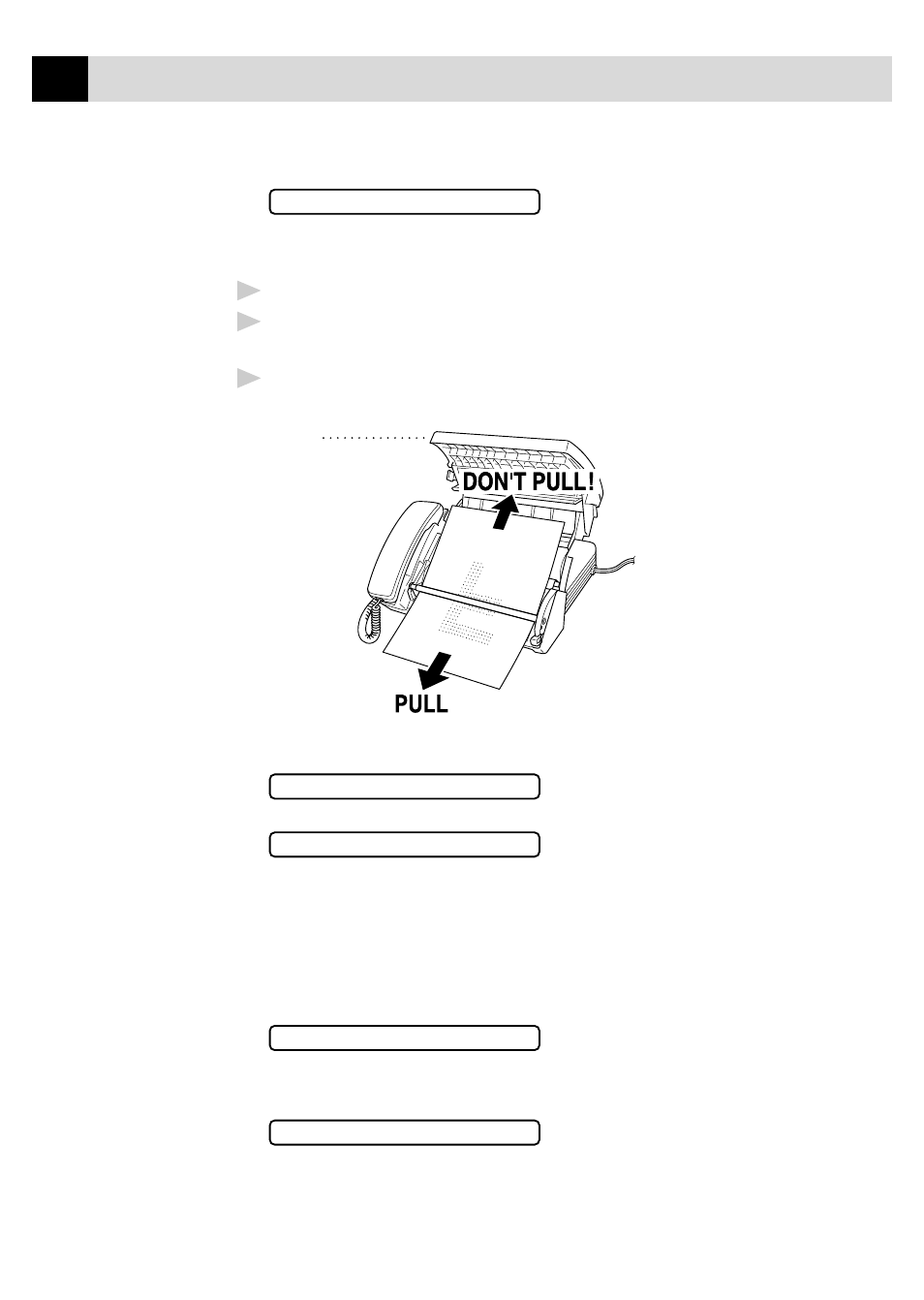
70
C H A P T E R T H I R T E E N
DOCUMENT JAM
The documents were not inserted or fed properly, or were too long or too
short.
1
Open the cover.
2
Pull the documents toward the front of the fax machine, in the same
direction they were feeding.
3
Close the cover.
Front cover
MACHINE ERROR XX
and
PRESS STOP KEY
Contact Brother Customer Service at;
USA:
1-800-284-4329 (voice)
From within the Canada:
1-800-853-6660 (voice)
From within the Montreal:
1-514-685-6464 (voice)
NO RESPONSE/BUSY
The number you called does not answer or is busy. You may also have
reached a number not connected to a fax. Check the number and call again.
NOT REGISTERED
You’ve tried accessing a One Touch or Speed Dial location with no number
assigned to it. See page 43 and 45 for information about storing One Touch
and Speed Dial numbers.
- FAX-575 (114 pages)
- FAX-575 (1 page)
- FAX-T104 (1 page)
- FAX-T104 (119 pages)
- MFC-3340CN (71 pages)
- MFC-3340CN (231 pages)
- FAX-1940CN (231 pages)
- FAX-1940CN (18 pages)
- MFC-3340CN (44 pages)
- MFC-3340CN (173 pages)
- FAX 1920CN (17 pages)
- FAX 1920CN (214 pages)
- FAX 1920CN (103 pages)
- FAX 1920CN (66 pages)
- MFC8840D (36 pages)
- FAX-3800 (148 pages)
- 660MC (115 pages)
- IntelliFax-680 (76 pages)
- LF1613001 (1 page)
- FAX-3800 (1 page)
- FAX-3800 (26 pages)
- MFC7160C (275 pages)
- FAX-T86 (2 pages)
- FAX-236 (97 pages)
- 3240C (192 pages)
- Facsimile Equipment DCP7010 (327 pages)
- MFC4550 PLUS (206 pages)
- FAX-2840 (140 pages)
- FAX-2840 (72 pages)
- FAX-2840 (20 pages)
- FAX-2840 (86 pages)
- FAX-2840 (15 pages)
- FAX-717 (125 pages)
- FAX-236S (1 page)
- FAX-1030Plus (204 pages)
- FAX-60 (36 pages)
- FAX-920 (150 pages)
- FAX 4750 (183 pages)
- FAX 770 (165 pages)
- FAX-817 (130 pages)
- FAX-202 (99 pages)
- FAX-565 (1 page)
- FAX-565 (119 pages)
- FAX-565 (148 pages)
- MFC 4600 (136 pages)
