Changing one touch and speed dial numbers – Brother FAX 255 User Manual
Page 60
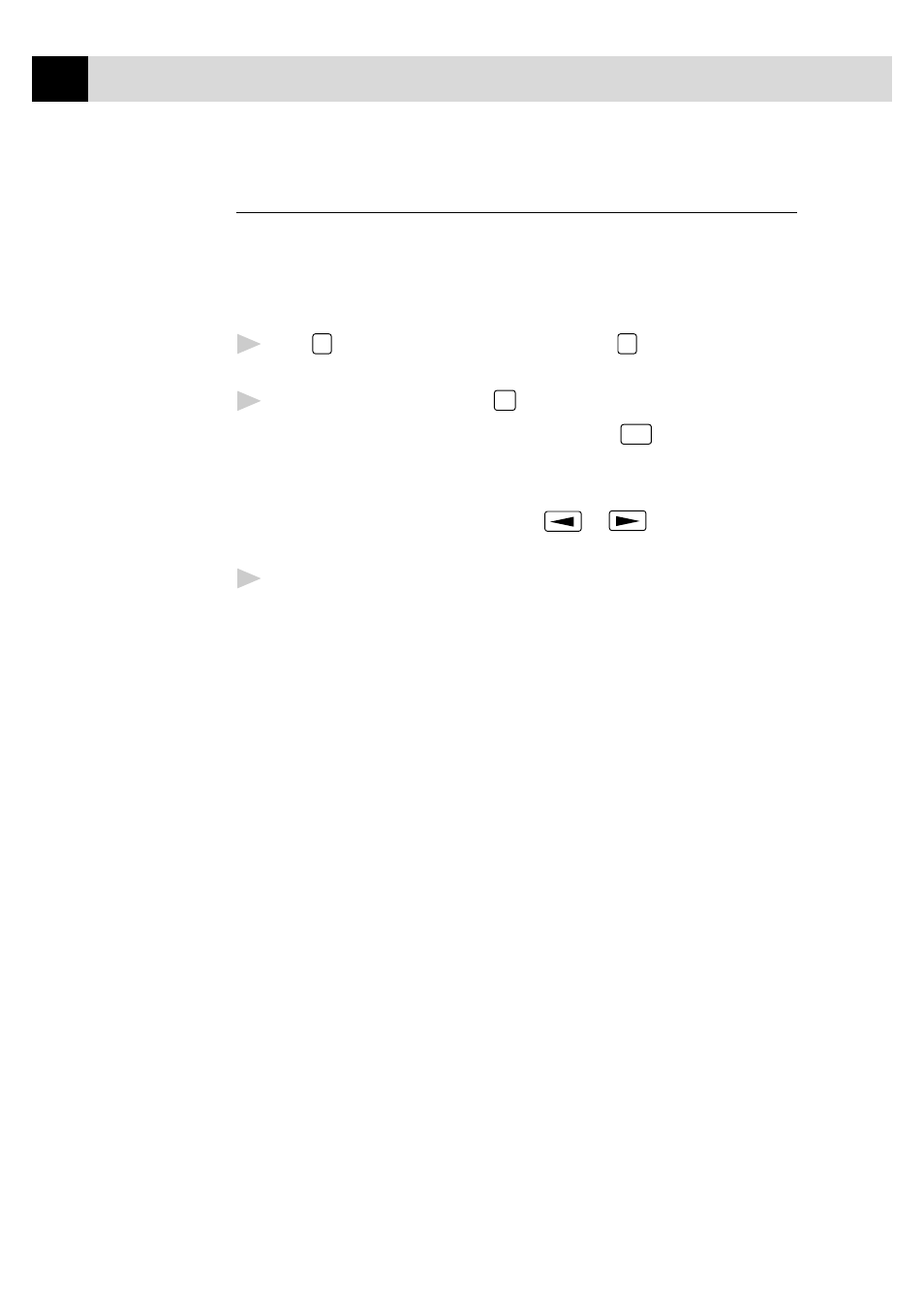
46
C H A P T E R S E V E N
Changing One Touch and Speed Dial Numbers
If you try to store a One Touch or Speed Dial number in a location where a
number is already stored, the screen displays the current name stored there,
then prompts you to either
1. CHANGE—OR—2. EXIT.
1
Press
1
to change the number stored, or press
2
to exit without
making a change.
2
Enter a new number and press
Set
.
■
If you want to erase the whole number, press
Stop
when the cursor is
to the left of the digits. The letters above and to the right of the cursor
are deleted.
■
If you want to change a digit, use
or
to position the
cursor under the digit you want to change, then type over it.
3
Follow the directions from Step 3 in Storing One Touch Numbers or in
Storing Speed Dial Numbers.
See also other documents in the category Brother Faxes:
- FAX-575 (114 pages)
- FAX-575 (1 page)
- FAX-T104 (1 page)
- FAX-T104 (119 pages)
- MFC-3340CN (44 pages)
- MFC-3340CN (173 pages)
- MFC-3340CN (71 pages)
- MFC-3340CN (231 pages)
- FAX-1940CN (231 pages)
- FAX-1940CN (18 pages)
- FAX 1920CN (103 pages)
- FAX 1920CN (66 pages)
- FAX 1920CN (17 pages)
- FAX 1920CN (214 pages)
- MFC8840D (36 pages)
- FAX-3800 (148 pages)
- 660MC (115 pages)
- IntelliFax-680 (76 pages)
- LF1613001 (1 page)
- FAX-3800 (1 page)
- FAX-3800 (26 pages)
- MFC7160C (275 pages)
- FAX-T86 (2 pages)
- FAX-236 (97 pages)
- 3240C (192 pages)
- Facsimile Equipment DCP7010 (327 pages)
- MFC4550 PLUS (206 pages)
- FAX-2840 (86 pages)
- FAX-2840 (15 pages)
- FAX-2840 (140 pages)
- FAX-2840 (72 pages)
- FAX-2840 (20 pages)
- FAX-717 (125 pages)
- FAX-236S (1 page)
- FAX-1030Plus (204 pages)
- FAX-60 (36 pages)
- FAX-920 (150 pages)
- FAX 4750 (183 pages)
- FAX 770 (165 pages)
- FAX-817 (130 pages)
- FAX-202 (99 pages)
- FAX-565 (119 pages)
- FAX-565 (148 pages)
- FAX-565 (1 page)
- MFC 4600 (136 pages)
