Commissioning – IKA LR 1000 control Package User Manual
Page 26
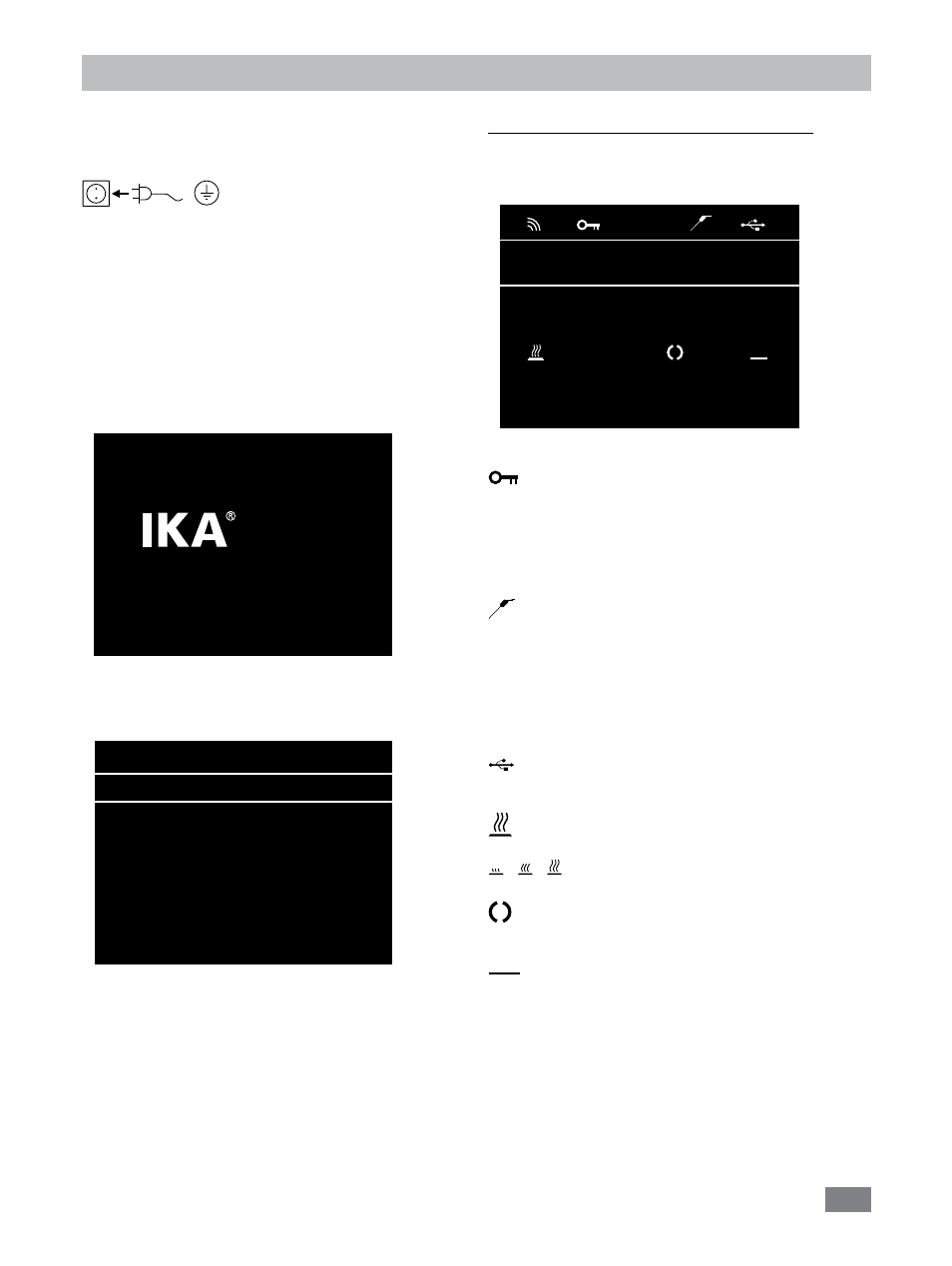
26
Check whether the voltage specified on the type plate
(LR 1000 control base) matches the mains voltage available.
The power socket used must be
earthed (protective earth conductor
contact).
If these conditions are met, the device is ready to operate
after plugging in the mains plug.
If these procedures are not followed, safe operation cannot
be guaranteed and/or the equipment may be damaged.
Observe the ambient conditions (temperature, humidity,
etc.) listed under “Technical Data”.
The device is switched on using the switch in the front of
the equipment. Once it has been switched on, the device
name and software version appear in the display.
Commissioning
After a few seconds, the working screen is shown on the
screen, device is ready for operation.
Lab Reactor
LR 1000 Control
Version X.X.XXX/X.XX
Fig. 11
A
25.0
actual °C
0
10
set °C
set rpm
Safe Temp.: 210 °C
0
actual rpm
Fig. 12
Press rotating/pressing knob (A, see Fig. 10), the stirrer
start to running. Turn the rotating/pressing knob (A), the
target speed setting can be adjusted on the working screen.
Press rotating/pressing knob (B, see Fig. 10)to activate the
heating function. Turn the rotating/pressing knob (B), the
temperature setpoint can be adjusted.
Explanation of symbols on the working screen:
The symbols displayed change depending on the status and
settings of the instrument. The screen below shows the
most significant symbols on the working screen.
Key:
This symbol means that the function of the buttons and the
rotary knob (G, see Fig. 10) for controlling the device are
disabled.
The symbol no longer appears if the functions are enabled
once again by pressing the key button a second time.
Temperature Sensor Symbol:
This symbol indicates that the external temperature sensor
is inserted.
A
Operating Mode:
This symbol indicates the operating mode currently selected (A,
B, C).
USB:
This symbol means the device is communicating via a USB cable.
Heating
This symbol indicated the heating function is activated.
indicated active heating process.
Rotation:
This symbol indicates the rotation status of the stirrer.
PC
PC control:
This symbol indicates the device is control via a PC.
PC
A
Safe Temp.: 200 °C Timer: 00:00:00
pH-Value: 0.0 Δ Torque: 0%
100.0
actual °C
100
actual rpm
100.0
set °C
100
set rpm
Fig. 12
Fig. 13
