Powerglide transmission to dana 300 transfer case – Advance Adapters 50-9205 User Manual
Page 2
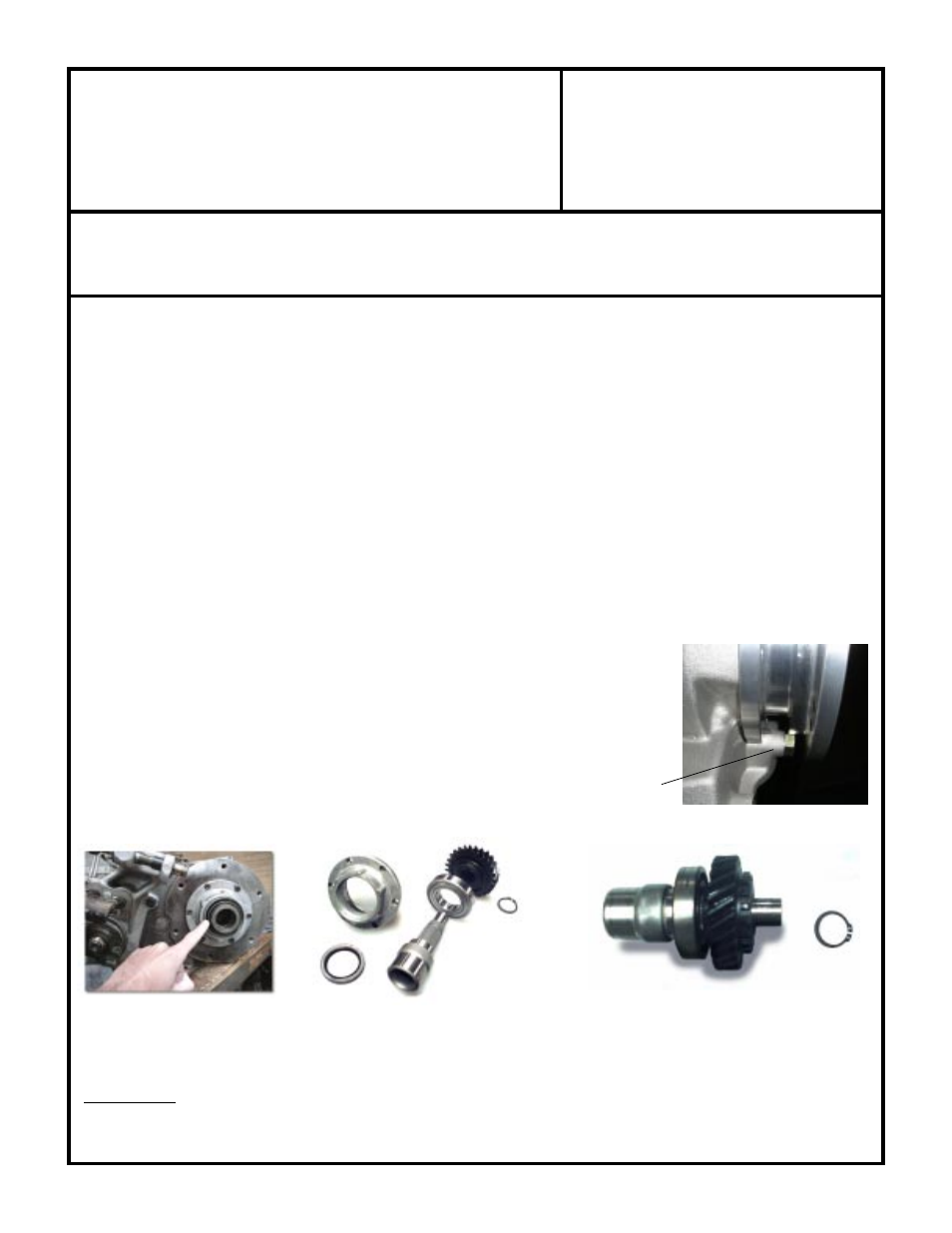
POWERGLIDE TRANSMISSION TO
DANA 300 TRANSFER CASE
SPECIAL NOTE:
The components packaged in this kit have been assembled and machined for specific type of conversions. Modifications to any of the components
will void any possible warranty or return privileges. If you do not fully understand modifications or changes that will be required to complete your conversion, we strongly
recommend that you contact our sales department for more information. This instruction sheet is only to be used for the assembly of Advance Adapter components. We
recommend that a service manual pertaining to your vehicle be obtained for specific torque values, wiring diagrams and other related equipment. These manuals are normally
available at automotive dealerships and parts stores.
ADVANCE ADAPTERS INC.
P/N: 50-9205
P.O. Box 247, 4320 Aerotech Center Way
New Kit: (07/06)
Paso Robles, CA 93447
PAGE 2 OF 2
Telephone: (800) 350-2223
Fax: (805) 238-4201
Page Rev. Date:
07-23-06
10. Install the input drive gear onto the input shaft and retain it with the stock snap ring. Make sure the gear is installed
so that the cogged side of the gear is facing away from the bearing.
11. Install the new seal provided in the kit - the open side towards the transmission.
12. Apply Loctite 515 or equivalent sealant to the retainer surface and install into the Dana 300 transfer case. Make
sure the pocket bearing is installed in the Dana 300 output shaft
(illustrated in photo right)
.
13. Bolt retainer to the transfer case using the stock bolts. Torque to 10 ft./lbs.
14.
The adapter plate must be rotated to line up the 6 counter sunk holes to the Dana 300. Use a gasket or RTV blue silicone
between these two components. Fasten the S.H.C.S. bolts with Loctite, securing the plate to the transfer case.
15. Once you decide on the rotation and check for front yoke clearance, install the six studs into the adapter ring (these
studs are a tight fit into the ring). Use a gasket or RTV blue silicone and fasten the transfer case to the transmission
adapter plate.
16. The transfer case should be test-fitted to the adapter to check for shaft engagement. Make sure the transfer case
fits flush up to the adapter surface. If not, check for burrs on the shafts and/or output shaft cut off length.
Never
pull the transfer case to the adapter using the bolts to draw these components together.
The adapter also
provides an option of four rotation angles for the transfer case (stock rotation is 35 degrees).
17. Position the crossmember mount around the adapter.
18. Install the nuts onto the new stud bolts and Loctite to secure.
If for any reason the two bolt surfaces do not slide together,
DO NOT FORCE OR
PULL TOGETHER
with the bolts. If you have any questions, please call 800-350-2223,
for technical assistance.
NOTE: Our adapter is clearanced for a Dedednbear Powerglide transmission
case. When using this case, a Dedenbear non-adjustable trans brake bolt must be
used.
New input shaft & stock parts assembled.
AA shaft & bearing with stock parts
