Moving the platform 8-4, From ground control box 8-4, Moving the platform, 8-4 – Snorkel EPV16J User Manual
Page 46: Moving the platform -4, From ground control box -4, Caution danger
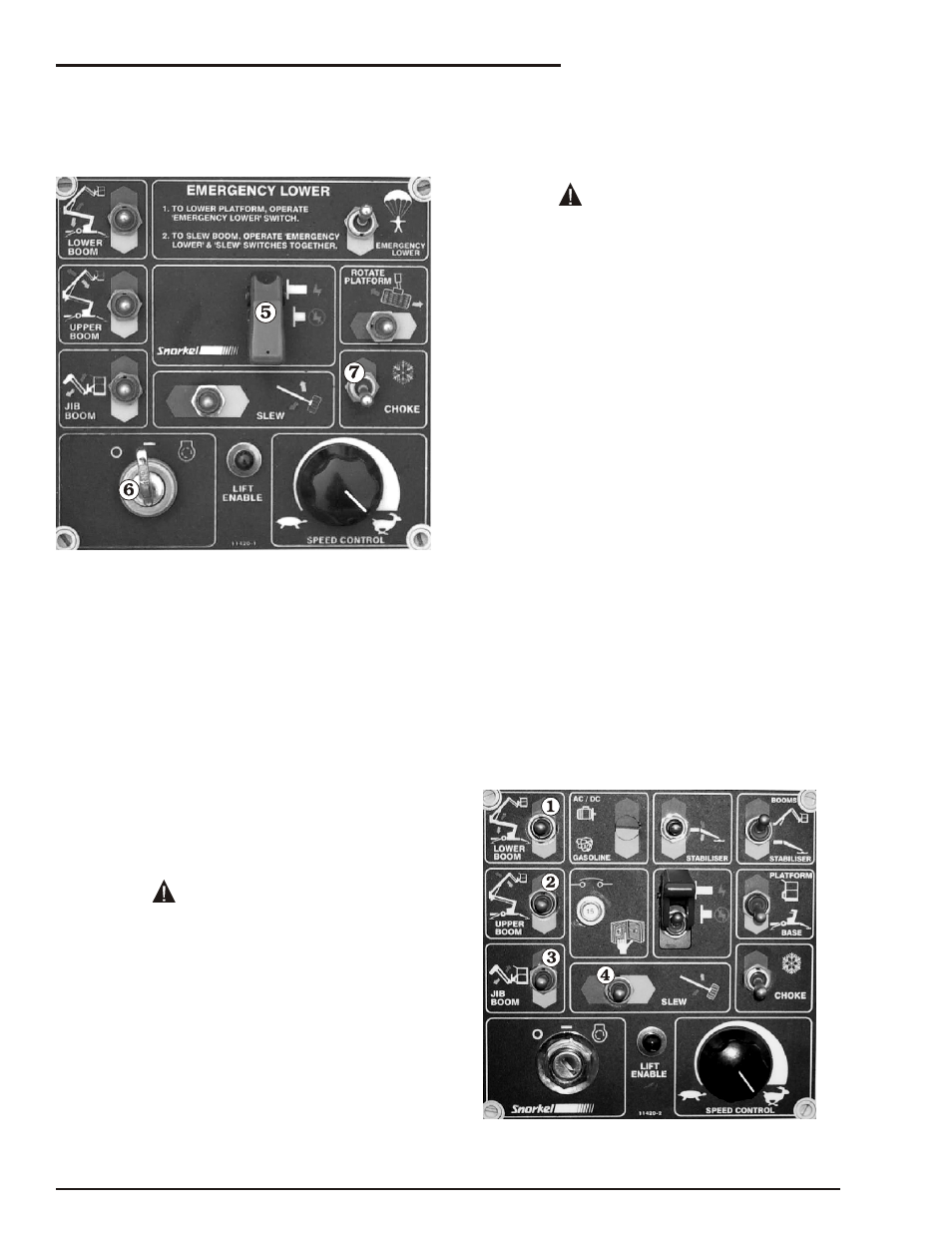
3. Enter the platform, close the gravity gate ,
and attach the lanyard of your fall restraint
(safety harness) to one of the anchor points
(see Figure 8.9).
Figure 8.10
4. Set the Emergency Stop switch to (ON)
(see Figure 8.10).
5. Turn the Anti-Restart switch to ON (see
Figure 8.10).
6. If the engine is at ambient temperature (cold),
hold the Choke Switch
(see Figure 8.10)
up throughout the next step.
7. Turn the Anti-Restart switch to START
and hold it there until the engine starts or for
a maximum time of 6 seconds. When the
engine starts, release the key (6) and the
choke switch
, if you used it (see Figure
8.10).
If the engine does not start in 6 seconds, turn
the Anti-Restart switch OFF.and release the
choke. Wait 60 seconds before trying to
restart the engine again. Continual cranking
of the starter motor will only result in its
damage.
The en
gine should now be run
ning, and the
EPV16J is ready to be gin work.
■ Moving The Platform
The engine should already be running (as
described earlier in this chapter), before you start
this section.
DO NOT operate near energized electrical
conductors. Maintain the (M.S.A.D.),
Minimum Safe Approach Distance to
energized power lines. See the "Electrical
Hazard" section, in this manual for a
complete explanation of the hazards
c o n c e r n i n g e l e c t ri c i t y . M a i n ta i n t h e
clearances shown on the decal attached to
the platform.
Be certain that the space into which you are
about to move the platform, boom, turntable,
and/or chassis is free of obstructions.
ALWAYS look in the direction of movement.
When you operate from the platform control
box, be sure that the lanyard of your fall
restraint is attached to an anchor point on
the platform mount. Also, be sure that
platform gate is closed behind you.
❑
From Ground Control Box
Each of the ways the plat form can move is shown in
the fol low ing pho to graph and switch il lus tra tion:
The pho to graph shows the plat form switches that
cause the plat form or booms to move.
These plat form mov ing switches, ( through ),
will pro duce the move ment as in di cated by the il -
lus tra tion's in Fig ure 8.12.
Figure 8.11 - Movement Control, Ground
Control Box
page 8 - 4
EPV16J – 11089A
Chapter 8. Operation
CAUTION
DANGER
