Installation instructions – Smittybilt SB76654 Rear Bumper User Manual
Page 2
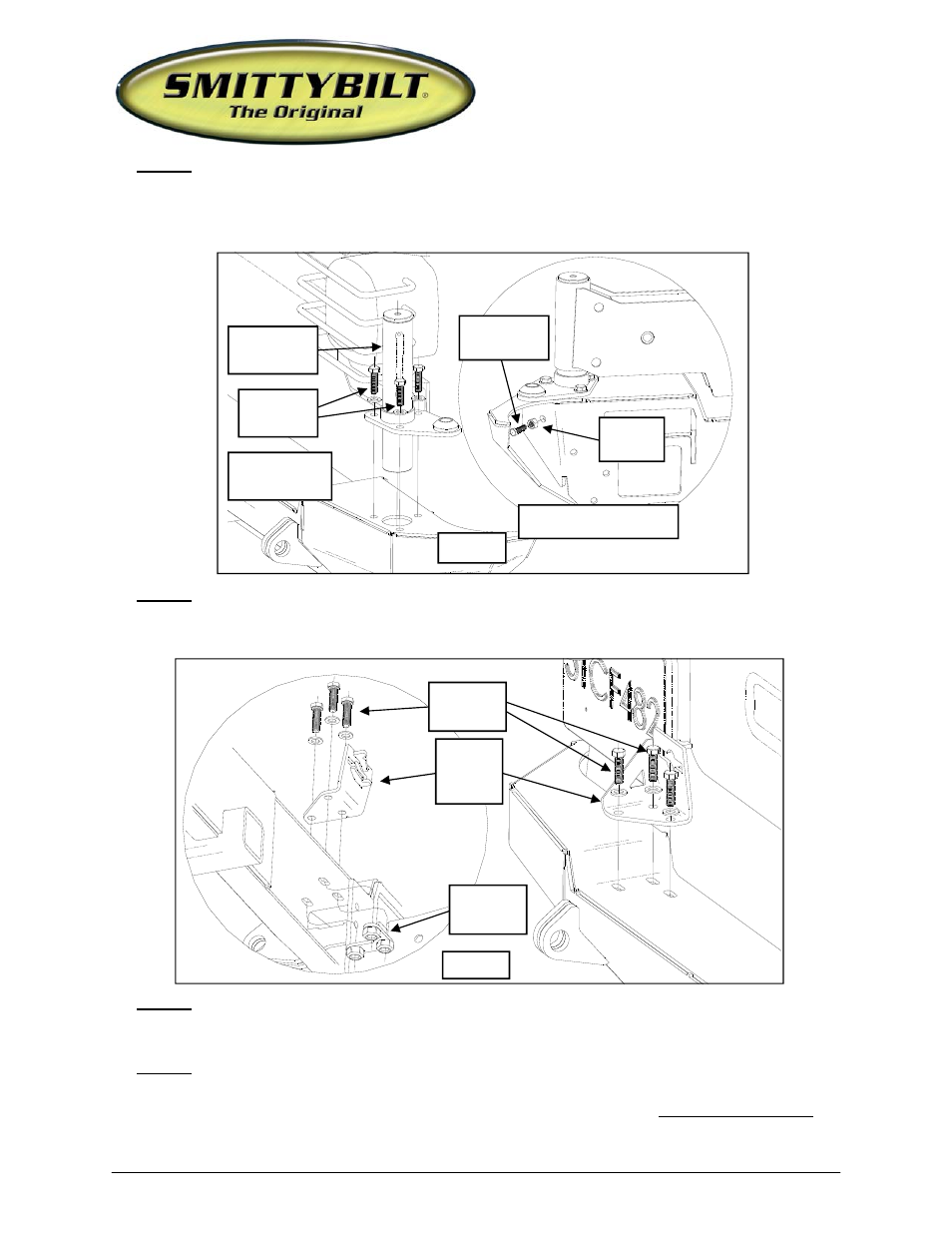
For Technical Support/Warranty Information please call 310-762-9944
Smittybilt, 400 W Artesia, Compton, CA 90220
Revised 12.09.09
Installation Instructions:
(Part # SB76654)
87-06 Jeep TJ/YJ XRC Tire Carrier
Step 5: Install the pivot shaft (93-2997) to the bumper using the supplied 3/8” X 1 1/4”
bolts and hardware. (Fig. A) Install the jam nut onto the 3/8” X 2 1/4” jam bolt. Insert the
jam bolt assembly into the bumper. (Fig. A) Tighten the jam bolt against the pivot shaft.
Tighten the jam nut against the bumper. Torque the bolts according to the chart on page
9
.
Step 6: Install the latch plate (93-5650) to the bumper using the supplied 3/8” X 1 1/4” bolts
and nut plate (90-5659). (Fig. B) Leave the bolts loose at this time. NOTE: The wire on the
nut plate may need to be bent in order to properly fish it into place.
Step 7: Place nylon washer onto the pivot shaft, then place tire carrier on top. Be sure to
install the tire carrier in the open position. (Fig. C1 & C2)
Step 8: Install the tire carrier lockout mechanism (93-5661) and support plate (93-5731 TJ
model only or 93-5845 YJ model only) to the tire carrier (91-5642). Secure using the sup-
plied 1/2” X 3 1/4” pinch bolts, hardware in the (2) pinch bolt holes. For TJ models only:
in the remaining support plate hole, insert the 1/2” X 3 1/4” bolt, sleeve (90-8000) and hard-
(Fig B)
3/8” X 1
1/4” bolts
93-5650
Latch
Plate
90-5659
Nut Plate
(Fig A)
Rear bumper
91-5417
3/8” X 1
1/4” bolts
Pivot Shaft
93-2997
3/8” Jam
Nut
Backside of Bumper
3/8” X 2 1/4”
Jam bolt
