Connecting to the video equipment, Connecting the projector – BOXLIGHT CP-14t User Manual
Page 11
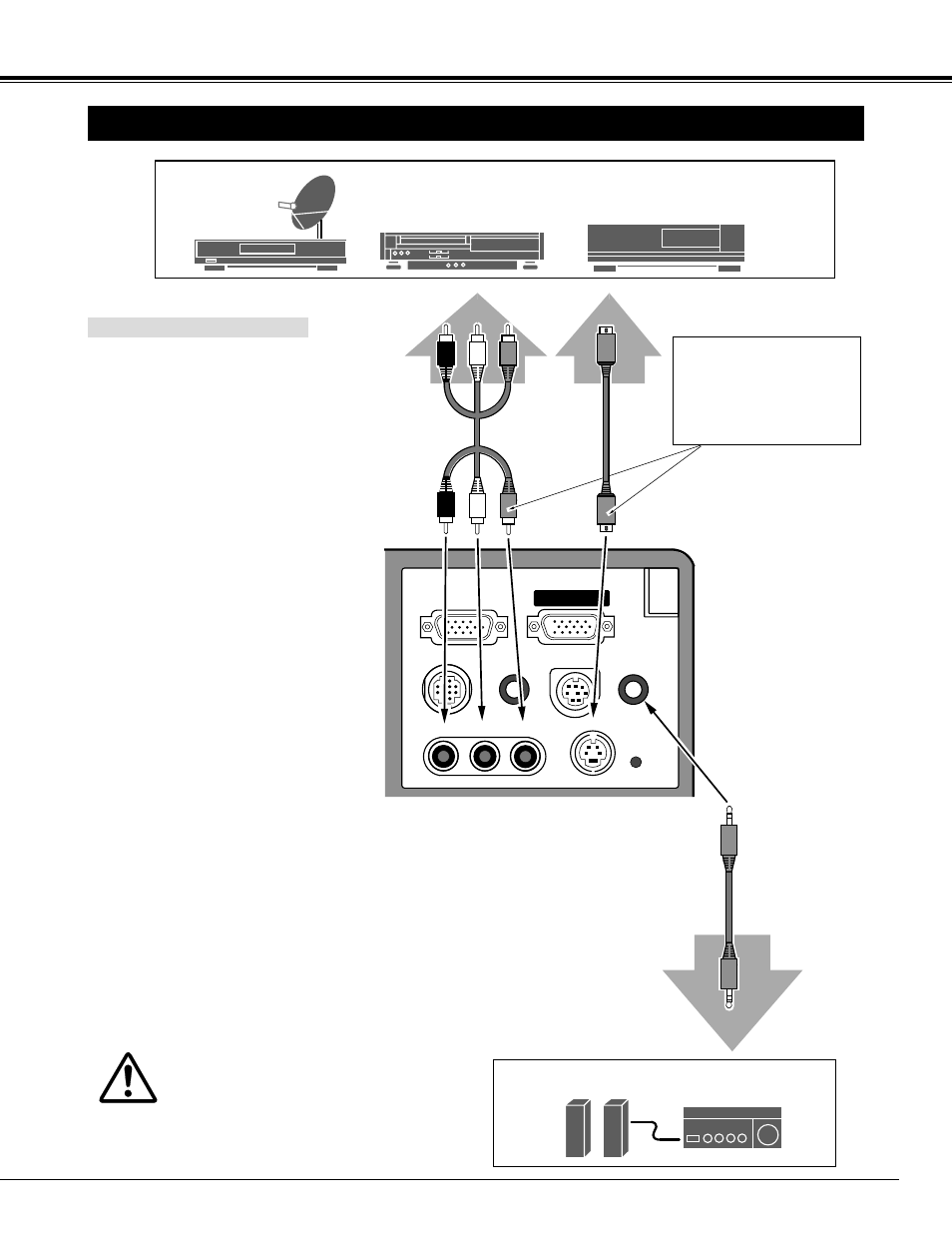
11
CONNECTING THE PROJECTOR
COMPUTER IN
MONITOR OUT
CONTROL PORT
AUDIO IN
SERIAL
AUDIO OUT
(MONO)
VIDEO
R-AUDIO-L
S-VIDEO
CONNECTING TO THE VIDEO EQUIPMENT
Satellite
TV Turner
Video Cassette Recorder
Video Disc Player
Video Audio Cable
✽
S-VIDEO Cable
✽
Audio Amplifier
Audio Speaker
(stereo)
External Audio Equipment
Audio Cable
✽
(Stereo)
Terminals
of the Projector
Use either of the VIDEO jack
or S-VIDEO jack. When the
both jacks are connected, the
S-VIDEO jack has priority over
the VIDEO jack.
Video / Audio Output
S-VIDEO Output
Audio Input
NOTE :
When connecting the cable, the power cords of
both the projector and the external equipment
should be disconnected from AC outlet. Turn the
projector and peripheral equipment on before the
computer is switched on.
• VIDEO CABLE
✽
• S-VIDEO CABLE
✽
• AUDIO CABLE (stereo)
✽
✽
These cables are not supplied
with this projector.
Used cables for connection
- MP-36t (54 pages)
- DLP (37 pages)
- CP-324i (49 pages)
- CP-19t (48 pages)
- CP-300t (44 pages)
- MP-650i (144 pages)
- CP-16t (44 pages)
- FP-95t (58 pages)
- CD-40m (61 pages)
- MP-58i (48 pages)
- MP-37t (54 pages)
- MP60e (58 pages)
- PREMIERE 30HD (67 pages)
- CP-12t (44 pages)
- CP-13t (48 pages)
- SP-10t (52 pages)
- MP-38t (54 pages)
- XP-8t (44 pages)
- FP-97t (58 pages)
- CD-454m (64 pages)
- CP-315t (48 pages)
- CP-306t (48 pages)
- MP-42t (44 pages)
- CP-12tA (48 pages)
- CP-33t (48 pages)
- CP-18t (48 pages)
- CINEMA 20HD (48 pages)
- CP-322i/CP-634i (52 pages)
- CP-310t (44 pages)
- XP-5t (40 pages)
- CP-11t (38 pages)
- XD-9m (61 pages)
- CP-15t (48 pages)
- CP-635i (26 pages)
- CP322ia (55 pages)
- XD-15c (32 pages)
- MP-350m (69 pages)
- MP-93i (32 pages)
- XD-5m (58 pages)
- MP-25t (52 pages)
- MP-41t (44 pages)
- MP-39t (44 pages)
- CP-320t (48 pages)
- CD-550m (70 pages)
