Requirements – Apple Macintosh Hebrew Language Kit User Manual
Page 5
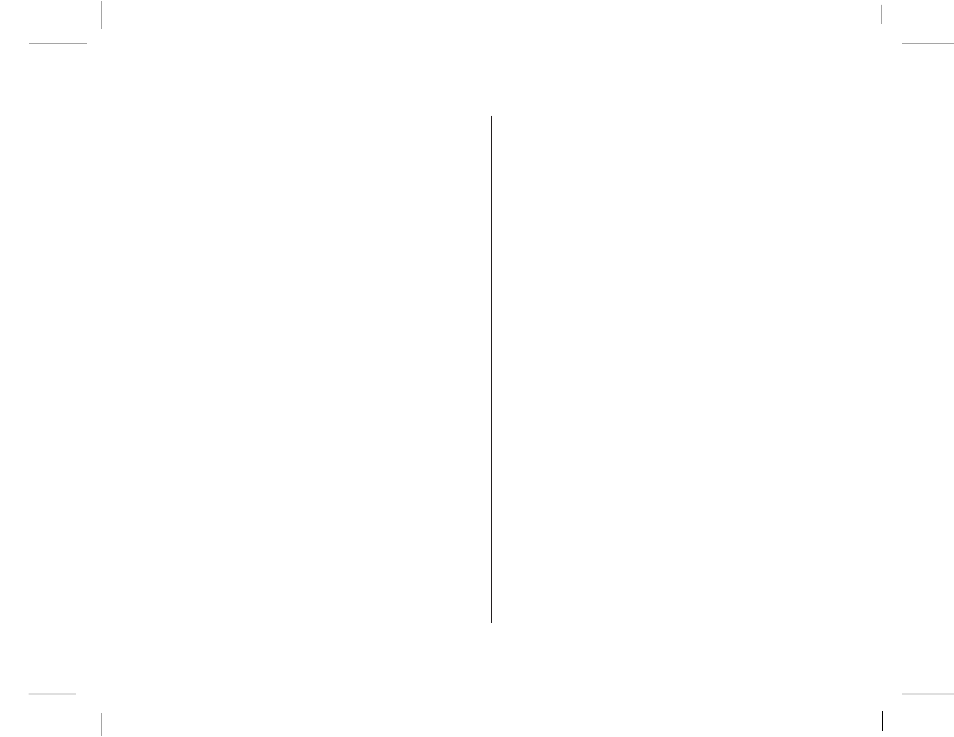
A-2
NOIR/PANTONE 2 2
m You can enter English, Hebrew, and Yiddish in a single
document, using any Hebrew or non-Hebrew application
program that takes advantage of WorldScript I. (Check with
the program’s manufacturer if you’re not sure your program is
fully compatible with WorldScript I.)
The Hebrew Language Kit includes:
m The Hebrew Language Register, a program that lets you
specify which of your application programs should be opened
in Hebrew. Programs registered for Hebrew will display
menus and dialog boxes in Hebrew.
m WorldScript I, an extension to system software version 7.1 or
later that enables your system to handle languages like
Hebrew, which are written from right to left.
m System software resources needed for Hebrew.
m Four Hebrew TrueType fonts:
Arial, Corsiva, New Peninim, and Raanana
m Two Hebrew bitmap fonts:
Eilat, Hermon
m A set of key caps labels with Hebrew characters to stick on
your keyboard.
m SimpleText Hebrew.
m A choice of keyboard layouts, including the standard Hebrew
layout, as well as phonetically transcribed keyboard layouts for
the standard QWERTY (English) and AZERTY (French)
keyboard layouts.
Requirements
The Hebrew Language Kit runs on any Macintosh computer
equipped with the following:
m Macintosh system software version 7.1 or later.
m At least 4 megabytes of RAM (8 megabytes if you are using
Macintosh System 7.5 with QuickDraw GX installed).
On a Power Macintosh at least 8 megabytes of RAM (16
megabytes if you are using System 7.5 and QuickDraw GX).
m An internal or external hard disk drive.
m A floppy disk drive capable of reading high-density
(1.4-megabyte) floppy disks, or a CD-ROM drive.
Chapter 1: Introduction
