Introduction, Chapter 1, About this manual – Apple Macintosh Hebrew Language Kit User Manual
Page 4: About the hebrew language kit
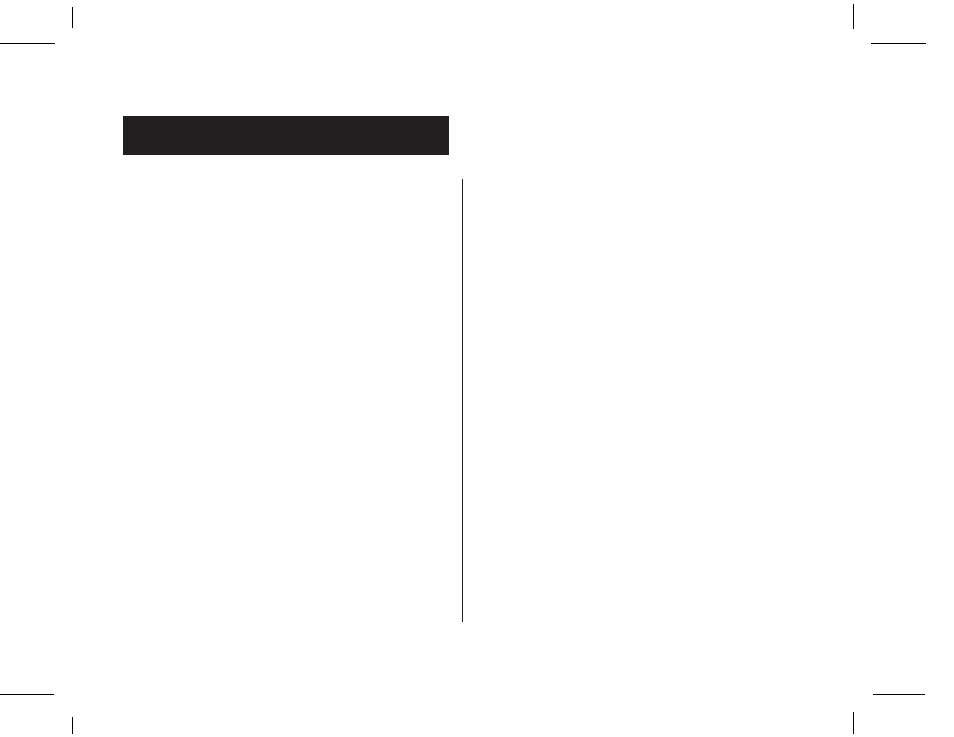
A-1
NOIR/PANTONE 1 1
Introduction
About this manual
This manual explains how to install your Hebrew Language Kit.
You will also learn how to designate which of your application
programs should be opened in Hebrew, and how to use the new
control panels and menus that the language kit adds to your
system software.
Here is how to use this manual:
1. Install the Hebrew Language Kit.
Follow the instructions in Chapter 2 to install Hebrew
language support in your computer.
2. Display Hebrew file and folder names correctly.
Follow the instructions in Chapter 2 to adjust the Views
control panel so that you can read Hebrew filenames.
Chapter 1
3. Display Hebrew menus correctly in your Hebrew
application programs.
Most Hebrew application programs display Hebrew correctly
after you install the Hebrew Language Kit. Follow the
instructions in Chapter 3 to designate Hebrew as the
language for your Hebrew program.
4. To find out more about the Hebrew language support
you have installed, read Chapter 4 of this manual.
Chapter 4 explains how to use the new Keyboards menu, and
how to set your Text, Keyboard, and Hebrew Setting control
panels. It also displays the keyboard layouts provided with the
language kit.
About the Hebrew Language Kit
The Hebrew Language Kit contains all the software you need to
work in Hebrew on your computer. You can use your computer’s
Hebrew capabilities in two ways:
m If you have a Macintosh application program that has been
localized for use in Hebrew, the menus, dialog boxes, help
messages, and other elements will be displayed in Hebrew.
