Ejecting a disc, Playing dvd discs – Apple iMac (Early 2006) User Manual
Page 65
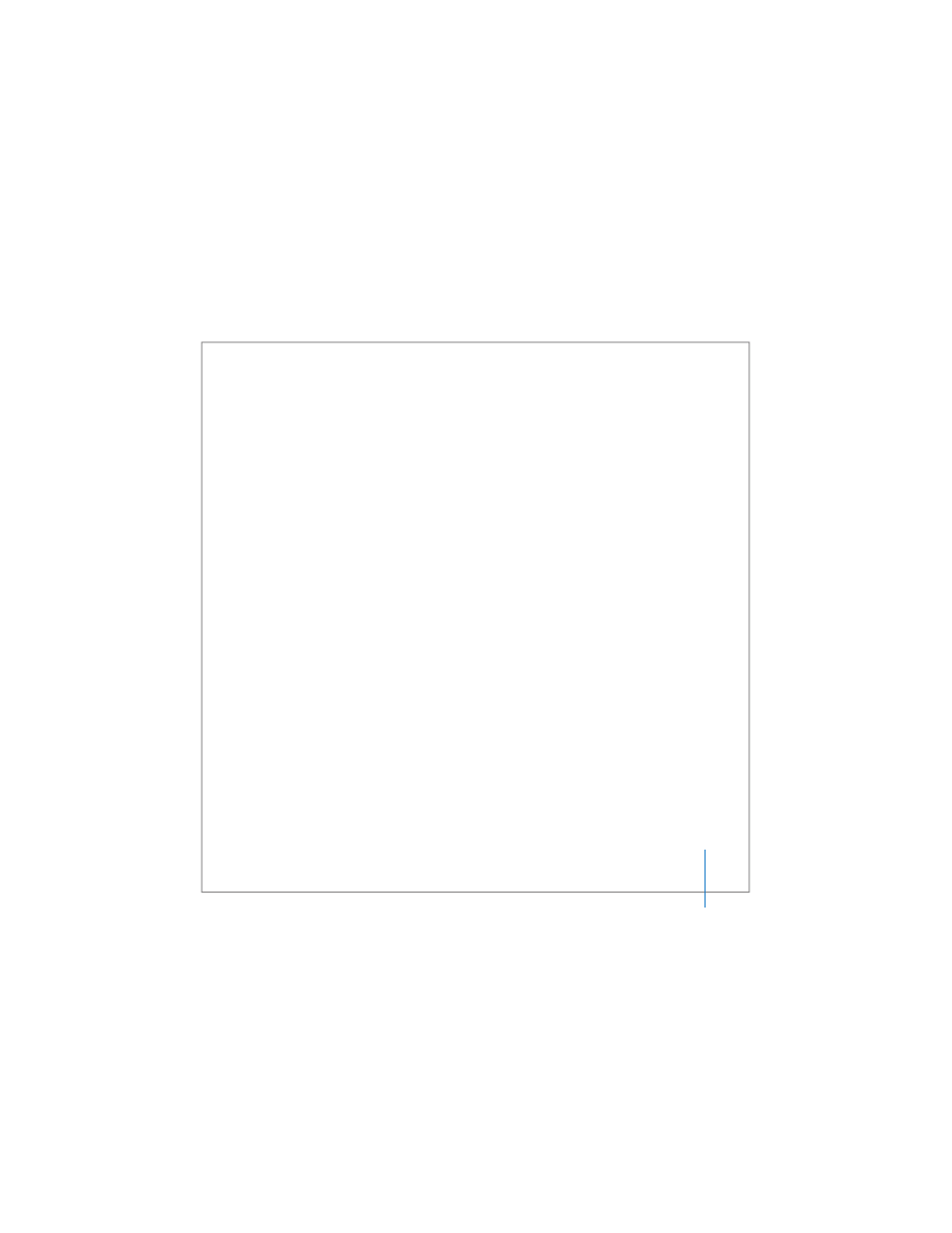
Chapter 3
Using Your iMac
65
Ejecting a Disc
To eject a disc, do one of the following:
 Drag the disc icon to the Trash.
 Press and hold the Media Eject (C) key on the keyboard until the disc ejects.
If you can’t eject the disc, quit any applications that may be using the disc and try
again. If that doesn’t work, restart your iMac while holding down the primary button
on your Mighty Mouse.
Playing DVD Discs
To play a DVD, insert the DVD disc. DVD Player opens and starts playing the disc.
If your iMac is connected to a TV so that you can watch DVD playback on the TV
screen, select NTSC (in the United States) or PAL (in Europe and other regions) in the
Displays pane of System Preferences.
You can easily connect your iMac to your stereo system. Use an optical audio cable
with a miniplug connector (available www.apple.com/store) to connect the
combination headphone out/optical audio out (f ) port on your iMac to the optical
audio input port on your stereo receiver.
- iMac G5 (2005) (96 pages)
- iMac G5 (96 pages)
- iMac (6 pages)
- iMac (76 pages)
- Mac Pro Computer (92 pages)
- Mac Pro (88 pages)
- Mac mini (96 pages)
- Mac mini (original) (106 pages)
- eMac (80 pages)
- eMac (10 pages)
- Power Mac G5 (Late 2005) (33 pages)
- Power Mac G5 (Early 2005) (120 pages)
- iMac G3 (38 pages)
- Intel-based iMac (Mid 2007) (76 pages)
- iMac G5 (iSight) (96 pages)
- Mac mini (Early 2006) (96 pages)
- Power Mac G5 (36 pages)
- Power Mac G5 (112 pages)
- Mac mini (Intel-based; Mid 2007) (72 pages)
- PowerPC G5 (15 pages)
- Macintosh Performa 578 (161 pages)
- Xserve G5 (94 pages)
- Xserve G5 (96 pages)
- Xserve (Hard Drive Replacement) (3 pages)
- Workgroup Server 8550 (121 pages)
- Workgroup Server 8550 (163 pages)
- iMac computer (120 pages)
- LC 560 (2 pages)
- Mac G4 (Video Card Replacement) (6 pages)
- Mac 6500/275 (232 pages)
- Mac Performa 5300 CD series (Tech informatiom) (8 pages)
- Power Macintosh 6500 Series (260 pages)
- eMac (Stand Installation) (13 pages)
- Remote Desktop (16 pages)
- Remote Desktop (116 pages)
- Remote Desktop (203 pages)
- MAC PRO (Hard Drive Replacement) (5 pages)
- iMac G5, 20-inch (314 pages)
- iMac G5, 20-inch (22 pages)
- Power Macintosh 7100/66AV (132 pages)
- Xserve Late 2006/Early 2008 (PCI Expansion Card Replacement) (6 pages)
- Xserve (Blower Replacement) (5 pages)
- Xserve RAID (Locking Switch Replacement) (6 pages)
- Macintosh Performa 640 Series (DOS Compatible) (196 pages)
- Mac 9600 (237 pages)
