Using the built-in isight camera, Taking pictures with photo booth – Apple iMac (Early 2006) User Manual
Page 47
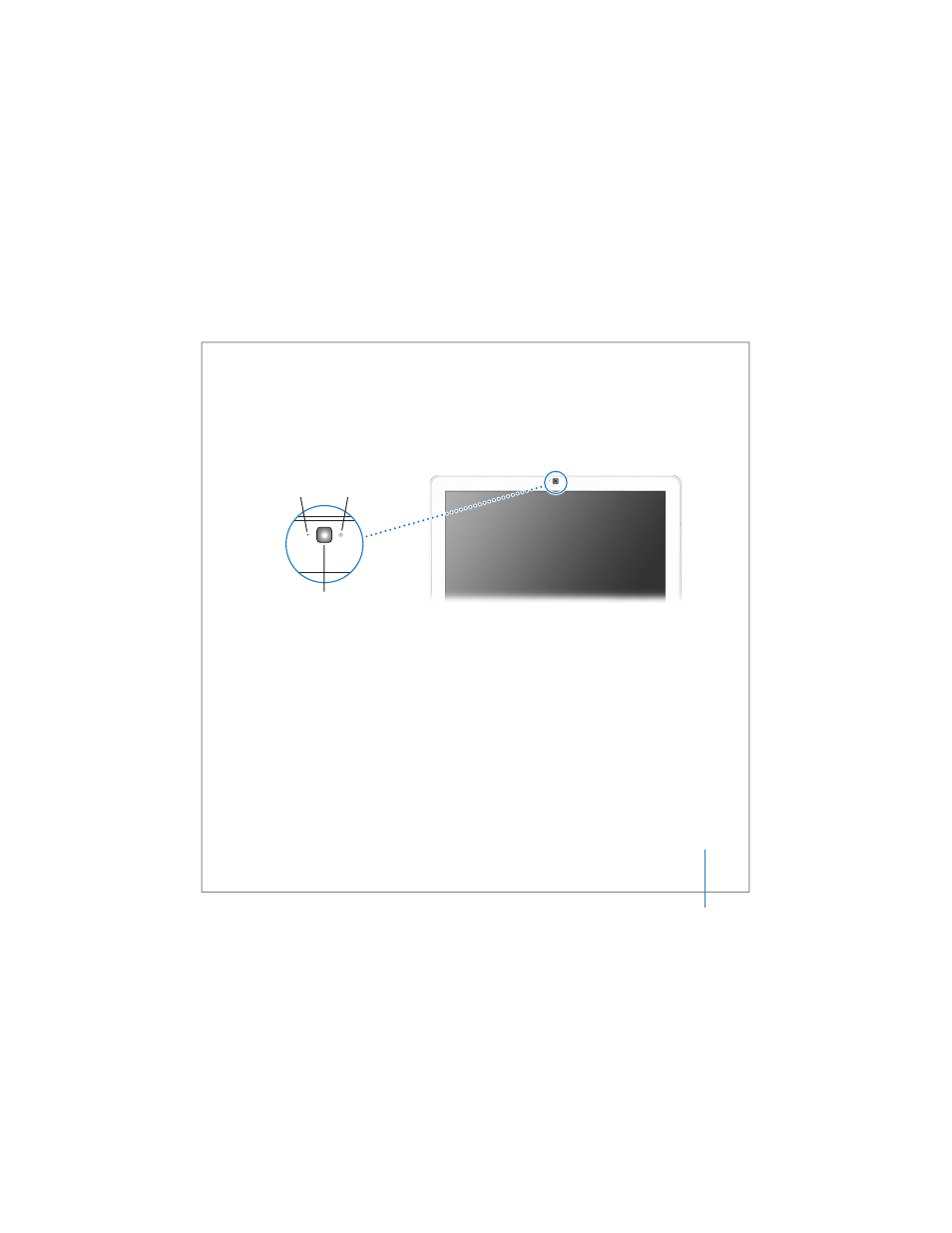
Chapter 3
Using Your iMac
47
Using the Built-in iSight Camera
Your iMac has a built-in iSight camera that you can use to take pictures with Photo
Booth, create movies with iMovie HD, or video chat with your friends and family over
the Internet using iChat AV.
Taking Pictures with Photo Booth
Use Photo Booth to take pictures and add fun visual effects such as sepia, stretch, pop
art, glow, colored pencil, and many more.
To take a picture with Photo Booth:
1
Click the Photo Booth icon in the Dock (or choose Applications > Photo Booth) to open
Photo Booth and turn on the iSight camera.
The green indicator light next to the camera tells you it’s on.
2
Select an effect to apply to your picture, if you like.
3
Click the Camera icon below the image to take a picture.
Save your photo in your iPhoto library, email it to your friends, or save it as your iChat
buddy picture.
iSight camera
Microphone
Camera
indicator light
- iMac G5 (2005) (96 pages)
- iMac G5 (96 pages)
- iMac (6 pages)
- iMac (76 pages)
- Mac Pro (88 pages)
- Mac Pro Computer (92 pages)
- Mac mini (96 pages)
- Mac mini (original) (106 pages)
- eMac (10 pages)
- eMac (80 pages)
- Power Mac G5 (Late 2005) (33 pages)
- Power Mac G5 (Early 2005) (120 pages)
- iMac G3 (38 pages)
- Intel-based iMac (Mid 2007) (76 pages)
- iMac G5 (iSight) (96 pages)
- Mac mini (Early 2006) (96 pages)
- Power Mac G5 (112 pages)
- Power Mac G5 (36 pages)
- Mac mini (Intel-based; Mid 2007) (72 pages)
- PowerPC G5 (15 pages)
- Macintosh Performa 578 (161 pages)
- Xserve G5 (94 pages)
- Xserve G5 (96 pages)
- Xserve (Hard Drive Replacement) (3 pages)
- Workgroup Server 8550 (121 pages)
- Workgroup Server 8550 (163 pages)
- iMac computer (120 pages)
- LC 560 (2 pages)
- Mac G4 (Video Card Replacement) (6 pages)
- Mac 6500/275 (232 pages)
- Mac Performa 5300 CD series (Tech informatiom) (8 pages)
- Power Macintosh 6500 Series (260 pages)
- eMac (Stand Installation) (13 pages)
- Remote Desktop (16 pages)
- Remote Desktop (116 pages)
- Remote Desktop (203 pages)
- MAC PRO (Hard Drive Replacement) (5 pages)
- iMac G5, 20-inch (314 pages)
- iMac G5, 20-inch (22 pages)
- Power Macintosh 7100/66AV (132 pages)
- Xserve Late 2006/Early 2008 (PCI Expansion Card Replacement) (6 pages)
- Xserve (Blower Replacement) (5 pages)
- Xserve RAID (Locking Switch Replacement) (6 pages)
- Macintosh Performa 640 Series (DOS Compatible) (196 pages)
- Mac 9600 (237 pages)
