Keyboard controls – Apple iMac (Early 2006) User Manual
Page 41
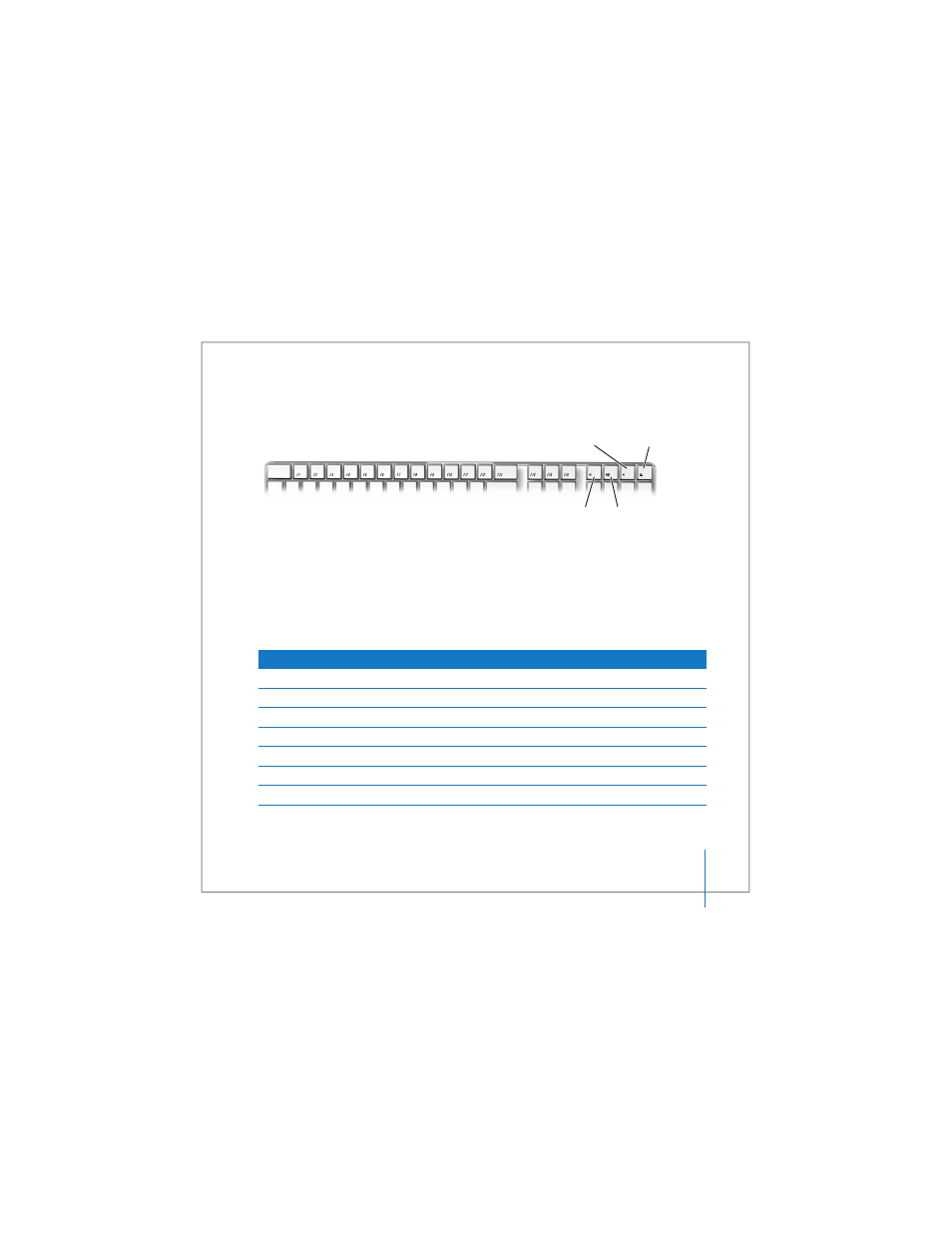
Chapter 3
Using Your iMac
41
Keyboard Controls
Use your keyboard to perform actions such as adjusting the volume or ejecting a disc.
Press the F15 key on your keyboard to increase the brightness of the display; press F14
to decrease brightness. Use Exposé to manage the windows on your screen. To see all
your open windows at once, press F9. To see all the windows open in the current
application, press F10. To hide the open windows and see the desktop, press F11.
In addition to using the Apple Remote to control Front Row (see page 42), you can use
your keyboard. The following keys correspond to the buttons on the Apple Remote:
Volume Down key
Volume Up key
Mute key Media Eject key
Keyboard equivalent
Apple Remote button
Command (x) - Esc
Enter Menu (»)
Esc
Exit Menu (»)
Space or Return
Select/Play/Pause (’)
Up arrow (Ò)
Volume Up/menu up (∂)
Down arrow (¬)
Volume Down/menu down (D)
Right arrow (˚)
Next/Fast forward (‘)
Left arrow (k)
Previous/Rewind (])
- iMac G5 (2005) (96 pages)
- iMac G5 (96 pages)
- iMac (6 pages)
- iMac (76 pages)
- Mac Pro (88 pages)
- Mac Pro Computer (92 pages)
- Mac mini (96 pages)
- Mac mini (original) (106 pages)
- eMac (10 pages)
- eMac (80 pages)
- Power Mac G5 (Late 2005) (33 pages)
- Power Mac G5 (Early 2005) (120 pages)
- iMac G3 (38 pages)
- Intel-based iMac (Mid 2007) (76 pages)
- iMac G5 (iSight) (96 pages)
- Mac mini (Early 2006) (96 pages)
- Power Mac G5 (36 pages)
- Power Mac G5 (112 pages)
- Mac mini (Intel-based; Mid 2007) (72 pages)
- PowerPC G5 (15 pages)
- Macintosh Performa 578 (161 pages)
- Xserve G5 (94 pages)
- Xserve G5 (96 pages)
- Xserve (Hard Drive Replacement) (3 pages)
- Workgroup Server 8550 (121 pages)
- Workgroup Server 8550 (163 pages)
- iMac computer (120 pages)
- LC 560 (2 pages)
- Mac G4 (Video Card Replacement) (6 pages)
- Mac 6500/275 (232 pages)
- Mac Performa 5300 CD series (Tech informatiom) (8 pages)
- Power Macintosh 6500 Series (260 pages)
- eMac (Stand Installation) (13 pages)
- Remote Desktop (16 pages)
- Remote Desktop (116 pages)
- Remote Desktop (203 pages)
- MAC PRO (Hard Drive Replacement) (5 pages)
- iMac G5, 20-inch (314 pages)
- iMac G5, 20-inch (22 pages)
- Power Macintosh 7100/66AV (132 pages)
- Xserve Late 2006/Early 2008 (PCI Expansion Card Replacement) (6 pages)
- Xserve (Blower Replacement) (5 pages)
- Xserve RAID (Locking Switch Replacement) (6 pages)
- Macintosh Performa 640 Series (DOS Compatible) (196 pages)
- Mac 9600 (237 pages)
