Installing the printer driver, Macintosh – Brother HL-2170W User Manual
Page 35
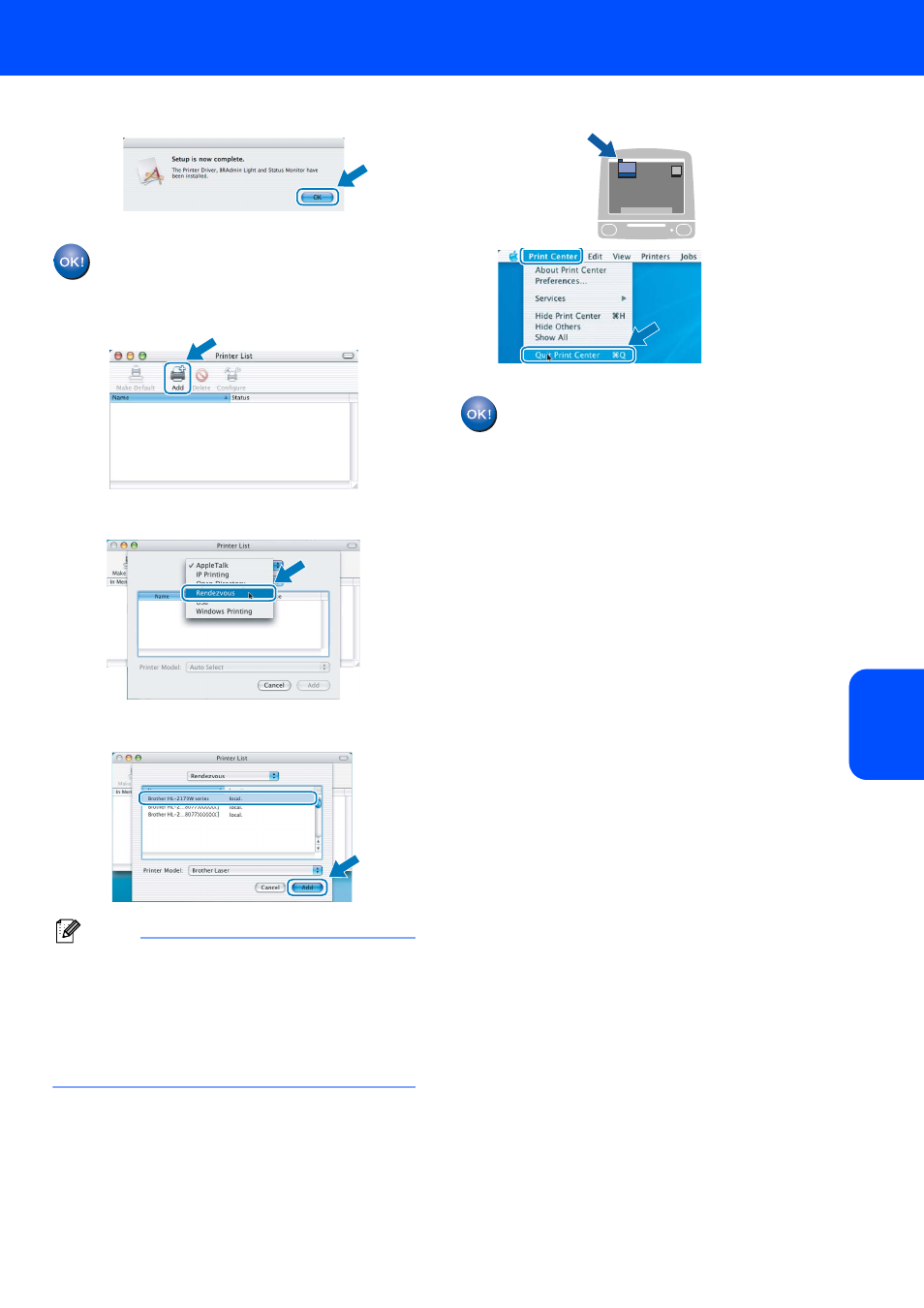
Installing the Printer Driver
33
Macintosh
®
M
acint
osh
®
Wired
Network
8
When this screen appears, click OK.
For Mac OS
®
X 10.3 or greater users:
Setup is now complete.
9
When this screen appears, click Add.
10
Make the following selection.
11
Choose your printer, and then click Add.
Note
• If there is more than one of the same printer model
connected on your network, the Ethernet address
(MAC address) will be displayed after the model
name.
• You can find your printer’s Ethernet address (MAC
address) by printing out the Printer Settings Page.
See Print the Printer Settings Page on page 46.
12
Click Print Center, then Quit Print Center.
For Mac OS
®
X 10.2.4 to 10.2.8 users:
Setup is now complete.
See also other documents in the category Brother Printers:
- HL-2240 (522 pages)
- HL-2240 (21 pages)
- HL-2240 (150 pages)
- HL-2240 (2 pages)
- HL 5370DW (172 pages)
- HL-2170W (138 pages)
- HL 5370DW (203 pages)
- HL 2270DW (35 pages)
- HL 2270DW (47 pages)
- HL 5370DW (55 pages)
- HL-2170W (137 pages)
- PT-1290 (1 page)
- DCP-585CW (132 pages)
- DCP-385C (2 pages)
- DCP-383C (7 pages)
- DCP-385C (122 pages)
- MFC 6890CDW (256 pages)
- Pocket Jet6 PJ-622 (48 pages)
- Pocket Jet6 PJ-622 (32 pages)
- Pocket Jet6 PJ-622 (11 pages)
- Pocket Jet6Plus PJ-623 (76 pages)
- PT-2700 (62 pages)
- PT-2700 (90 pages)
- PT-2700 (180 pages)
- PT-2100 (58 pages)
- PT-2700 (34 pages)
- HL 5450DN (2 pages)
- DCP-8110DN (22 pages)
- HL 5450DN (168 pages)
- HL 5450DN (2 pages)
- HL-S7000DN (9 pages)
- HL 5470DW (30 pages)
- MFC-J835DW (13 pages)
- DCP-8110DN (36 pages)
- HL 5470DW (177 pages)
- HL 5450DN (120 pages)
- DCP-8110DN (13 pages)
- HL 5470DW (34 pages)
- HL-6050DN (138 pages)
- HL-6050D (179 pages)
- HL-6050D (37 pages)
- HL-7050N (17 pages)
- PT-1280 (1 page)
- PT-9800PCN (104 pages)
