Pre-scripts – Apple DVD Studio Pro 4 User Manual
Page 478
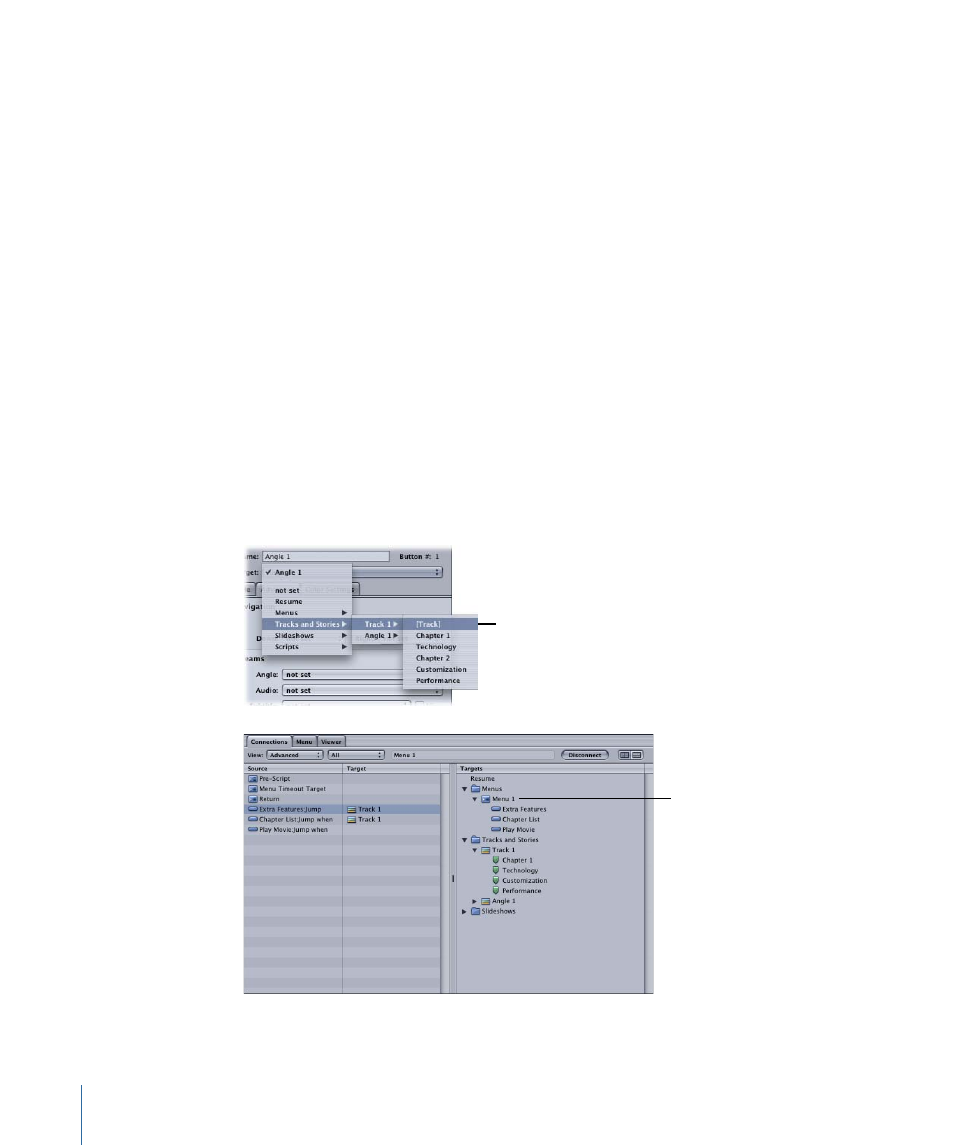
With scripts you can:
• Have the title automatically customize itself to best match the DVD player’s configuration
in areas such as language selection, audio formats, and parental management
• Add specialized features, such as a random play after a menu times out
• Add subtle features, such as having a menu highlight the next button when returning
to the menu after activating a previous button
Those are just a few examples of the ways you can customize your DVD project and create
a better viewer experience.
Pre-Scripts
Tracks, stories, slideshows, and menus have pre-script settings. A pre-script is a normal
script that is run before the element plays or displays. It can be used to do things such
as decide whether to play the element or to configure the DVD player before it is played.
For example, you may have a pre-script assigned to a track that checks the DVD player’s
parental management setting to decide whether this track or a different one should play.
Pre-scripts only run if you jump to the root of the element (its name shown in square
brackets, or, in the Connections tab, the element’s name) they are assigned to.
Choose [Track] to have
a pre-script assigned
to this track run when
it is jumped to.
Connect to the element’s
name to have the
pre-script run.
478
Chapter 20
Creating Scripts
