Dragging an existing track to an empty area – Apple DVD Studio Pro 4 User Manual
Page 304
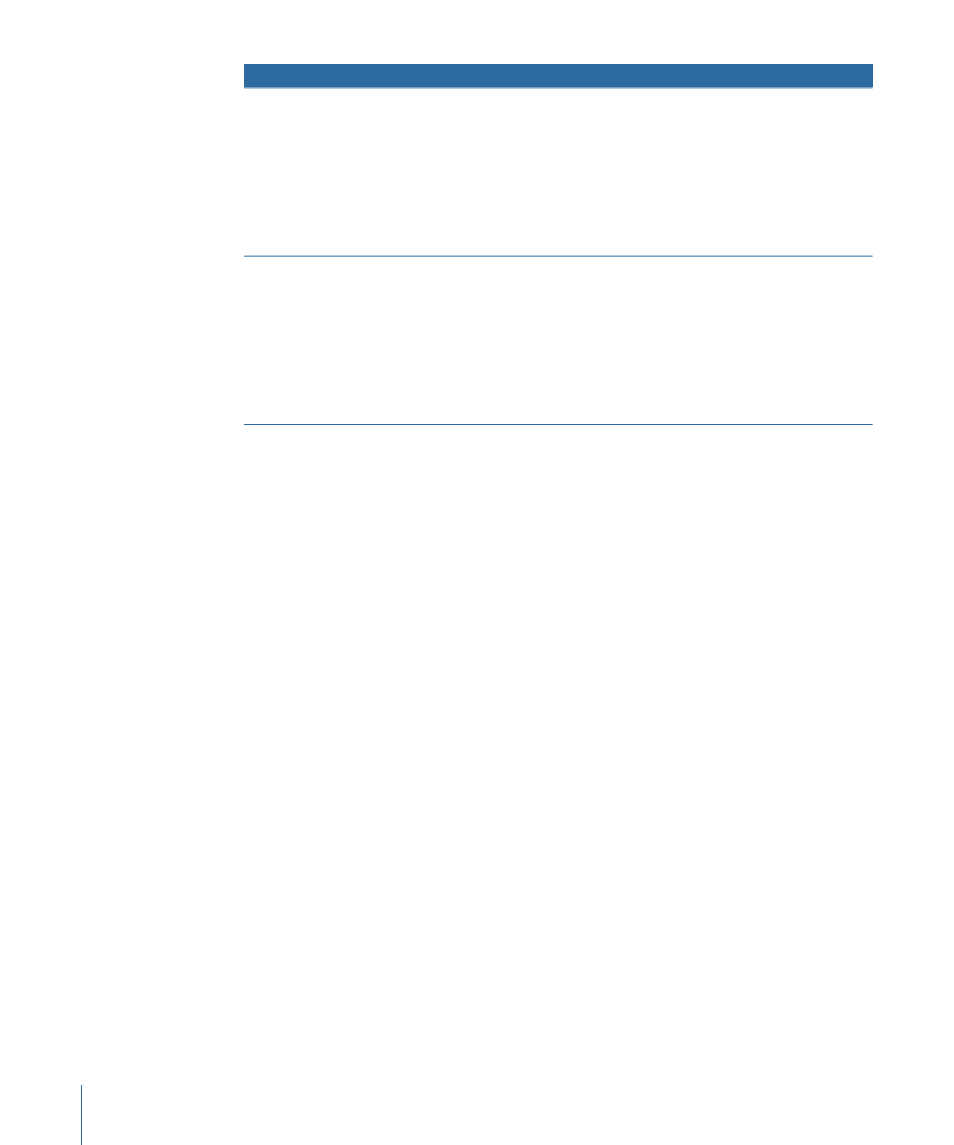
Actions
Drop Palette options
Once set, you can disable layers for the new menu in the Menu
Inspector.
• Creates a button at this menu location.
• Assigns this picture to the button’s thumbnail, using the layers
left visible by the graphics application.
• Creates a new standard menu with this picture as the background,
with all layers visible.
• Adds a link from the new button to the new menu.
Create Standard Submenu
Once set, you can disable layers for the new menu in the Menu
Inspector.
• Creates a button at this menu location.
• Assigns this picture to the button’s thumbnail, using the layers
left visible by the graphics application.
• Creates a new layered menu with this picture as the background,
with all layers visible.
• Adds a link from the new button to the new menu.
Create Layered Submenu
Drop Palette for Standard Menus—Dragging Project Elements
The following sections list the choices in the Drop Palette that appear when you drag
project elements from the Outline or Graphical tab to an empty area or a button on a
standard menu.
Dragging an Existing Track to an Empty Area
The following options appear in the Drop Palette:
304
Chapter 13
Creating Menus Using the Standard Method
