Using a pc card modem – Apple PowerBook (5300 Series) User Manual
Page 56
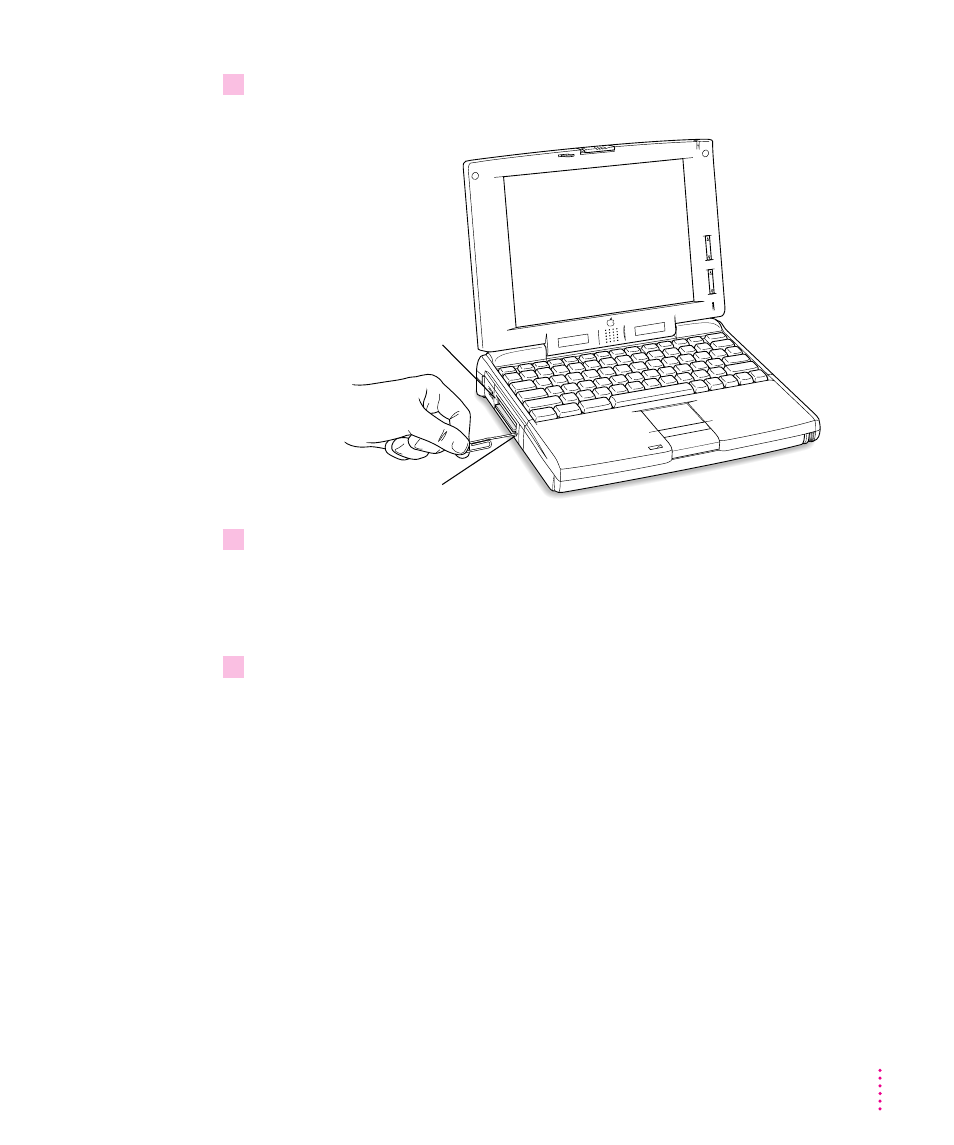
2
Insert the end of the straightened paper clip into the hole next to the slot that contains
the card, and press gently but firmly until the card is ejected.
3
Pull the card out of the slot.
Using a PC Card modem
When you are using a PC Card modem, make sure you do the following:
1
Install the communications software you want to use.
PC Card modems work with your communications software by accessing a
feature of your Macintosh PowerBook’s software called the Communications
Toolbox. Your software must support the Communications Toolbox in order to
use PC Card modems. If you’re not sure whether or not your communications
software supports the Communications Toolbox, contact the software’s
manufacturer.
See the documentation that came with your communications software for
instructions on setting up a PC Card modem. Check to see if PC Card modem
files for your software were included.
If you can’t eject a card, insert
the end of a straightened paper
clip into the hole next to the slot.
This hole is for the upper slot.
This hole is for the lower slot.
45
Using Expansion Bay Modules and PC Cards
