Testing your hard disk 109, Testing your hard disk – Apple PowerBook (5300 Series) User Manual
Page 120
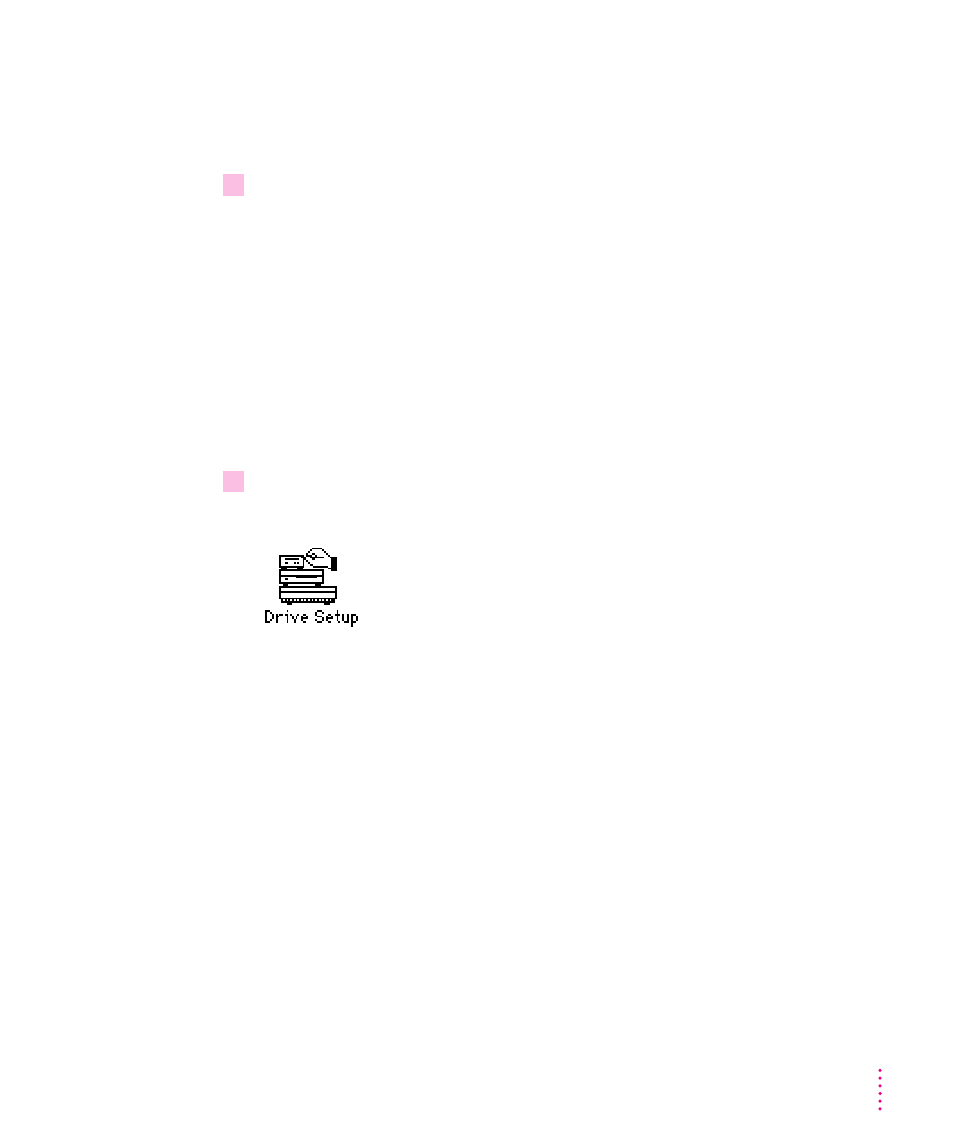
Testing your hard disk
The following steps will help you determine whether you have a problem
with your hard disk or a problem with the system software on your hard disk.
1
Start up the Macintosh PowerBook with the
Disk Tools disk that came with your
computer.
If the computer starts up normally, you may have a problem with the system
software on your hard disk. If the computer starts up but you don’t see the
hard disk icon, you may have a problem with the hard disk.
If the computer doesn’t start up normally, you may have a problem with
equipment connected to your Macintosh PowerBook. See “Problems with
Equipment Connected to Your Computer” in Chapter 7.
If nothing is connected, your computer may need repair. Contact an Apple-
authorized service provider, or call the Apple Assistance Center.
2
Open the Drive Setup icon.
You may need to look in a folder called Utilities to find Drive Setup.
Note: You can get on-screen help using the Drive Setup application program
by choosing the Drive Setup Guide, available in the Guide (h) menu when
Drive Setup is running.
109
Diagnostic Techniques
