Apple PowerBook (5300 Series) User Manual
Page 147
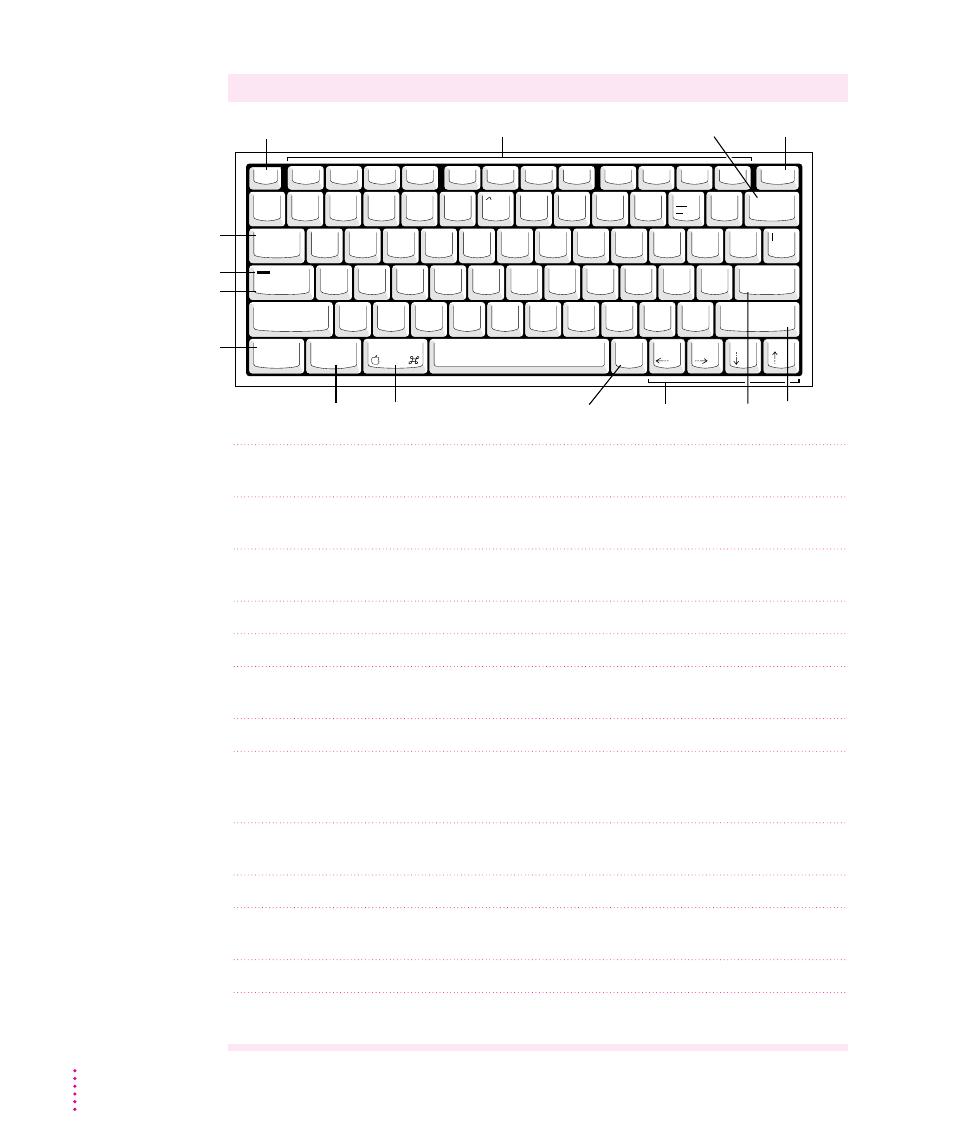
Special keys on the Macintosh PowerBook 5300 series keyboard
Arrow keys
Move the insertion point as an alternative to using the pointing device.
In some programs, the arrow keys have other functions.
Caps Lock key
A locking Shift key for letters only (numbers and symbols aren’t affected).
A small green light shows on the Caps Lock key when caps lock is on.
x
(Command) key
Works in combination with other keys as an alternative to choosing a menu
command.
Control key
In combination with other keys, provides shortcuts or modifies actions.
Delete key
Deletes selected material, or the character to the left of the insertion point.
Enter key
In a dialog box, pressing Enter is the same as clicking the outlined button.
In some programs, confirms information you have provided.
Escape key
The function of this key depends on the program you’re using.
Function keys
Some programs allow you to use function keys to give commands. You
can assign commands or action sequences to function keys with utility
programs.
Option key
In combination with other keys, produces special characters or modifies
actions.
Power key
Turns the computer on and off.
Return key
Moves the insertion point to the beginning of the next line. In a dialog box,
pressing Return is the same as clicking the outlined button.
Shift key
Produces capital letters (or the upper character on the key).
Tab key
Moves the insertion point to the next stopping place (such as a tab stop or
data field).
1
!
2
@
3
#
4
$
5
%
6
7
&
8
*
9
(
0
)
+
=
delete
~
'
Y
U
I
O
P
Q
W
E
R
T
tab
caps lock
shift
ctrl
option
shift
return
enter
S
D
F
G
H
J
K
L
A
Z
X
C
V
B
N
M
<
>
,
.
?
/
;
'
:
"
\
[
{
]
}
F9
F10
F11
F12
π
esc
F2
F3
F4
F1
F6
F7
F8
F5
Tab key
Caps lock key
Caps lock indicator
Control key
Option key
Shift key
Enter key
(Command) key
x
Arrow keys
Delete key
Escape key
Power key
Return key
Function keys
136
Appendix B
