Sm – tr – Apple PowerBook (5300 Series) User Manual
Page 182
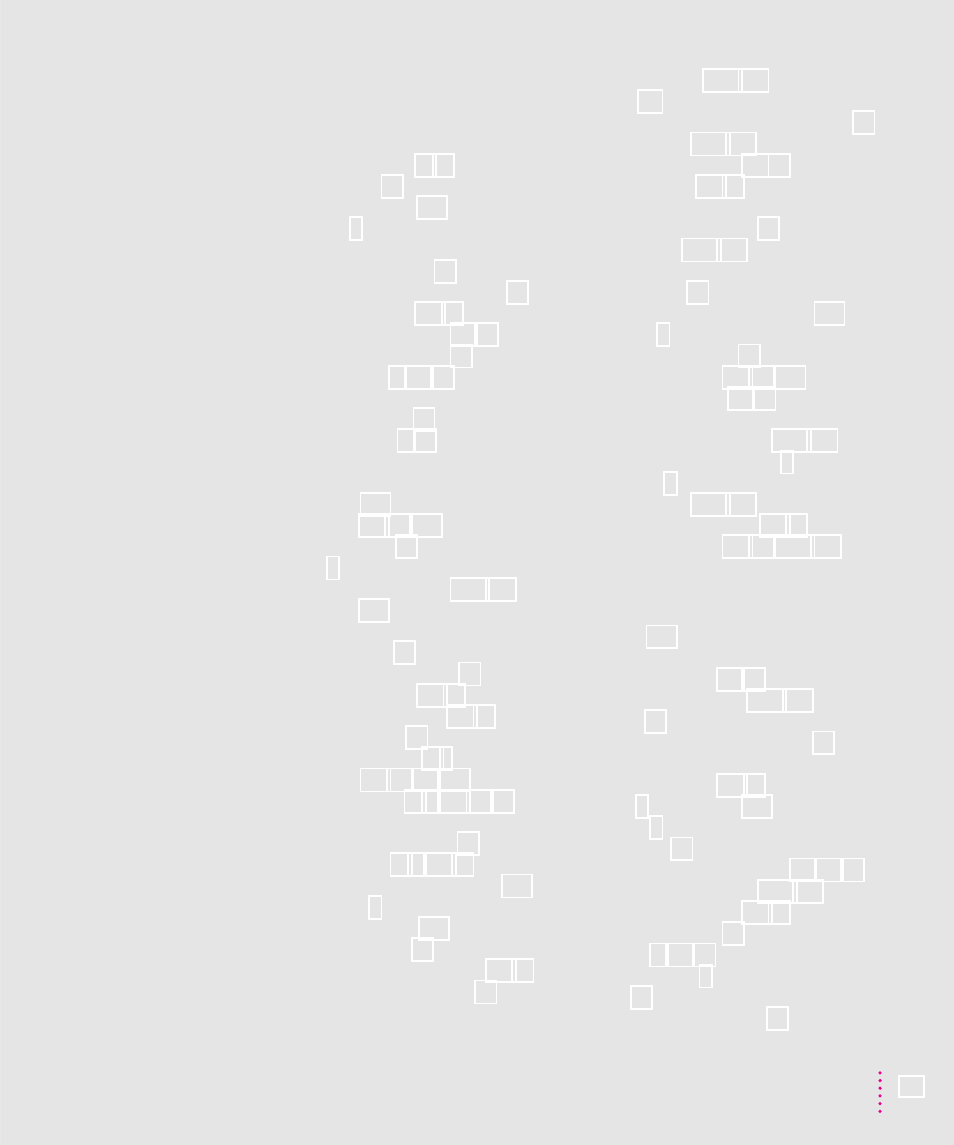
Small Computer System Interface
devices. See SCSI devices
software. See also application programs;
system software
making copies of 9–14
pre-installed 65
special, replacing 117
types of 9
software compatibility ix
for communications 46
“native” application programs 70
Software Highlights icon 66
sound input port 2, 51, 63
sound input/sound output devices,
sound output port 2, 51
sounds, unusual
RAM expansion card problem
at startup 81–82, 160
while working 91
speaker 2
special characters, typing 137–138
special keys 136
Special menu
Eject PC Card 43
Empty Trash command 18
Restart command 22–23
Shut Down command 19–20
Sleep command 21
restarting 22–23, 84, 139
troubleshooting 8–9, 80–84, 93
Startup Items folder, removing Floppy
system software vs. hard disk 109
startup screen 6
storing the computer 133
storing floppy disks 13
SVGA monitor, connecting to 59–62
switching between programs 68
symbols, typing 137–138
System 7.5
application program problems and 86
reinstalling 111–118
system error message 22, 85
system failures 85–86
System Folder
printer problems and 97
recreating 114–117
removing Floppy Disk Maker
replacing special software in 117
role of 9
shared libraries in 70
troubleshooting 85–86, 108
System Folder icon 66, 85
system software
checking extensions in 107–108
computer unable to find 9
defined 9
reinstalling 111–118
startup problems and 82–83
troubleshooting 82–83, 107–108
T
Tab key 136
television interference vii
terminators, SCSI 54, 55
testing hard disk drive 109–110
title bar 18
Topics button (Macintosh Guide
Torx T-8 screwdriver 142
trackpad 2
cleaning 17
pointer not responding to 20, 23, 85
positioning hands on 125–126
shortcuts for using 35–36
troubleshooting 93
using 7, 16, 17
Index
