In – ma – Apple PowerBook (5300 Series) User Manual
Page 177
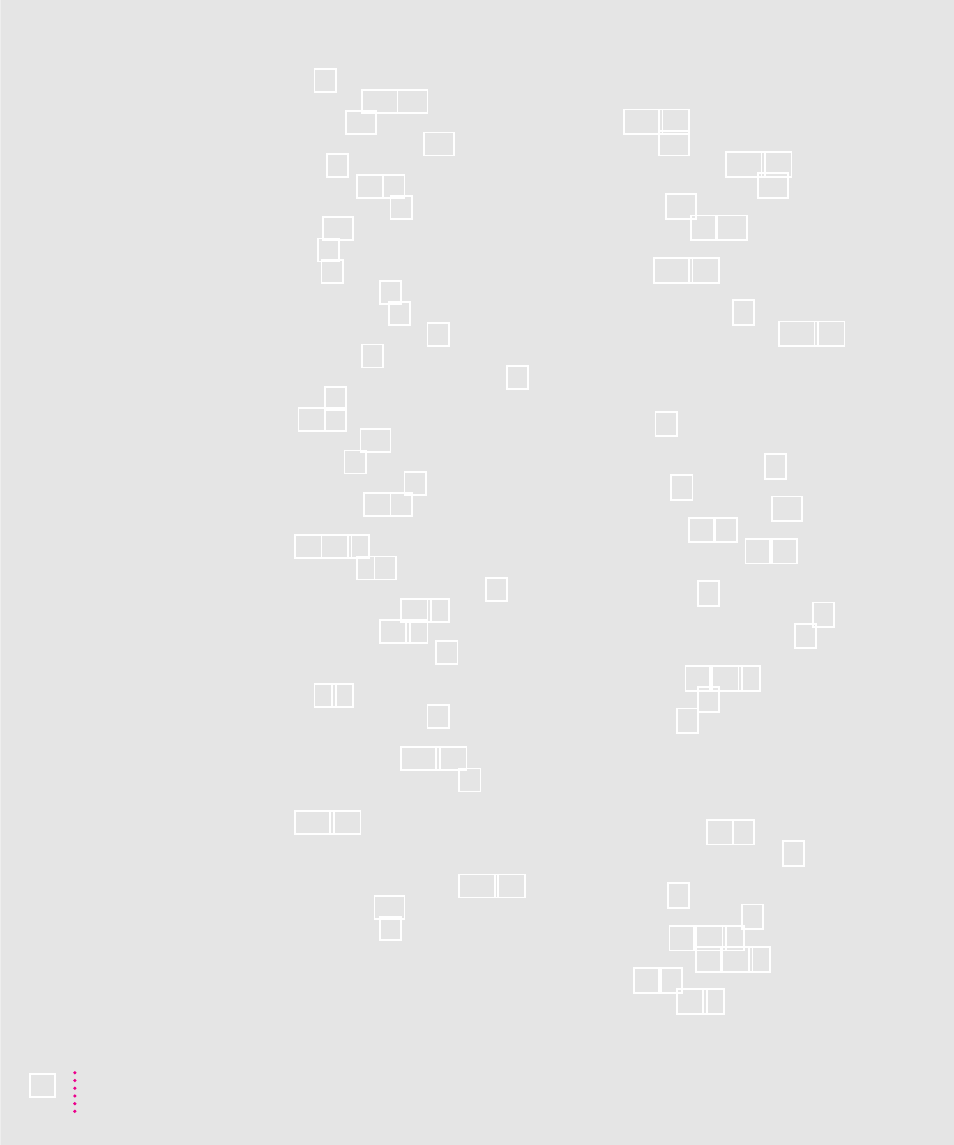
defined 18
Disk First Aid 112, 114
Drive Setup 109
File Sharing Extension 101
hard disk 18
lightning bolt 73, 74
low battery power 58
Network 101
opening 18
PC Card 43
PC Card modem 46
PowerBook Setup 56
printer/external modem 53
problems with 89
question mark (?), for Guide menu 25
Read Me 66
SCSI 57, 98
Sharing Setup 101
SimpleText 66
Software Highlights 66
System Folder 66, 85
Index button (Macintosh Guide window)
infrared window 2, 51
inserting an expansion bay module 40
inserting a new battery 75–76
inserting a PC Card 41–43
inserting a PC Card modem 46
installer disks
making 9–14
minimum vs. full set of 10
Installer program, reinstalling system
installing application programs 67
installing a RAM expansion card
International Business Machines (IBM)
Corporation ix
international characters, typing 137–138
international travel 132
K
positioning 125
positioning hands on 124–125
special key combinations 139
special keys 136
troubleshooting 94, 100
typing special characters and symbols
Key Caps (Apple menu)
for keyboard problem 94
for special character options 137–138
L
labeling disks 12
Launcher control panel, for accessing
libraries, shared 70
lighting, recommendations for 123
lightning bolt icon 73, 74
lithium ion (LiIon) battery 71, 76. See
also battery
“local echo” setting 94
locked files, deletion problems with 90
locking an expansion bay module 40
Look For button (Macintosh Guide
M
Macintosh Easy Open, rebuilding
Macintosh Guide, tips for using 33
Macintosh Guide command (Guide
Index button 27, 29–30
Look For button 27, 31–32
moving 26, 33
Topics button 27–28
Index
