Working with mac os x server, 7 working with mac os x server – Apple Mac mini Server (Mid 2010) User Manual
Page 7
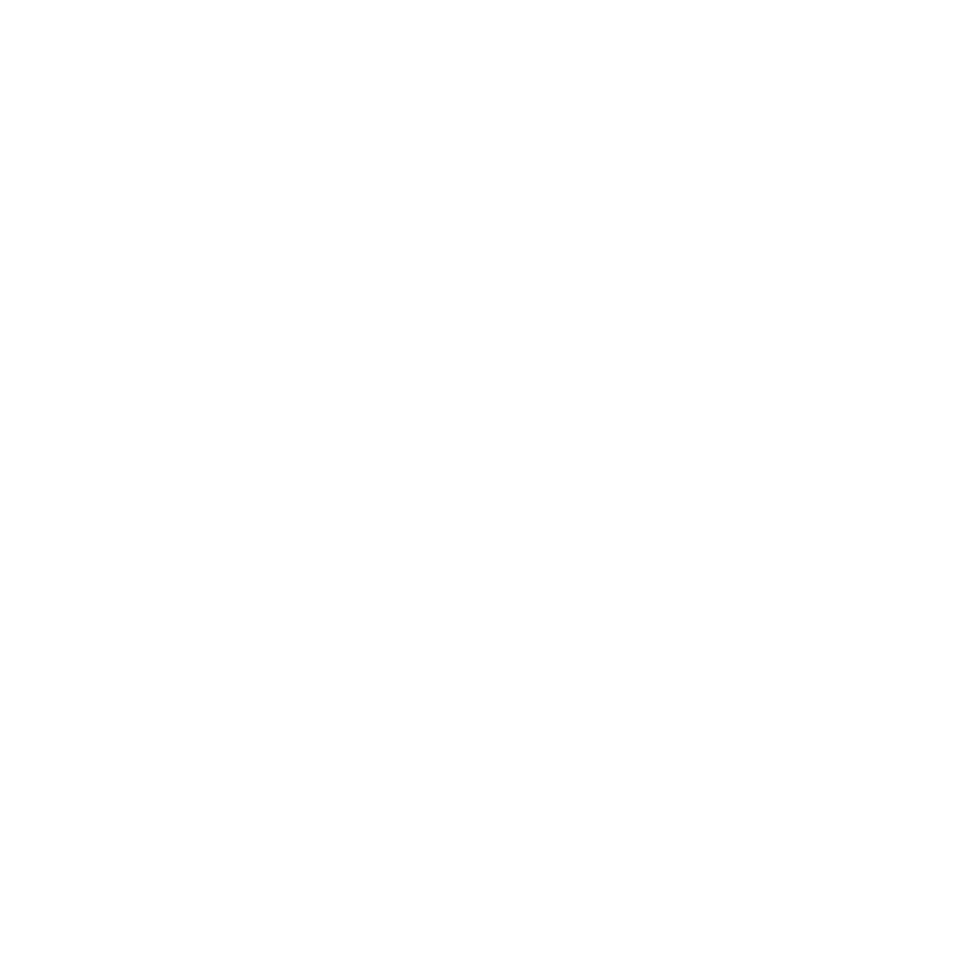
7
Chapter 1
Ready, Set Up, Go
Your Mac mini is designed so that you can easily set it up and start using it right away.
If you’ve never used a Mac mini or are new to Mac computers, read this section for
instructions about getting started.
Important:
Before you plug your Mac mini into a power outlet, read all the installation
instructions and the safety information starting on page 61.
If you’re an experienced user, you may already know enough to get started. Be sure to
look over the information in Chapter 2, “Life with Your Mac mini,” to find out about the
features of your Mac mini.
Answers to many questions can be found on your Mac mini in Mac Help. For
information about Mac Help, see ”Getting Answers” on page 28.
Working with Mac OS X Server
As soon as you set up your Mac mini, it’s ready to host all of the services provided by
Mac OS X Server. For information about configuring and using Mac OS X Server, see
Mac OS X Server: Getting Started, which came with your Mac mini (it’s also on the Admin
Tools disc).
To learn more about Mac OS X software, see the complete set of documentation on the
Apple Server Resources website at www.apple.com/server/macosx/resources.
