Shutting down your mac mini, 20 shutting down your mac mini – Apple Mac mini Server (Mid 2010) User Manual
Page 20
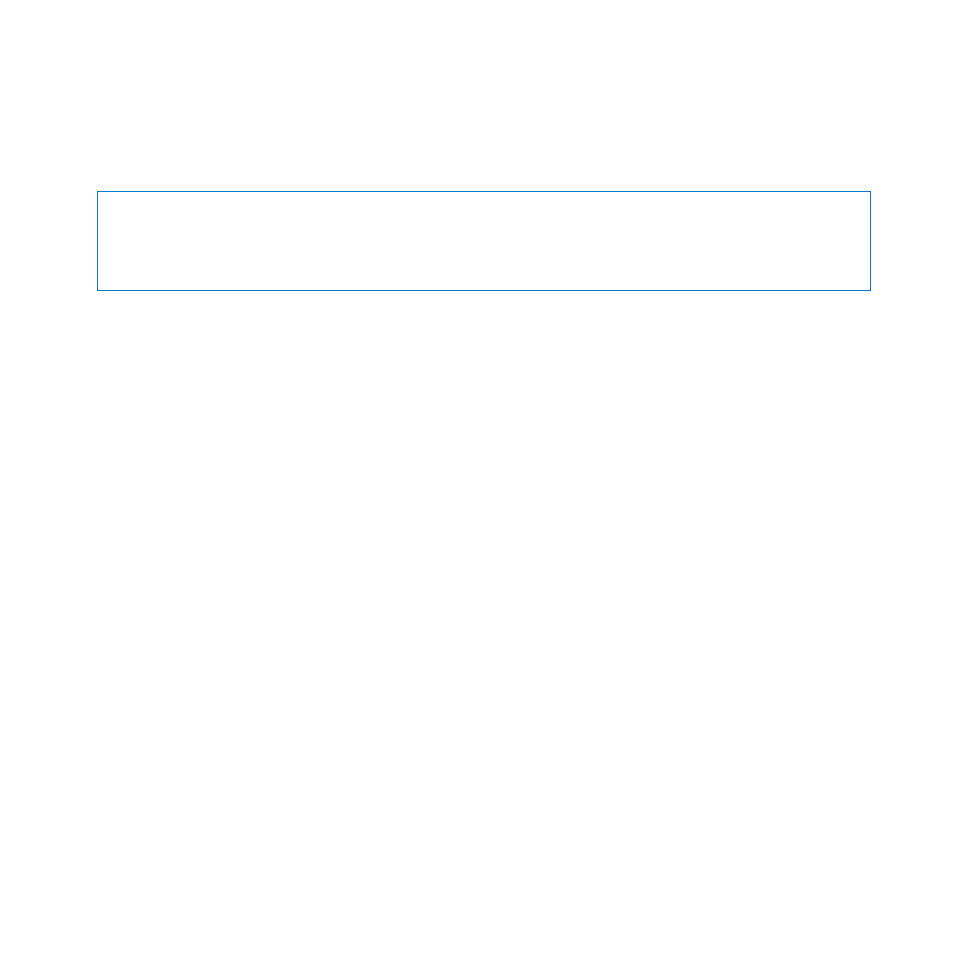
20
Chapter 1
Ready, Set Up, Go
Shutting Down Your Mac mini
To shut down your Mac mini:
Â
Choose Apple () > Shut Down. To turn it on again, press the power (®) button.
NOTICE:
Shut down your Mac mini before moving it. Moving your Mac mini while the
hard disk is spinning can damage the hard disk, causing loss of data or an inability to
start up from the hard disk.
Putting Your Mac mini to Sleep
Mac OS X Server is normally set to prevent your Mac mini from sleeping because
users can’t connect to services while the computer sleeps. However, if it suits the
services your Mac mini is providing, you can put it to sleep on demand or according
to a schedule.
To put your Mac mini to sleep, do one of the following:
Â
Choose Apple () > Sleep from the menu bar.
Â
Choose Apple () > System Preferences, click Energy Saver, and set a sleep timer
or set up a sleep/wake schedule.
To wake your Mac mini:
Â
Press any key on the keyboard. When your Mac mini wakes from sleep, your
applications, documents, and computer settings are exactly as you left them.
