Using sd cards, Getting answers, 28 using sd cards 28 getting answers – Apple Mac mini Server (Mid 2010) User Manual
Page 28
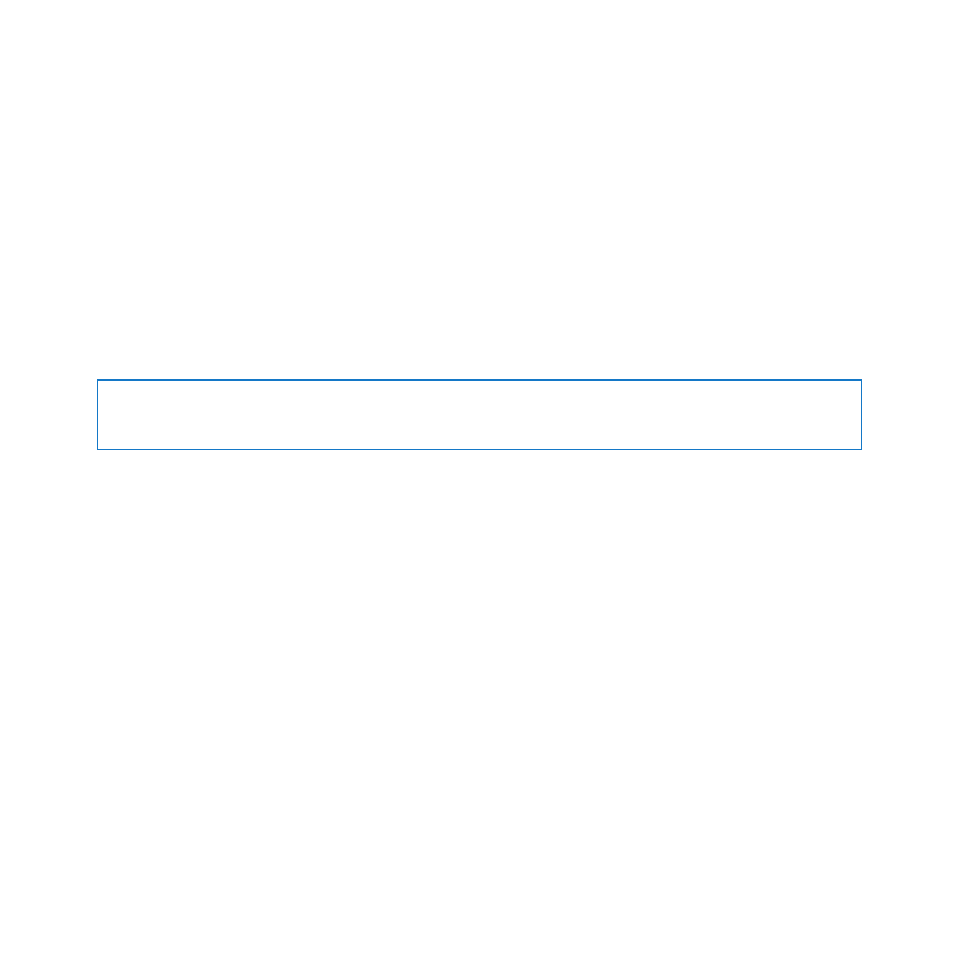
28
Chapter 2
Life with Your Mac mini
Using SD Cards
The SD card slot on the back of your Mac mini accepts most standard SD (Secure
Digital), SDHC (SD High-Capacity), and SDXC (SD Extended Capacity) cards from digital
cameras and other devices. You can also use MiniSD, MicroSD, and other smaller cards
in a passive adapter. For more information about card sizes, speeds, and capacities,
search for “SD” on the Apple Support website at www.apple.com/support.
To insert an SD card:
m
Hold the card with the metal contacts facing down and toward the computer, and slide
the card into the slot.
WARNING:
Don’t try to insert any card that exceeds standard SD card dimensions,
and don’t force any SD card into the slot. Doing so could damage your Mac mini.
Getting Answers
More information about using your Mac mini is available in Mac Help on your
computer, and on the Internet at www.apple.com/support.
To open Mac Help:
1
Click the Finder icon in the Dock (the bar of icons along the edge of the screen).
2
Click the Help menu in the menu bar, and then do one of the following:
Â
Type a question or term in the Search field, and then select a topic from the list of
results or select Show All Results to see all topics.
Â
Choose Mac Help to open the Mac Help window, where you can browse topics or
type a search question.
