Building a powerbook duo system – Apple PowerBook Duo Dock (including Duo Dock Plus) User Manual
Page 8
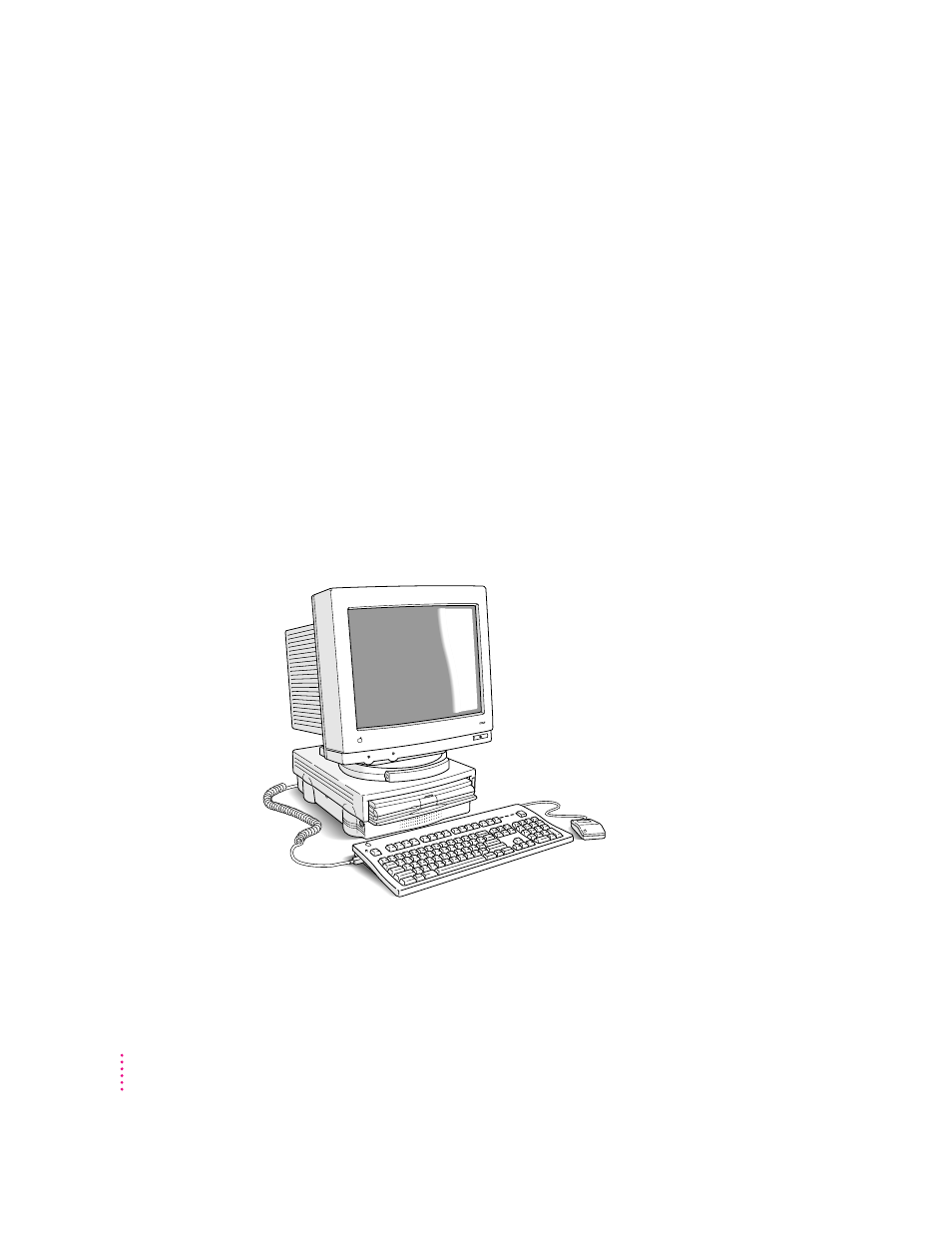
Building a PowerBook Duo System
The Duo Dock is the desktop “base” you can use to add components to your
PowerBook Duo. For example, your system might include
m a color or monochrome monitor
m a keyboard, mouse, and specialized input device, such as a graphics tablet
m an external storage device, such as a CD-ROM drive
m an external modem
m a hard disk (optional on the Duo Dock Plus)
m connection to a shared printer on an AppleTalk network
m connection to a specialized network (with installation of a NuBus™ card
that supports EtherTalk or TokenTalk, for example, or with a direct
EtherTalk connection using the Duo Dock Plus Ethernet port)
The drawing shows one of many possible PowerBook Duo Systems. The Duo
Dock can accommodate any Macintosh-compatible monitor, keyboard,
mouse, printer, hard disk drive, CD-ROM drive, scanner, or other device.
The following sections include information about
m the features of the Duo Dock
m how to set it up
m how to use it with the PowerBook Duo
m how to install a NuBus card in the Duo Dock
2
Chapter 1
