Apple PowerBook Duo Dock (including Duo Dock Plus) User Manual
Page 26
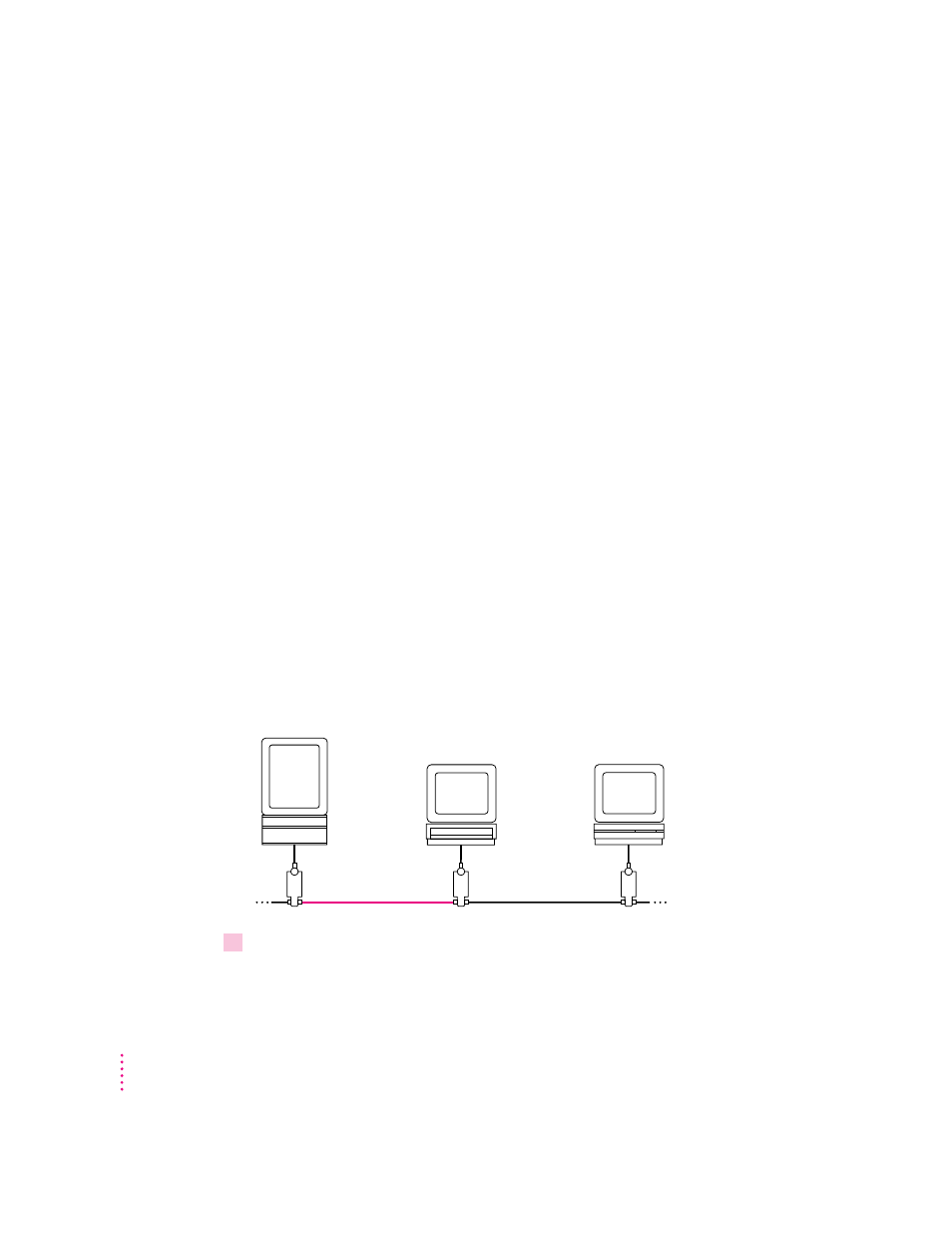
Note: The Ethernet illustrations in this chapter show the thin coaxial
connector type. The connector you use may be different.
IMPORTANT
The built-in Ethernet capabilities of your Duo Dock allow you to
connect to any standard Ethernet network. The built-in Ethernet supports
EtherTalk Phase 2 (AppleTalk Phase 2 protocols for Ethernet networks).
There are also Apple and non-Apple products that you can use to
communicate over Ethernet using other protocols, such as MacTCP.
The built-in Ethernet does not support EtherTalk Phase 1 (AppleTalk Phase 1
protocols for Ethernet networks).
There are two ways to connect the Duo Dock to an Ethernet network:
m connect the dock between other devices in a network
m connect the dock to the end of an existing network
An EtherTalk network consists of a group of devices, called nodes, linked
together by Ethernet cables. Individual nodes on a network can include a
variety of devices, such as computers, printers, or other equipment.
Connecting the Duo Dock between two devices on an
Ethernet network
When you connect the Duo Dock between two devices on a network, you’ll
need to briefly interrupt communication between network users on both sides
of the connection, unless they are linked through some other network route.
Be sure to notify users before adding the Duo Dock to the network.
1
Plug the short cable extending from an Apple Ethernet adapter into the Ethernet port on
the dock.
The Ethernet port is at the center of the connector panel on the back of the
Duo Dock.
20
Chapter 2
