Encoder mode section, Fader mode section, Display access section – Apple Logic Pro 7.2 User Manual
Page 227
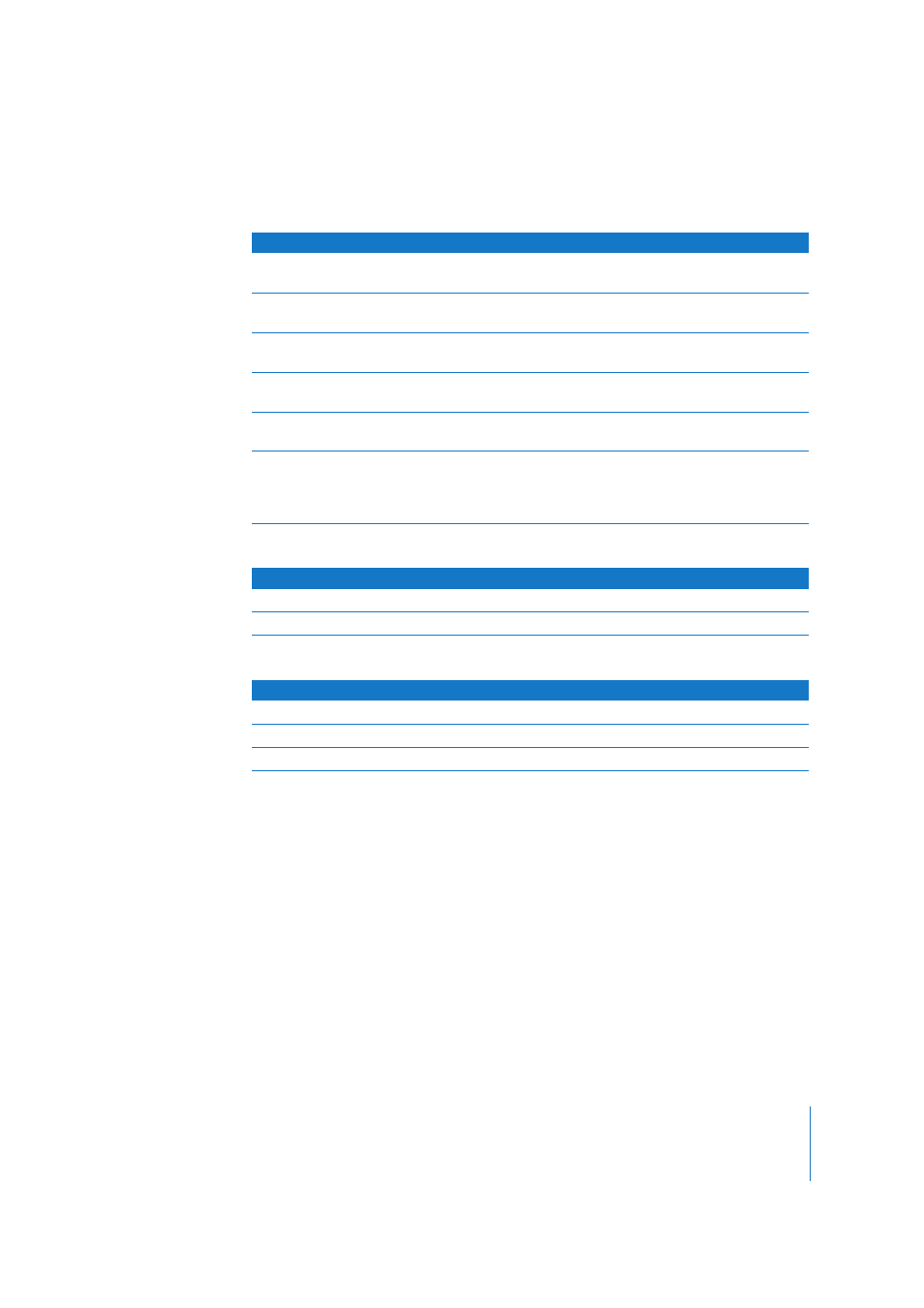
Chapter 21
Yamaha DM2000
227
ENCODER MODE Section
FADER MODE Section
DISPLAY ACCESS Section
Control
Assignment
PAN
Assigns
Pan
to
Encoders;
assigns
selected
track’s
pan/surround
parameters
to
DSP
Encoders.
AUX/MTRX
Assigns
Send
1
Level
to
Encoders,
and
Send
1
to
4
Levels
to
DSP
Encoders.
While
held,
the
Channel
Strip
displays
show
the
current
Send
1
destination
assignment.
ASSIGN 1
Assigns
Track
Input
to
Encoders.
While
held
down,
the
Channel
Strip
displays
show
the
current
Track
Input
assignment.
ASSIGN 2
Assigns
Track
Output
to
Encoders.
While
held
down,
the
Channel
Strip
displays
show
the
current
Track
Output
assignment.
ASSIGN 3
When
Encoders
display
a
Send
level,
switches
them
to
Send
Destination
assignment
mode.
Press
Encoder
Push-Switch
or
ASSIGN
3
again
to
confirm
the
assignment.
ASSIGN 4
Determines
mode
of
channel
strip
SEL
buttons:
Â
Indicator off: track selection.
Â
Indicator
on:
Insert
selection
or
Insert
Bypass,
depending
on
MATRIX
SELECT
[MATRIX
4].
Control
Assignment
FADER
Enables/Disables Flip mode.
AUX/MTRX
Enables/Disables Flip mode.
Control
Assignment
METER
Clears Overload LEDs.
USER 4 Switches to Global View and enables MIDI Tracks.
USER 13 Opens/Closes Arrange window.
