Apple Logic Pro 7.2 User Manual
Page 175
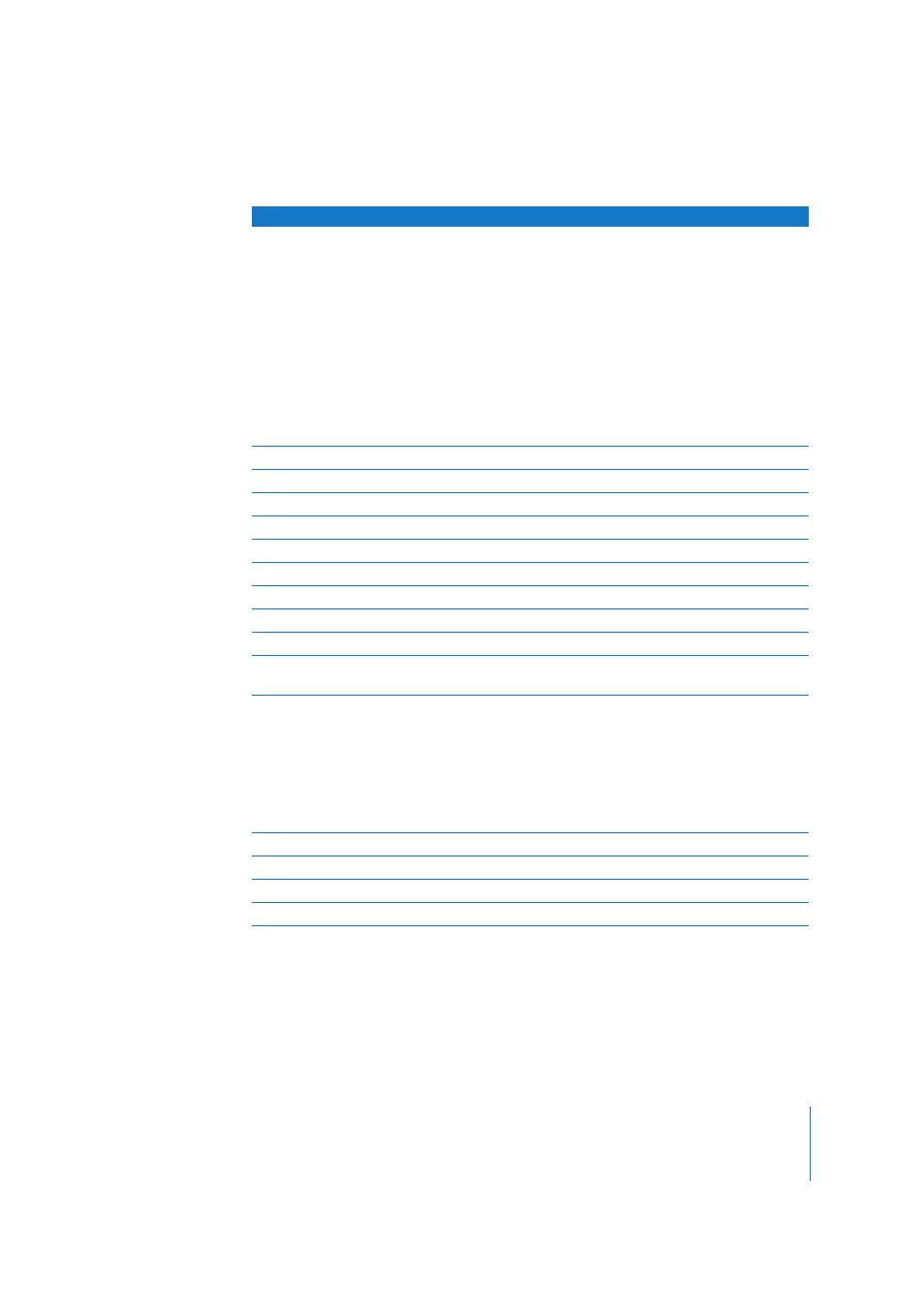
Chapter 13
Radikal Technologies SAC-2K
175
Snd/Ins 1 to 4
Â
If
in
Send
mode,
switches
to
multi-channel
send
level
editing
of
Sends
1
to
4.
Encoders
9
to
12
edit
Destination,
Level,
Pre/Post
and
Mute
of
the
selected
track.
Destination
must
be
confirmed
by
encoder
9’s
push-button.
While
held
down,
Encoder
9
selects
the
desired
Send
number
(1
to
8).
The
button’s
LED
is
lit
when
in
multi-channel
send
level
editing
mode
of
the
button’s
send
number.
Â
If
in
Insert
mode,
switches
to
multi-channel
plug-in
selection
for
Inserts
1
to
4.
Plug-in
selection
is
confirmed
by
the
encoder’s
push-button.
While
held
down,
Encoder
9
enables
you
to
choose
the
desired
Insert
number
(1
to
15).
The
button’s
LED
is
lit
when
in
plug-in
selection
mode
(of
the
corresponding
button’s
insert
number).
Audio
Switches to Global View and displays audio tracks.
SHIFT Switches to Mixer View.
MIDI
Switches to Global View and displays MIDI tracks.
SHIFT Switches to Arrange View.
Input
Switches to Global View and displays Input Objects.
SHIFT Switches to Global View and displays Outputs and Master Object.
Inst
Switches to Global View and displays Audio Instrument Objects.
SHIFT Switches to Global View and displays Aux Objects.
Bus
Switches to Global View and displays Bus Objects.
SHIFT Switches to Global View and displays folders and all tracks shown when the
View > Other Tracks option is activated in the Track Mixer.
Group
Switches to Group editing:
Â
Encoder
1
to
10
push
buttons
edit
a
group
property
(Property
shown
in
the
LCD’s
lower
line).
Â
Encoder 11 scrolls through group properties.
Â
Encoder
12
selects
a
group
to
edit.
Its
name
is
displayed
in
the
lower
line,
above
Encoder
12.
Â
Select
buttons
1
to
8
activate/deactivate
track
membership
within
the
group.
1 to 8
Shifts the fader bank offset to the left by one bank.
9 to 16
Shifts the fader bank offset to the right by one bank.
17 to 24
Shifts the fader bank offset to the left by one track.
25 to 32
Shifts the fader bank offset to the right by one track.
Control
Assignment
