Audio hardware and drivers, Hardware setup, Chapter – Apple Logic Pro 7 (TDM Guide) User Manual
Page 7
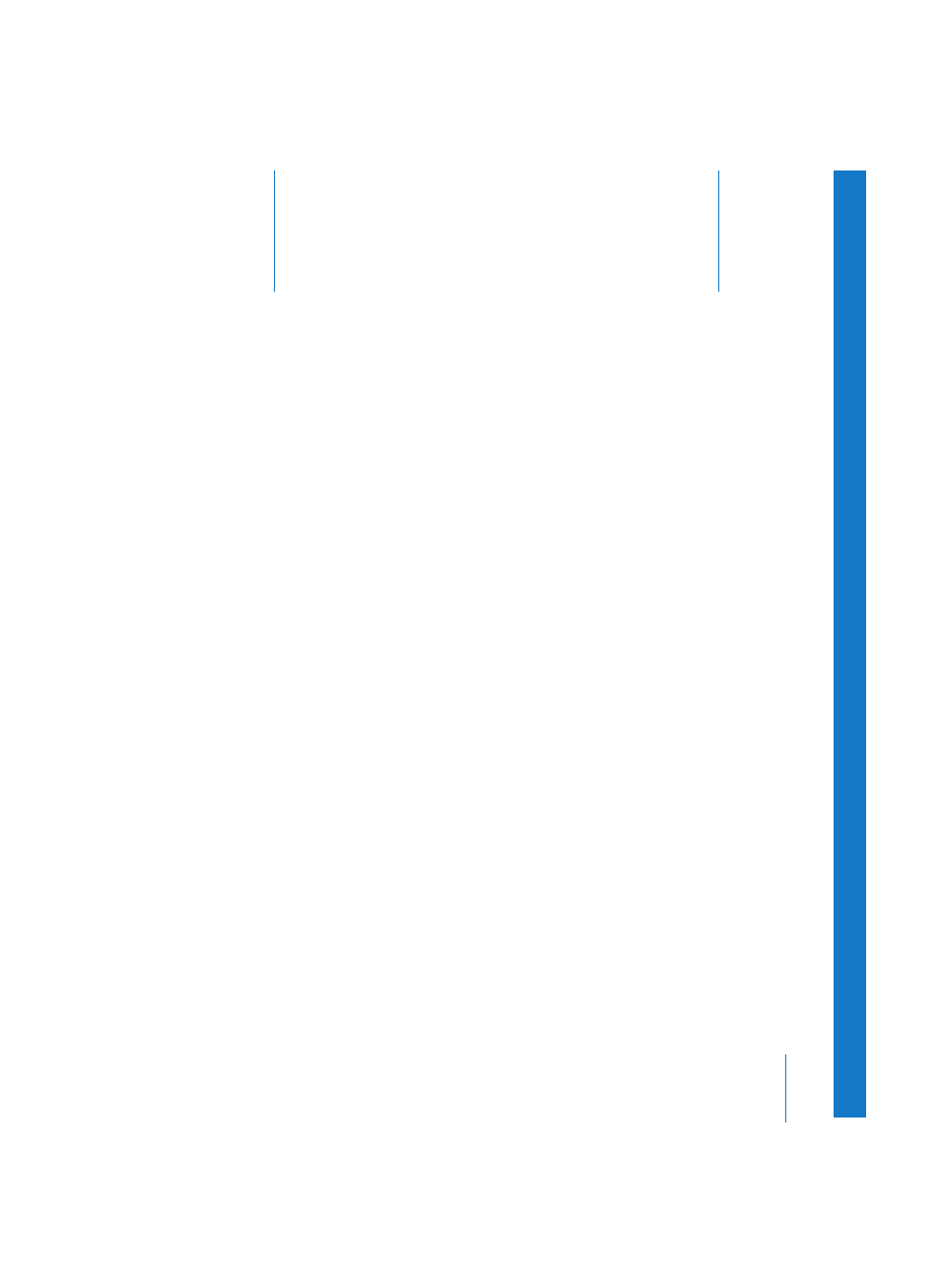
1
7
1
Audio Hardware and Drivers
This chapter provides you with the information required
to set up Logic with TDM hardware.
In the initial section, you will be introduced to TDM hardware that can be used with
Logic Pro and drivers for this hardware. You will then learn all about appropriate driver
settings. The latter portion discusses the adaptation of songs that were produced with
different hardware.
Hardware Setup
Trouble-free operation of Logic requires the correct installation and configuration of
the audio hardware and drivers. Please refer to the documentation that shipped with
your Digidesign audio hardware to configure your computer and hardware for optimal
performance.
Logic Pro supports all audio hardware that offers a Core Audio driver, and Digidesign
TDM hardware that works with DAE under Mac OS X.
You can also use your TDM audio interfaces by making use of Core Audio. This may be
beneficial in certain cases, should you wish to open songs created in native audio
engines.
We will primarily concentrate on the setup of supported Digidesign TDM hardware in
this guide, but will also cover appropriate Core Audio hardware settings. This
information may prove useful as you may wish to combine both the native and TDM
engines of Logic, and make use of a Core Audio device in conjunction with your TDM
hardware.
The simultaneous use of multiple audio cards is useful for increasing the number of
inputs and outputs, for example. Dependent on computing power and the connected
audio hardware, this can raise the number of stereo audio tracks to over 255!
