Goals, What you need, Create a new project – Apple iDVD 5 User Manual
Page 19: Open a new project in idvd
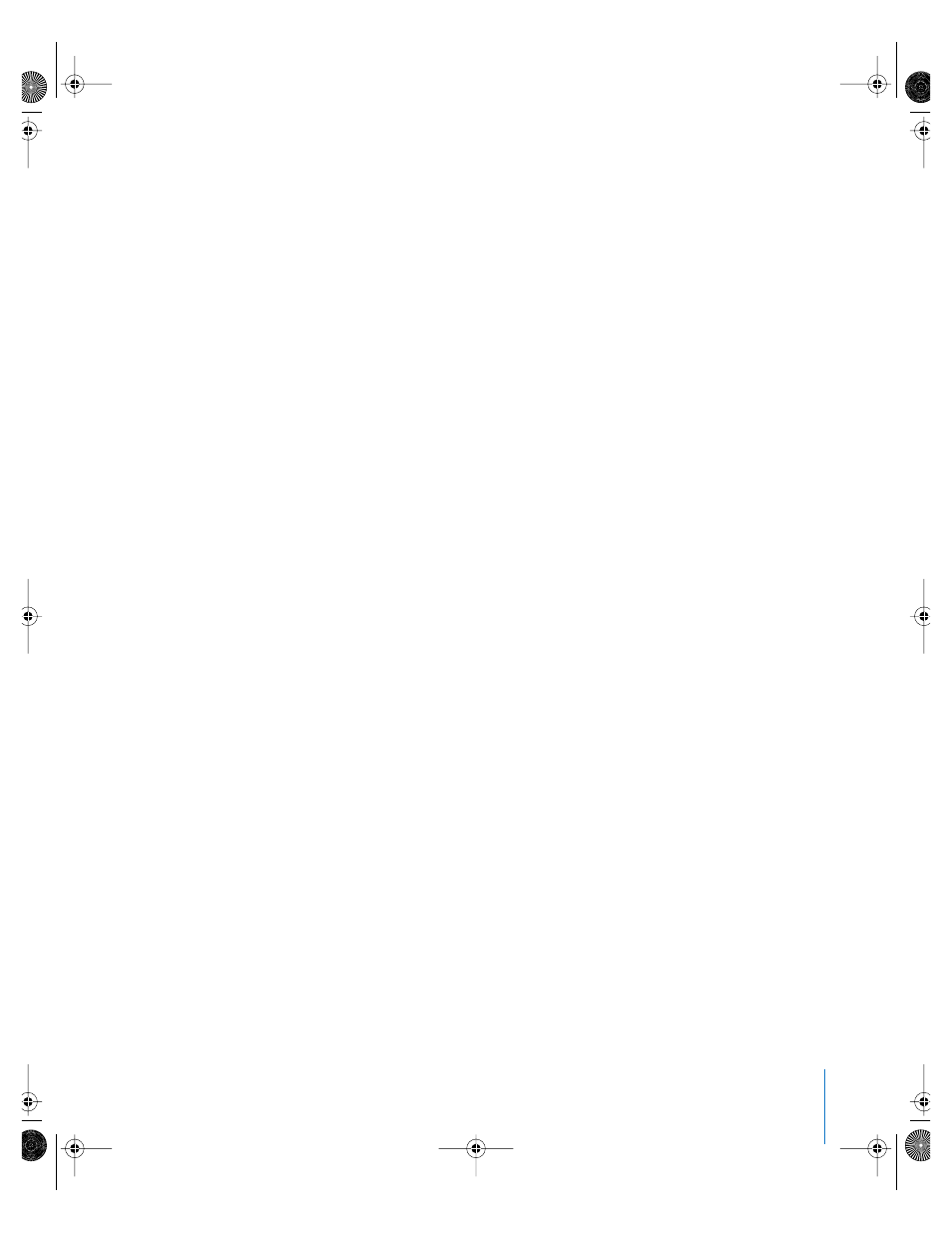
Chapter 3
iDVD Tutorial
19
Goals
If you follow all the steps in this tutorial, you will build an iDVD project that includes a
movie with chapter markers and a slideshow, and you’ll learn to do the following:
•
Start an iDVD project.
•
Use media from your other iLife applications, and bring them into a iDVD project.
•
Customize the iDVD menus.
•
Make and customize slideshows.
•
Use map view for efficient editing.
•
Burn a DVD.
•
Play a DVD.
As you go through the tutorial, look for the “Did you know?” boxes that point out more
things you can do, as well as how to find more information.
What You Need
To complete all the parts of this tutorial, you need the following:
•
A movie, optionally with chapter markers
You can use any iMovie format, including MPEG-4, iSight, and 16:9 widescreen
movies, and high-definition (HD) formats such as HDV
•
Images for a slideshow in your iPhoto library, including iPhoto RAW format
•
Audio files in your iTunes library, including custom playlists
•
A computer with a SuperDrive
(This is not required if you will not burn your project on a DVD.)
Create a New Project
In this section of the tutorial, you will create a new project, locate the movies, photos,
and audio files you will use in the project, and select a theme.
Open a New Project in iDVD
To begin a new project:
•
If iDVD isn’t open, double-click the iDVD application icon on your hard disk. If this is
the first time iDVD has been opened, click the “Create a New Project” button in the
dialog.
•
If iDVD is already open, choose File > New. Select a location for your new project,
and click Create.
019-0261.book Page 19 Friday, December 10, 2004 10:27 AM
