Status pane – Apple iDVD 5 User Manual
Page 14
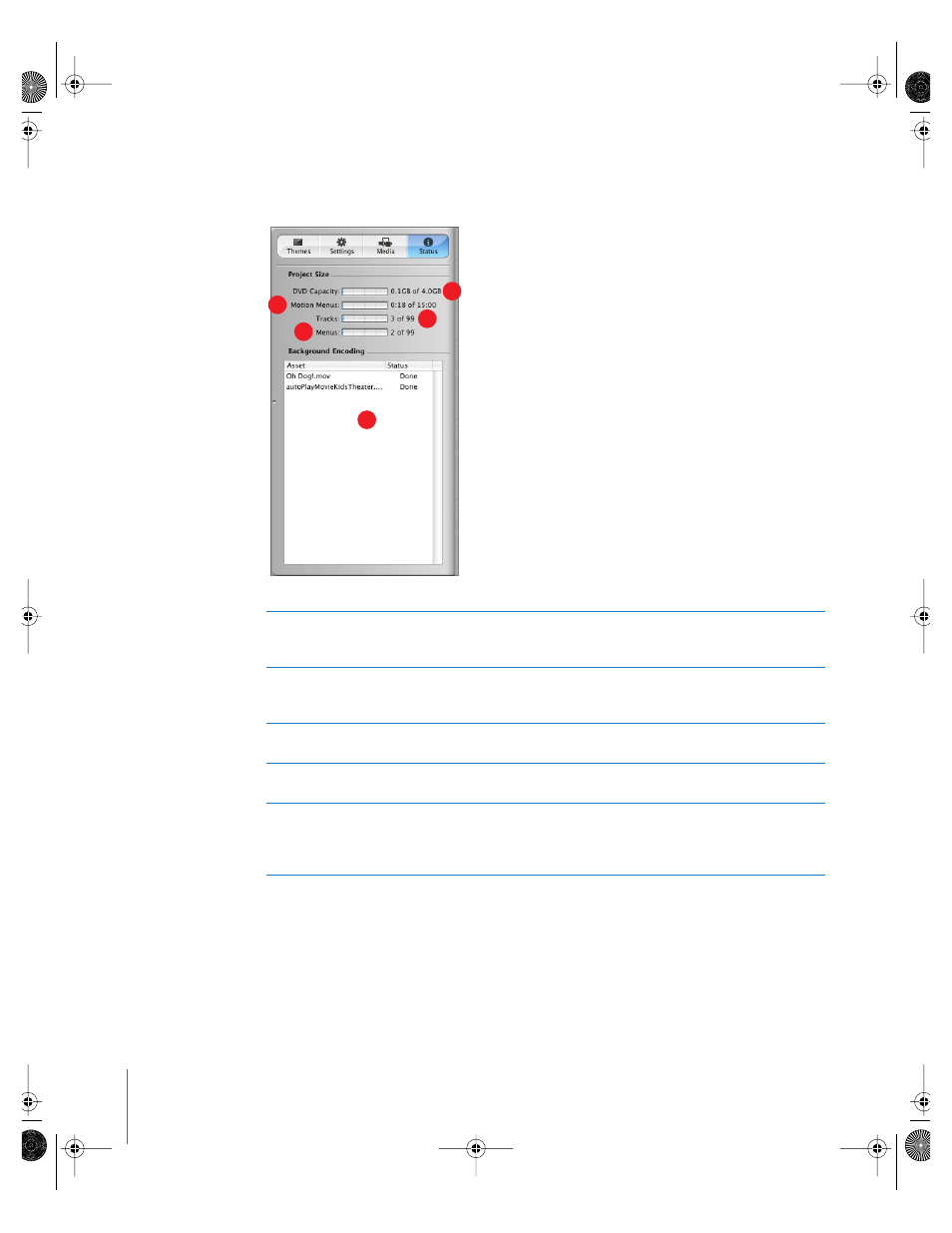
14
Chapter 2
iDVD At a Glance
Status Pane
Use the Status pane to keep an eye on your iDVD project resources as you work.
A
DVD Capacity: Check here to see how much space is left in your iDVD project. Clicking the text
on the right switches between disc space in gigabytes (GB), and time in minutes. The project’s
size is limited by the size of the DVD disc.
B
Motion Menus: Check here to see how much time you can still use for video and audio in menu
backgrounds and buttons. You can have a total of 15 minutes of looping video and audio for any
iDVD project.
C
Tracks: Look here to see how many audio tracks and slideshows you can still add to your DVD.
Each iDVD project can accommodate up to 99 slideshows and audio tracks.
D
Menus: Check here to see how many more submenus you can add to your iDVD project. Each
project can include up to 99 submenus.
E
Asset list: Look here to see the names of the movies you have added to your iDVD project. The
Status column to the right indicates whether the movie has been encoded. All the movies must
be encoded before the project is ready to burn to a DVD disc. (If you click the Burn button, iDVD
will finish encoding the movies before burning the disc.)
A
C
B
D
E
019-0261.book Page 14 Friday, December 10, 2004 10:27 AM
