Control strip for quick changes – Apple PowerBook (3400 series) User Manual
Page 6
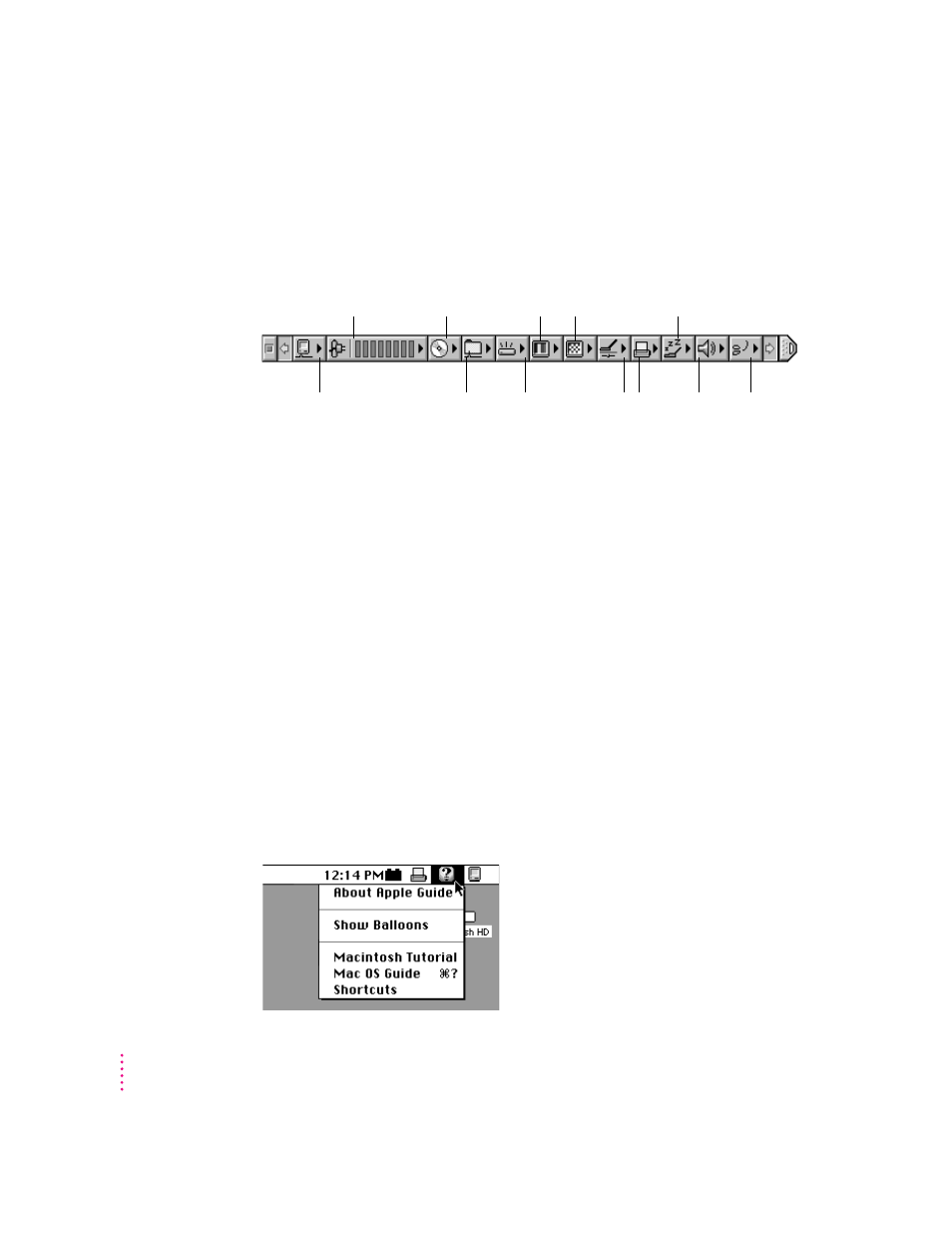
Control Strip for quick changes
The Control Strip appears on the desktop when you start up your PowerBook.
It lets you change settings quickly—by pressing an icon and then choosing
the option you want from a pop-up menu.
(The Control Strip on your computer may look different from the illustration.)
You can adjust the Control Strip and add or remove items from it. For
instructions, see “How do I use the Control Strip?” in the “Customizing Your
Computer” topic area of Mac OS Guide, available from the Guide (h) menu.
Learning materials and other information about the computer
Your PowerBook comes with this user’s manual, which provides the
information you need for setting up the computer, caring for it, and finding
solutions to problems with the hardware. Depending on the PowerBook
model you have, other manuals may be included as well.
The majority of instructions for using your PowerBook are online—in the
Mac OS Tutorial, which introduces new users to the computer, and Mac OS
Guide, which offers step-by-step instructions for the primary tasks you
perform with the computer.
The Guide menu
You use the Guide menu to open Mac OS Tutorial or Mac OS Guide.
6
Chapter 1
Monitor
battery’s charge
Play
audio CD
Set screen’s
colors or grays
Put computer
to sleep
Set screen’s
resolution
Turn
AppleTalk
on or off
Turn file
sharing
on or off
Spin
down the
hard disk
Adjust for
conservation
or performance
Change
default
printer
Adjust
sound
volume
Save
system
settings
