Preparing to set up the computer, Plugging in the computer – Apple PowerBook (3400 series) User Manual
Page 10
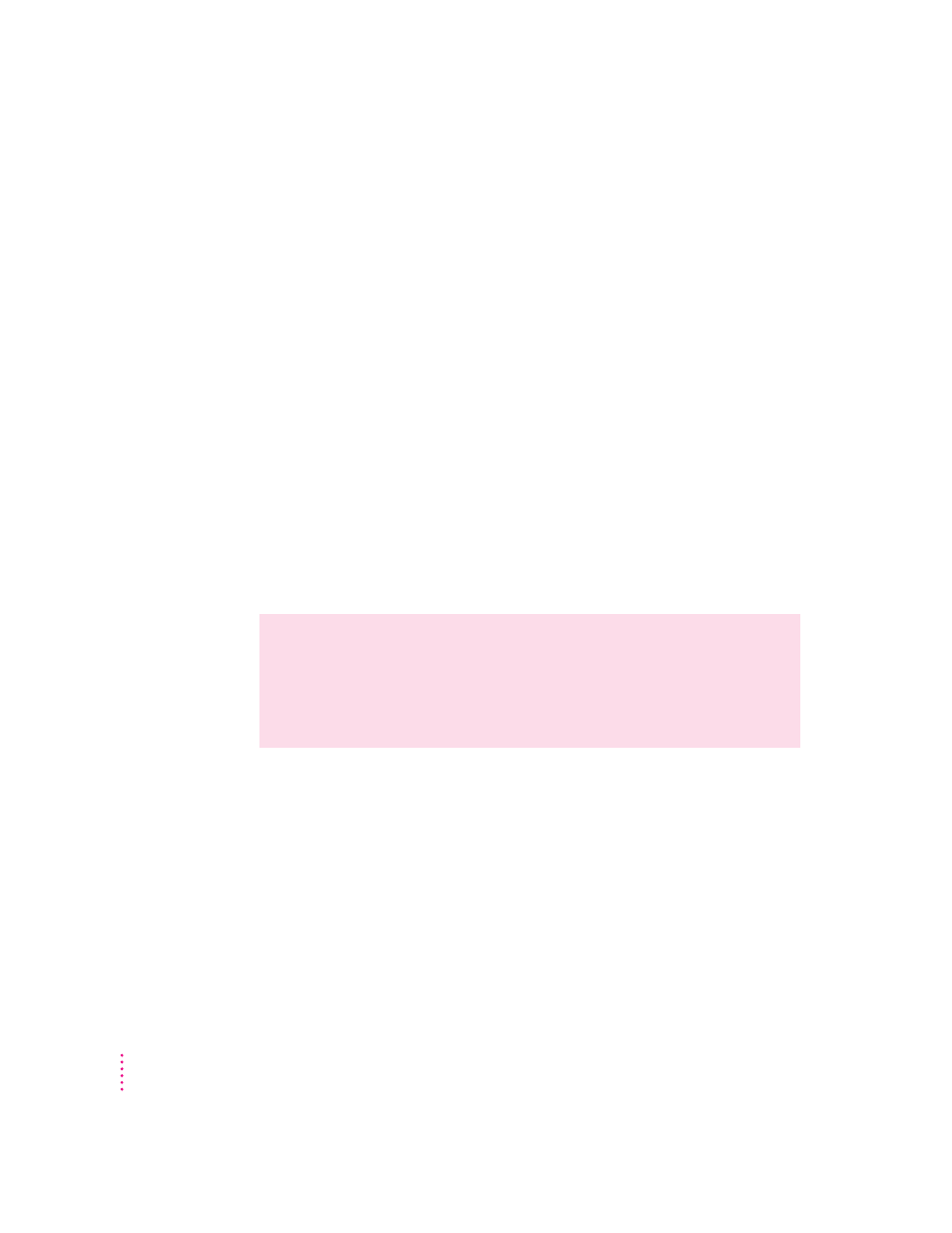
Preparing to set up the computer
Now that you know some essential details about your PowerBook, you’re
ready to set it up and begin using it.
To set up your computer for the first time, you need the power adapter and
the power cord that came with it.
When setting up your computer, place your computer on a sturdy, flat surface
near a grounded electrical outlet. Before following the setup instructions in
this chapter, you may want to read “Arranging Your Work Area and
Equipment” in Appendix A for tips on adjusting your work furniture and
computer so that you’re comfortable when using the computer.
Plugging in the computer
Plugging in the power adapter recharges the computer’s battery. You should
plug in the power adapter in case the battery has drained during shipping or
storage. (If the battery was completely drained, the power will come on
automatically when the power adapter is attached.)
WARNING
Use only the power adapter that came with your Macintosh
PowerBook computer, part number M4895. Adapters for other
electronic devices (including other Macintosh PowerBook models and
other portable computers) may look similar, but they may damage your
computer.
10
Chapter 1
