Apple PowerBook (3400 series) User Manual
Page 176
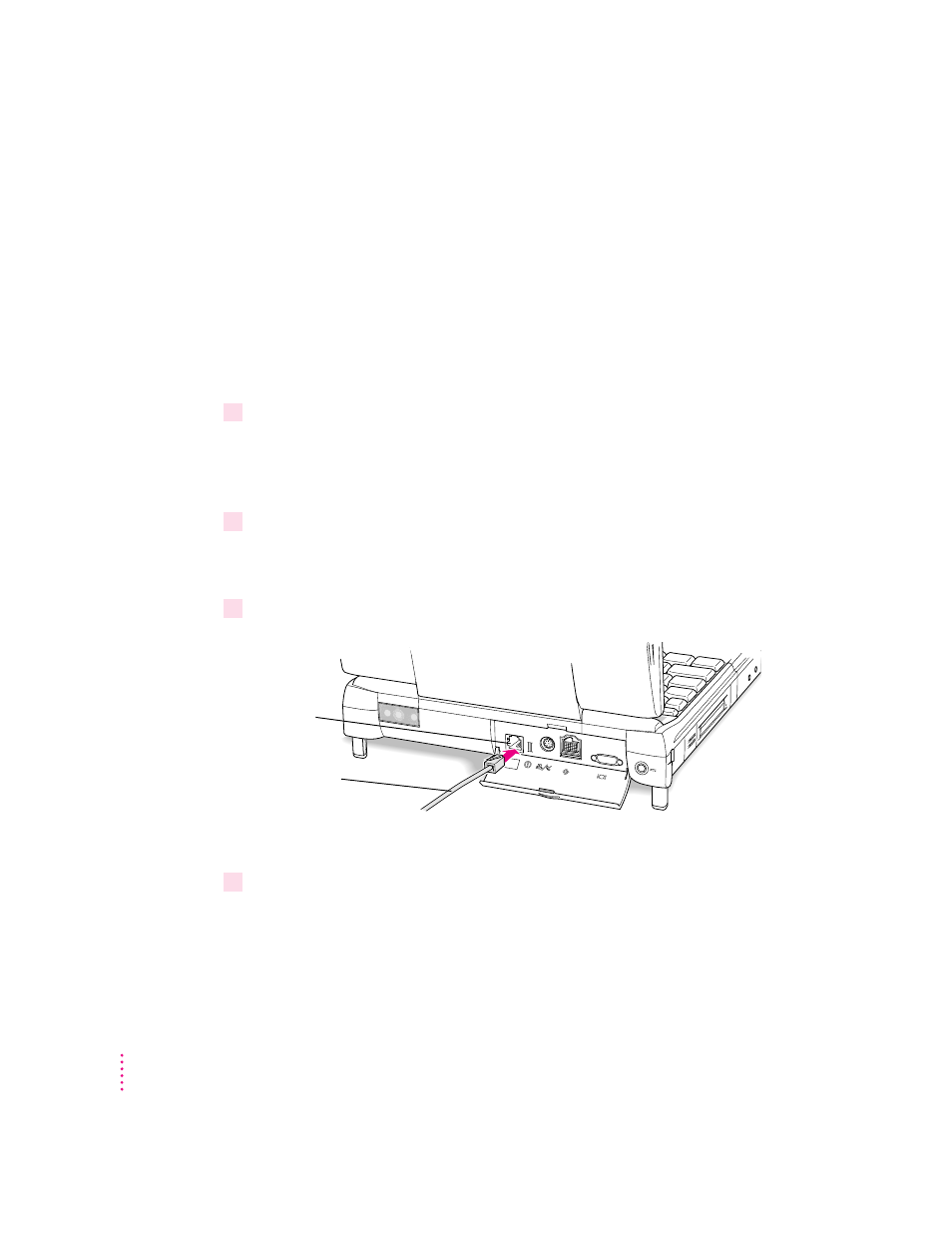
176
Appendix D
If your PowerBook has an expansion card installed, the cable or cables you
need to use the card are also supplied with the computer.
If your Macintosh PowerBook does not have an expansion slot card, you can
purchase one and have it installed by an Apple-authorized service provider.
Connecting an Ethernet cable to the expansion slot card
Follow these steps to connect an Ethernet cable to the card in your
PowerBook:
1
Open the cover on the computer’s back panel and verify that your computer has a card
with a modular connector.
You can connect a modular (twisted-pair or 10BASE-T) Ethernet cable to an
Ethernet-only card or to the combination Ethernet/modem card.
2
Locate a modular Ethernet cable and connect one end of the cable to the network.
Consult a network administrator or other expert if you need help making the
network connection.
3
Connect the free end of the Ethernet cable to the modular connector on the card.
The cable supplied for Ethernet connections is shielded.
4
Start up the PowerBook, if it is not already on.
Modular
connector
on card
Ethernet cable
