Apple Macintosh Cyrillic Language Kit User Manual
Page 27
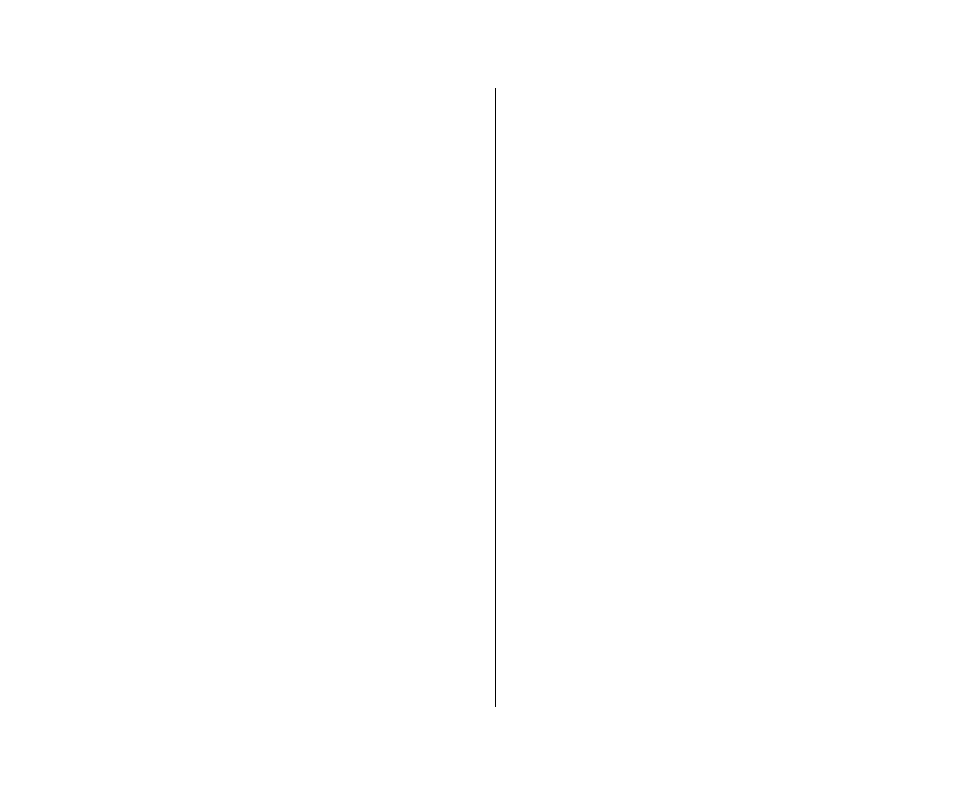
A-24
Setting the Views control panel to Latinski is necessary only to
read Cyrillic file and folder names. If you don’t set the Views
control panel, you will still see Cyrillic correctly displayed within
your application programs. You can write and print in Cyrillic;
remember to give your files non-Cyrillic names.
I changed my Views control panel to the Latinski font,
but I still see odd characters in my Application menu.
Not all the problems of working in multiple languages on one
computer have been solved. Unfortunately, the Application menu
cannot display Cyrillic names, even after you set your Views
control panel to a Cyrillic font. The names of your Cyrillic applica-
tion programs will not be correctly displayed in the Application
menu and in certain dialog boxes.
Icons appearing in the Application menu next to each program’s
name will help you to identify your Cyrillic programs.
I can’t edit a Cyrillic file or folder name.
You may have a non-Cyrillic keyboard selected in the Keyboards
menu. Pull down the Keyboards menu and select a Cyrillic
keyboard.
For more information on the Keyboards menu, see Chapter 4.
I reinstalled one of my Cyrillic application programs. Do
I need to re-register it in Cyrillic?
If the name of your program changes, you must re-register it. See
Chapter 4 for instructions on registering a program in Cyrillic.
I can’t work in Cyrillic with my usual application
program.
Your application program may not be completely compatible with
other scripts. If it isn’t, it won’t automatically switch to a Cyrillic
font when you select a Cyrillic keyboard, or it may not let you see
all the Cyrillic fonts in the font menu.
Since I installed the Cyrillic Language Kit, unwanted
keyboard layouts appear in my Keyboards menu. How do
I remove them?
To remove unnecessary keyboard layouts, open the System file in
the System folder. Select the unnecessary keyboard layouts and
drag them to the Trash or into a temporary folder.
Since I installed the Cyrillic Language Kit, I can no longer
work with some of my other application programs, even
in Roman.
This may be caused by a lack of memory. The Cyrillic Language
Kit, when installed, is automatically loaded in memory at startup
along with system software. Your system software takes up more
space in memory, and the amount of memory available for
programs decreases.
Chapter 5: Troubleshooting
