Choosing a keyboard layout, The cyrillic language kit keyboard layouts, Primary and secondary scripts – Apple Macintosh Cyrillic Language Kit User Manual
Page 15
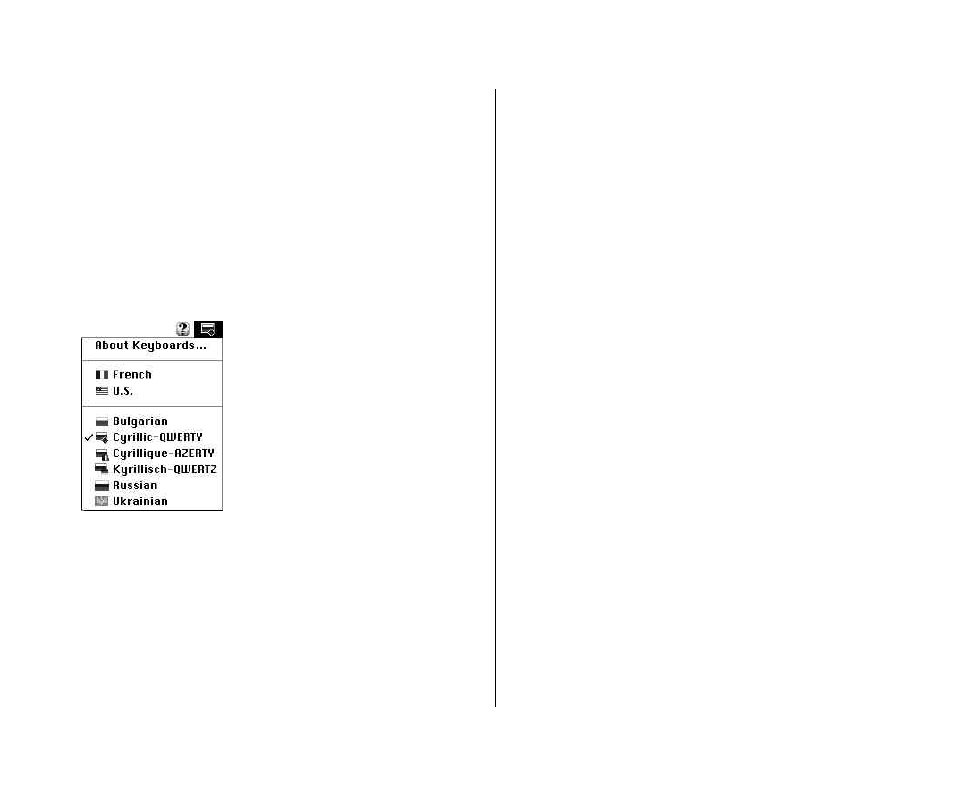
A-12
Primary and secondary scripts
The script used by your system software—the language in the
menus, dialog boxes, and other items on the screen—is your
computer’s primary script. If you install a language kit that uses a
different script, that script becomes a secondary script for your
system. For example, if your system is English, and you install the
Cyrillic Language Kit, your system’s primary script is Roman, and
its secondary script is Cyrillic.
Choosing a keyboard layout
In the upper-right of your screen, you’ll see a Keyboards menu in
the menu bar. The Keyboards menu is available on any system
with more than one language installed.
If you work in two languages, you can switch from one language
to another by choosing the appropriate keyboard layout from the
Keyboards menu. For example, you can type a document in
Cyrillic that includes passages in English, all using the correct
fonts and characters.
To choose a keyboard layout while working in an application
program, you can do one of the following:
m Pull down the Keyboards menu and choose the keyboard
layout you want to use. You can now type in the language
corresponding to the layout you selected.
m If you know what’s listed in the Keyboards menu, press
x–Space Bar to switch to the next section of the list without
opening the menu. Press x–Option–Space Bar to switch to
the next choice within the same section.
You may also need to change keyboard layouts while working on
the desktop. If you want to edit a Cyrillic file or folder name, you
first need to select a Cyrillic keyboard font in the Views control
panel (see Chapter 2).
The Cyrillic Language Kit keyboard layouts
The Cyrillic Language Kit offers six different keyboard layouts:
m the Bulgarian keyboard layout
m the Russian keyboard layout
m the Ukrainian keyboard layout
m the Cyrillic-QWERTY (English) transliterated keyboard layout
m the Cyrillique-AZERTY (French) transliterated keyboard layout
m the Kyrillisch-QWERTZ (German) transliterated keyboard
layout
Chapter 4: Working in Multiple Languages
