Apple Mac OS 7.6 User Manual
Page 15
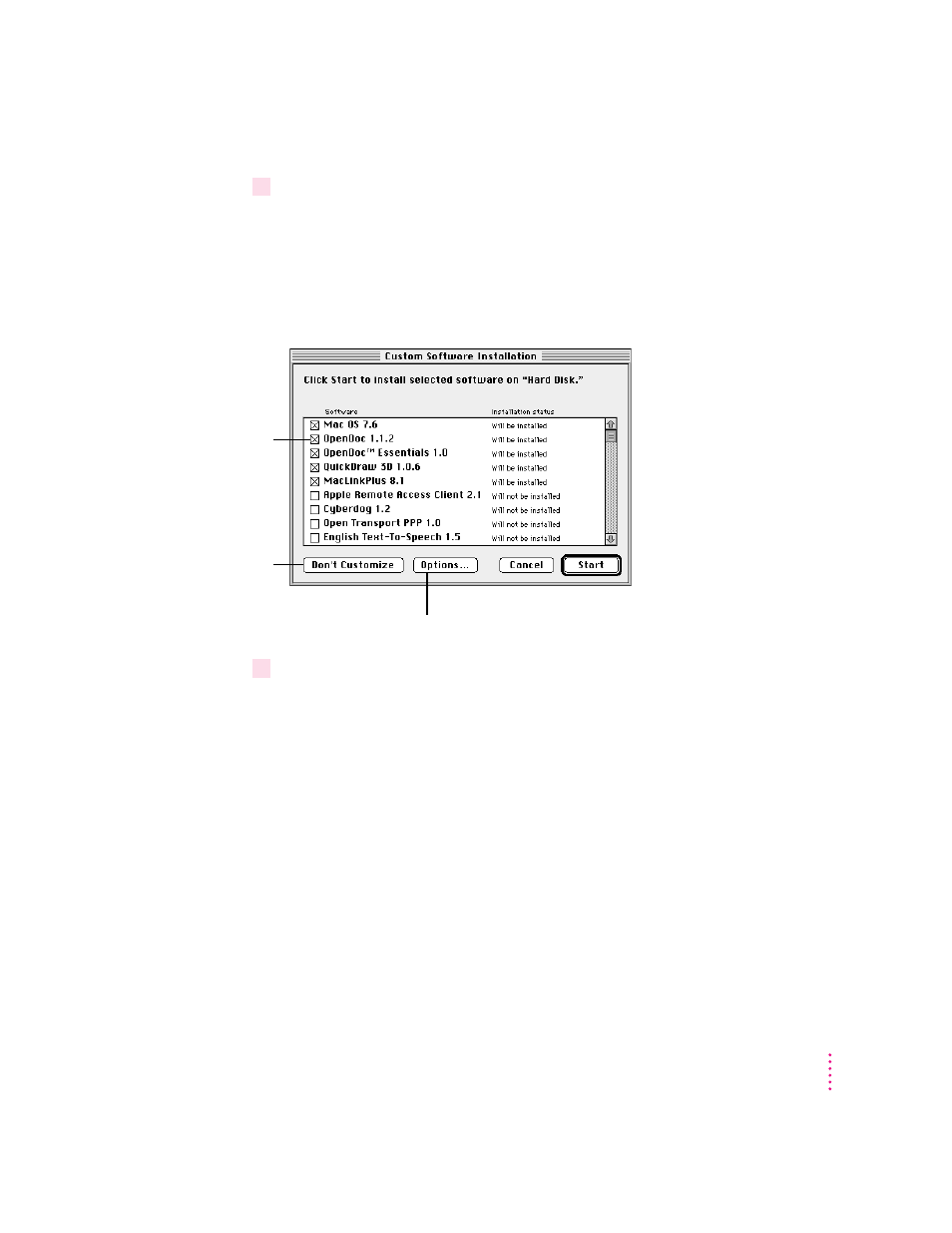
3
Click Customize.
The following screen appears.
Note: Your screen may look slightly different from the picture below.
Remember to check the information presented in the first step on the main
Install Mac OS screen for late-breaking information. If you’re installing from
floppy disks, you won’t see all the choices available on the CD.
4
Select the software you want to install.
In addition to the optional software described in the preceding section, you
can be more specific about which portions of the default system to install.
You can choose from the following additional options:
m Mac OS 7.6, the basic system software.
m OpenDoc, to take advantage of a new kind of software technology. Only
computers with PowerPC processors can use OpenDoc.
m OpenDoc Essentials, a set of software “parts” to get you started using
OpenDoc technology. To use OpenDoc essentials, you also need to install
OpenDoc.
Note: Cyberdog software also requires OpenDoc. To install Cyberdog, you
need to install OpenDoc.
As you proceed in the custom installation process, you’ll be able to determine
exactly which components will be installed for the software you select.
15
Installing Mac OS 7.6
Click to put an X in
the box for each
software product you
want to install.
Recommended
choices are
preselected.
To use the easy
installation process,
click this button.
You use the Options button to perform a clean
installation. For information, see Chapter 3.
