Preface 5 about software for xserveraidsystems, Chapter 1 7 configuring an xserveraidsystem, 8 installing the raid admin application – Apple Xserve RAID: Using RAID 1.2 Admin and Disk Utility User Manual
Page 3: 8 connecting to the system, 10 system identity and access, 14 configuring additional systems, Chapter 2 15 working with raid arrays, 15 creating a raid array, 17 about spare drives, 17 modifying a raid array
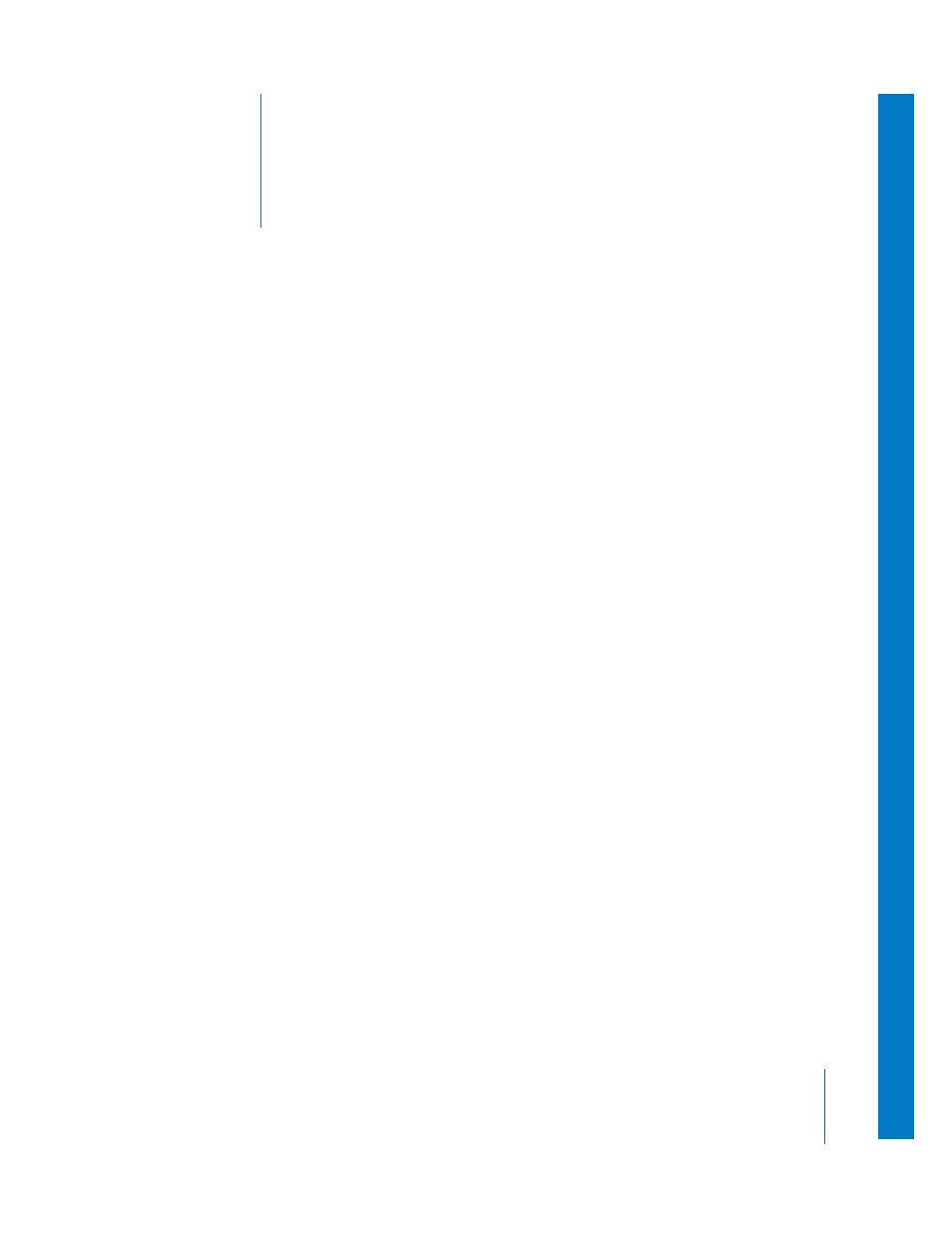
3
3
Contents
5
About Software for Xserve RAID Systems
1
7
Configuring an Xserve RAID System
Installing the RAID Admin Application
Connecting to the System
10
Entering Basic Settings for an Xserve RAID System
10
System Identity and Access
14
Configuring Additional Systems
2
15
Working With RAID Arrays
15
Creating a RAID Array
17
About Spare Drives
17
Modifying a RAID Array
Rebuilding a RAID Array
19
Deleting a RAID Array
Formatting and Mounting Arrays on a Host System
21
Adding Software RAID to Two or More Arrays
3
25
Monitoring Status and Changing Settings
Monitoring System Status
Adding a System to the Monitoring List
Getting System Information
Removing a System From the Monitoring List
Changing RAID Admin Preferences
Changing System Settings
Revising Basic Information and Network Settings
Setting Fibre Channel Speed and Topology
31
Setting Up Drive Cache and Controller Cache
33
Using System Commands
Turning the System Identifier On or Off
Updating System Firmware
4
35
Using Advanced Features of RAID Admin
35
Slicing an Array
