Monitoring status andchangingsettings, Monitoring system status, Monitoring status and changing settings – Apple Xserve RAID: Using RAID 1.2 Admin and Disk Utility User Manual
Page 25
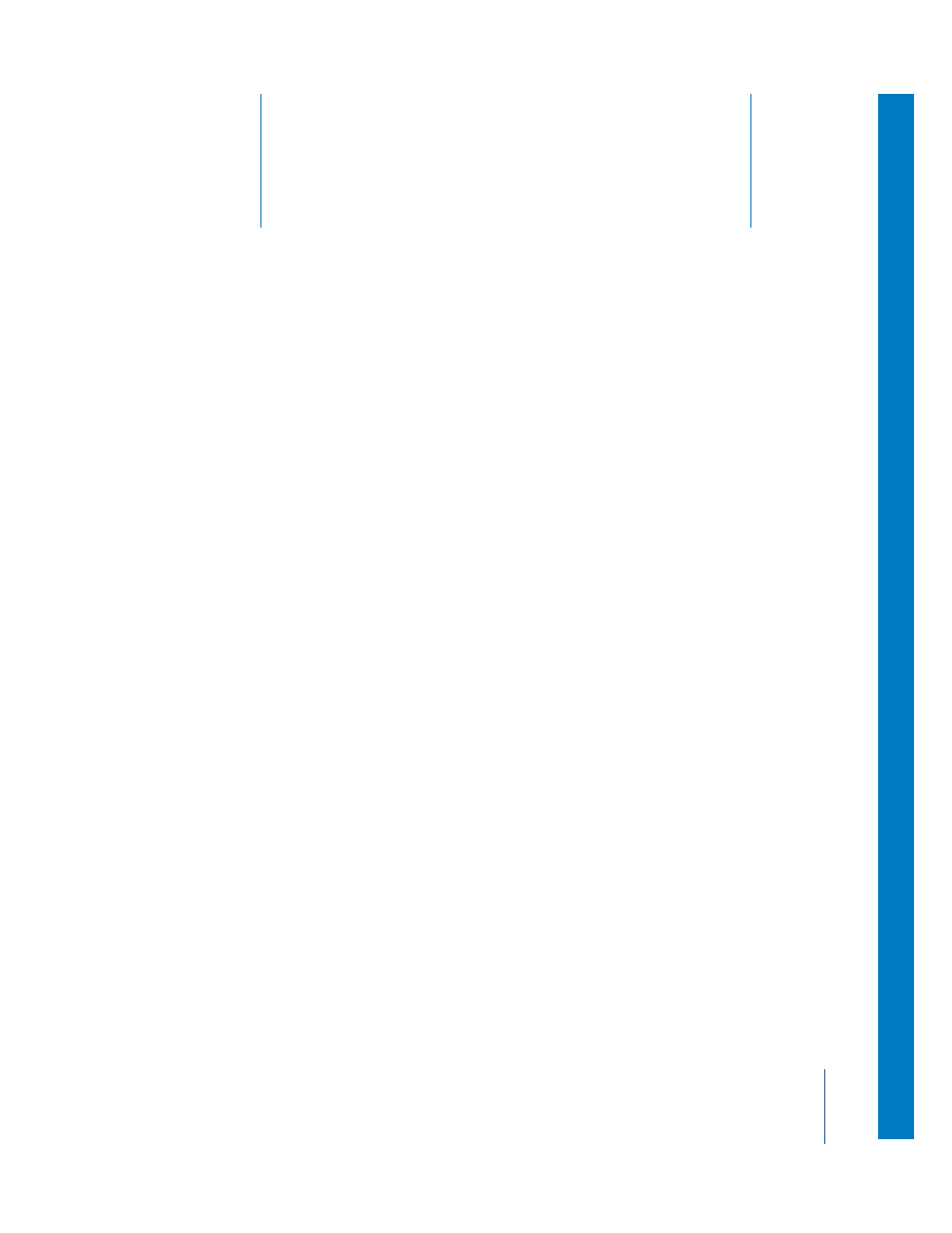
3
25
3
Monitoring Status
and Changing Settings
Use RAID Admin to check the status and to change the
settings of one or more Xserve RAID systems.
You monitor the status of your Xserve RAID system with the RAID Admin application.
You can also adjust most settings with this software.
Monitoring System Status
RAID Admin displays a variety of information about your system as it is operating.
Adding a System to the Monitoring List
You can monitor many systems at the same time. You simply need to add each one to
the monitoring list.
See “Connecting to the System” on page 8 for details on adding a system to the list.
Getting System Information
To get details about the system’s operation, open RAID Admin and add the system to
the monitoring list. Click a monitoring button to display information for that category.
Using Contextual Menus in RAID Admin
Many menu and toolbar operations are available from a contextual menu in the
monitoring list.
To use the contextual menu:
m
Hold down the Control key while pressing the mouse button, then choose the option
you want from the menu.
The items in a contextual menu vary according to the status of the system being
monitored.
