Setting up the monitor application, Starting up monitor – Apple WebObjects 3.5: Serving User Manual
Page 7
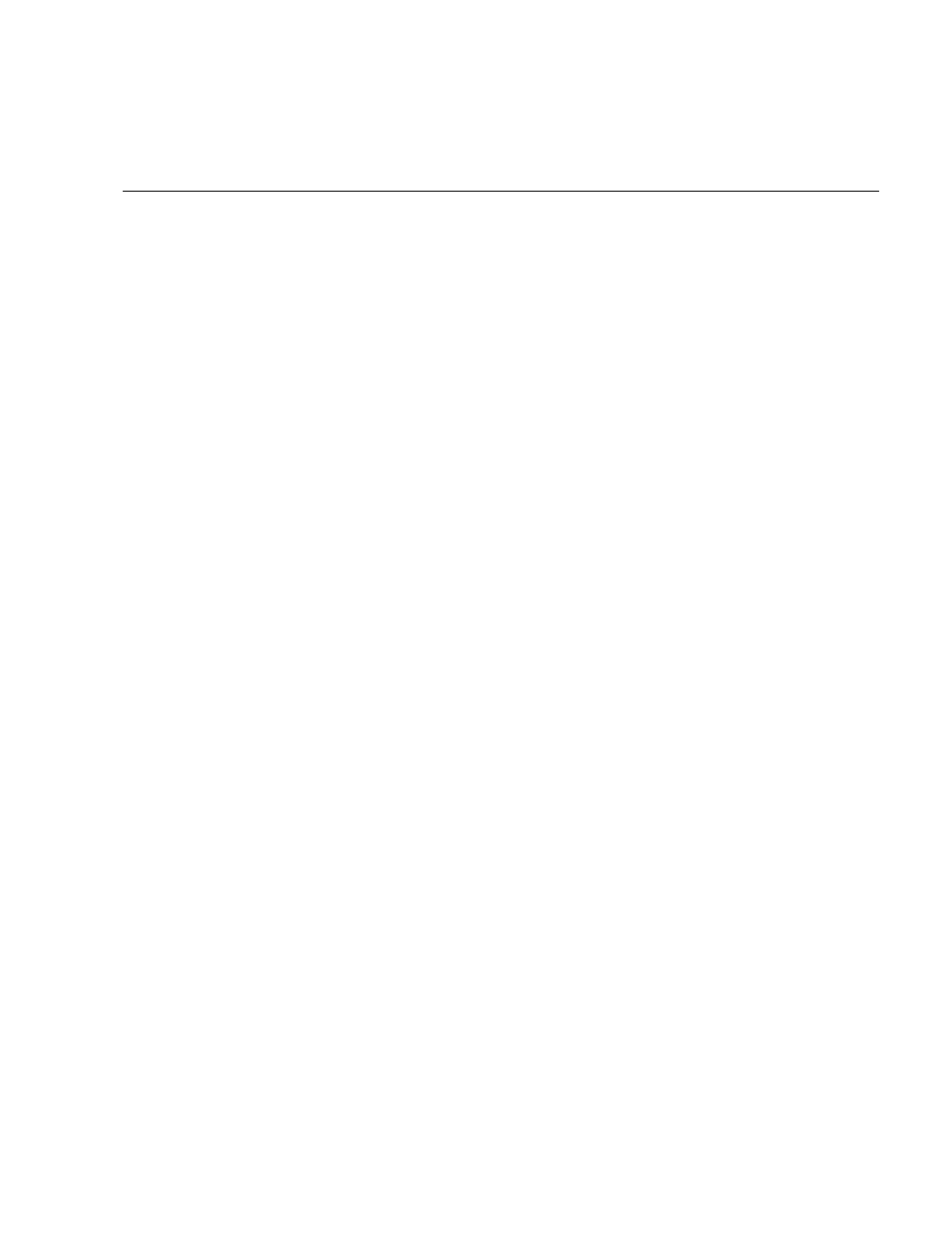
Serving WebObjects
8
Setting Up the Monitor Application
You can perform many essential administrative tasks using a WebObjects
application named Monitor. Monitor helps you create a public configuration file,
start and stop applications, perform load balancing, and set up applications for
optimal performance. Before you can use Monitor, you need to perform some
initial setup. After that, you can use it to easily administer your own WebObjects
applications.
Note:
Previous versions of WebObjects distributed Monitor as an example
application. To use Monitor, you had to recompile your applications using a
special version of WOApplication. This WOApplication class is incompatible
with the Monitor application distributed in WebObjects 3.5. If you want to be
able to Monitor these existing applications, you’ll have to recompile them on
WebObjects 3.5.
Starting Up Monitor
To start up Monitor on Windows NT, choose Monitor from the WebObjects
program group in the Start menu.
To start up Monitor on any other system, do the following:
1. Open a command shell window.
2. Enter these commands:
> cd /NextLibrary/WOApps/Monitor.woa
> Monitor
The Monitor application launches in your default web browser and
displays this screen:
